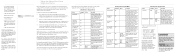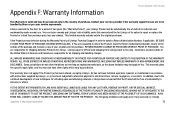Linksys SPA2102-NA - VOIP Router 2 FXS RJ45 Support and Manuals
Get Help and Manuals for this Linksys item

View All Support Options Below
Free Linksys SPA2102-NA manuals!
Problems with Linksys SPA2102-NA?
Ask a Question
Free Linksys SPA2102-NA manuals!
Problems with Linksys SPA2102-NA?
Ask a Question
Linksys SPA2102-NA Videos

Xnet New Zealand - Cisco / Linksys SPA2102 Phone Adapter Router Setup
Duration: 1:16
Total Views: 2,699
Duration: 1:16
Total Views: 2,699
Popular Linksys SPA2102-NA Manual Pages
Linksys SPA2102-NA Reviews
We have not received any reviews for Linksys yet.