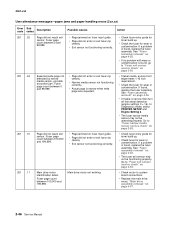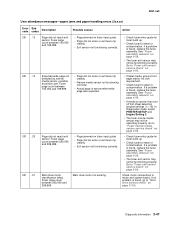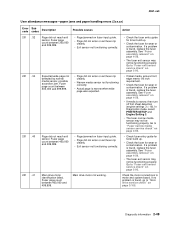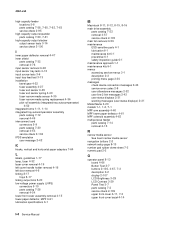Lexmark T640 - Walgreens Laser 35PPM USB 64MB Dupl PCL6 5YR Warr Support and Manuals
Get Help and Manuals for this Lexmark item

View All Support Options Below
Free Lexmark T640 manuals!
Problems with Lexmark T640?
Ask a Question
Free Lexmark T640 manuals!
Problems with Lexmark T640?
Ask a Question
Most Recent Lexmark T640 Questions
How To Factory Reset Lexmark Printer T640
(Posted by edblemon4 9 years ago)
How To Reset A Control Panel For Lexmark T640
(Posted by browcha 9 years ago)
How To Reset The Network On A Lexmark T640 Printer
(Posted by pptw 9 years ago)
Lexmark T640 How To Reset Configuration Id
(Posted by magalexy 9 years ago)
How To Change Region On Lexmark T640
(Posted by Kitelec 10 years ago)
Lexmark T640 Videos
Popular Lexmark T640 Manual Pages
Lexmark T640 Reviews
We have not received any reviews for Lexmark yet.