Lexmark T640 Support Question
Find answers below for this question about Lexmark T640 - Walgreens Laser 35PPM USB 64MB Dupl PCL6 5YR Warr.Need a Lexmark T640 manual? We have 10 online manuals for this item!
Question posted by browcha on August 28th, 2014
How To Reset A Control Panel For Lexmark T640
The person who posted this question about this Lexmark product did not include a detailed explanation. Please use the "Request More Information" button to the right if more details would help you to answer this question.
Current Answers
There are currently no answers that have been posted for this question.
Be the first to post an answer! Remember that you can earn up to 1,100 points for every answer you submit. The better the quality of your answer, the better chance it has to be accepted.
Be the first to post an answer! Remember that you can earn up to 1,100 points for every answer you submit. The better the quality of your answer, the better chance it has to be accepted.
Related Lexmark T640 Manual Pages
IPDS Emulation User’s Guide - Page 1


... and SCS/TNe
IPDS Emulation User's Guide
Printers
• Lexmark C770, C772 • Lexmark C780, C782 • Lexmark C920 • Lexmark C935 • Lexmark T640, T642, T644 • Lexmark W840
Multifunction Products
• Lexmark X644e MFP, X646e MFP • Lexmark X646ef MFP • Lexmark X782e MFP • Lexmark X850e MFP, X852e MFP, X854e MFP • Lexmark X940e MFP, X945e MFP
IPDS Emulation User’s Guide - Page 8


... guide contains information to assist you in using the front panel to the SCS/TNe Emulation User's Guide.
If you ...Lexmark C935 (IPDS color and monochrome printing, SCS monochrome printing only) • Lexmark T640, T642, T644 • Lexmark W840
This manual applies to the following Multifunction Products (MFPs): • Lexmark X644e MFP, X646e MFP • Lexmark X646ef MFP • Lexmark...
IPDS Emulation User’s Guide - Page 11
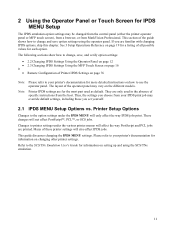
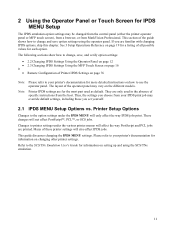
...to change and save , and verify option settings:
• 2.2 Changing IPDS Settings Using the Operator Panel on page 12 • 2.3 Changing IPDS Settings Using the MFP Touch Screen on page 16 0 &#... IPDS MENU Setup
The IPDS emulation option settings may be changed from the control panel (either the printer operator panel or MFP touch screen), from a browser, or from MarkVision Professional. See...
IPDS Emulation User’s Guide - Page 21


... Default values are dependent on printer or MFP model. Output, USB Slot 1 Output, USB Slot 2 Output
IPDS Version
Display IPDS version number in the operator panel.
Output, PAR Slot 1 Output, PAR Slot 2 Output, USB Std. Printers:
Lexmark C770, C772 Lexmark C780, C782 Lexmark C920 Lexmark C935 Lexmark T640, T642, T644 Lexmark W840
4800 CQ 4800 CQ 2400 Image Q 2400 Image Q 600...
IPDS Emulation User’s Guide - Page 26


...Important: Printing within approximately 3 pels (.25 mm) of duplex jobs. Note 4: The Lexmark C935 and the Lexmark X940e MFP and X945e MFP can print to the right. The right and bottom edges will...reported by the IBM 4028 printer is reported to the host. Note 1: The Lexmark T640, T642, T644, and W840 printers, and the Lexmark X644e MFP, X646e MFP, X646ef MFP, X850e MFP, X852e MFP, X854e MFP...
IPDS Emulation User’s Guide - Page 34


... you to specify the envelope size returned to avoid incorrect text positioning or clipping of specific media sizes. Product
Menu Option
Lexmark C920
Lexmark C770, C772, C780, C782, C935 Lexmark T640, T642, T644 Lexmark X644e MFP, X646e MFP, X646ef MFP, X782e MFP, X850e MFP, X852e MFP, X854e MFP, X940e MFP, X945e MFP
UNIVERSAL SIZE > Paper...
IPDS Emulation User’s Guide - Page 35
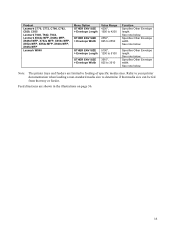
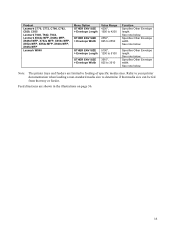
..., C772, C780, C782, C920, C935 Lexmark T640, T642, T644, Lexmark X644e MFP, X646e MFP, X646ef MFP, X782e MFP, X850e MFP, X852e MFP, X854e MFP, X940e MFP, X945e MFP
Lexmark W840
Menu Option
Value Range
OTHER ENV SIZE 4200*,
> Envelope Length 1500 to 4200
OTHER ENV SIZE 2550*, > Envelope Width 825 to 2550
OTHER ENV...
IPDS Emulation User’s Guide - Page 36
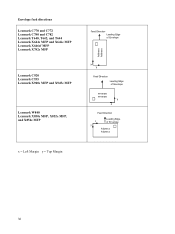
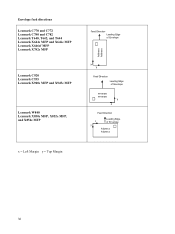
Envelope feed directions Lexmark C770 and C772 Lexmark C780 and C782 Lexmark T640, T642, and T644 Lexmark X644e MFP and X646e MFP Lexmark X646ef MFP Lexmark X782e MFP
Lexmark C920 Lexmark C935 Lexmark X940e MFP and X945e MFP
Lexmark W840 Lexmark X850e MFP, X852e MFP, and X854e MFP
x = Left Margin y = Top Margin
Feed Direction Leading Edge of Envelope
Addres s Addres s
x y
Feed Direction Leading...
IPDS Emulation User’s Guide - Page 51


... 2
Finisher Physical Bin 1
Finisher Physical Bin 1
Finisher Physical Bin 2
Single
25 Sheets
(Top Left)
Single
25 Sheets
(Top Left)
Single
30 Sheets
(Top Left)
Lexmark T640, T642, -
The Lexmark C770, C780, X644e MFP and X646e MFP do not support optional finishers. The optional finisher is installed. 5 Finishing Support
Finishing support includes offset stacking...
IPDS Emulation User’s Guide - Page 69


... icon. 3. While any job is printing, the Cancel Job icon will display a message to the Home display.
69 The screen will be displayed on the control panel. The screen will return to indicate that the job is being deleted. 5. Touch the Delete Selected Job icon. 4.
IPDS Emulation User’s Guide - Page 80


...' X'F0F0F4F0F2F4' X'F0F0F7F0F0F2' X'F0F0F7F5F0F0' X'F0F0F7F5F1F0'
Description for 005061 Lexmark C770, C772, C780, C782, and X782e MFP 005056 Lexmark C920 005057 Lexmark C935 004061 Lexmark T640, T642, T644, and X646ef MFP 004024 Lexmark W840 007002 Lexmark X644e MFP and X646e MFP 007500 Lexmark X850e MFP, X852e MFP, and X854e MFP 007510 Lexmark X940e MFP and X945e MFP
Product Identifier Self...
IPDS Emulation User’s Guide - Page 81


...Lexmark C770 Lexmark C772 Lexmark C780 Lexmark C782 Lexmark C920 Lexmark C935 Lexmark T640 Lexmark T642 Lexmark T644 and X646ef MFP Lexmark W840 Lexmark X644e MFP Lexmark X646e MFP Lexmark X782e MFP Lexmark X850e MFP Lexmark X852e MFP Lexmark X854e MFP Lexmark X940e MFP Lexmark...print support allows multiple pages to the "Load Copy Control and Logical Page Position" command in the Finishing ...
IPDS Emulation User’s Guide - Page 125


...
Coax hardware and software 90 LAN hardware and software 88 Twinax hardware and software 89 Compatibility Font Sets 92 configuration operator panel 12 remote configuration using a browser .......... 76 control panel........See operator panel (printers) or touch screen (MFPs) Coordinated Font Set 102 Coordinated Font Set 92 Coordinated Font Set Code Page Support...... 102 Core...
IPDS Printer and Host Setup Guide - Page 4


... • Lexmark T640, T642,T644 • Lexmark W840 • Lexmark X644e MFP, X646e MFP • Lexmark X646ef MFP • Lexmark X782e MFP • Lexmark X850e MFP, X852e MFP, X854e MFP • Lexmark X940e MFP,...internal LAN print server (optional card providing Ethernet or Fiber network connection). • Lexmark 802.11g Wireless Print Adapter • a Coax/Twinax Adapter for SCS option ...
IPDS Printer and Host Setup Guide - Page 6
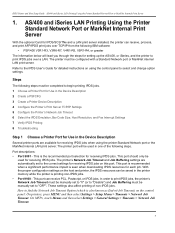
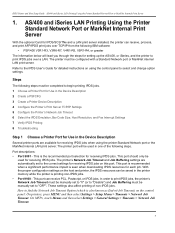
... to "0" (or to "Disable") and Job Buffering must be used for receiving IPDS jobs on the control panel: On printers, press MENU and then select Settings > Setup Menu > Timeouts > Network Job Timeout. How...'s Network Job Timeout and Job Buffering settings are available for receiving IPDS jobs when using the control panel to the IPDS User's Guide for setting up the AS/400, or iSeries, and the ...
IPDS Printer and Host Setup Guide - Page 7
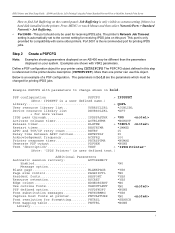
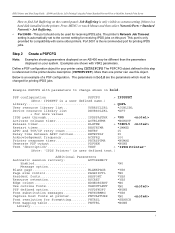
... be
changed for compatibility with V5R2 parameters. More than the parameters displayed on the control panel: Job Buffering is only visible as a menu setting if there is referenced in ... session recovery:
AUTOSSNRCY
Enabled
Message option
Blank page BLANKPAGE
Page size control PAGSIZCTL
Resident fonts RESFONT
Resource retention RSCRET
Edge orient EDGEORIENT
Use outline...
IPDS Printer and Host Setup Guide - Page 10
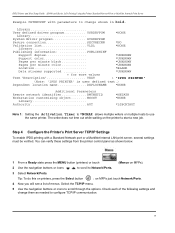
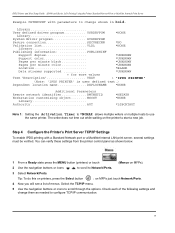
... waiting on MFPs).
2 Use the navigation buttons or icons
to scroll to Network/Ports.
3 Select Network/Ports. You can verify these settings from the printer control panel as needed to start a new job. Select the TCP/IP menu.
5 Use the navigation buttons or icons to use
the same printer.
Step 4 Configure the...
IPDS Printer and Host Setup Guide - Page 11


...
Activate
On
(Printers: Must be "On" to Step 6 [page 12]. cations. Using the control panel MENU/Menus,
select Reports > Network Setup Page.
If you do not need to "Disable"). Go...Timeout is identified as End-of your DNS Server)
6 Save/submit any changes and return to control when print jobs from your network administrator)
Netmask
255.255.255.0
(Appropriate netmask for your ...
Service Manual - Page 21


...64MB • Hard disk-20GB+ with adapter • Integrated network options
- After you to verify the repair. Options
The following models:
Model name Lexmark T640 Lexmark T640n Lexmark T642 Lexmark T642n Lexmark T644 Lexmark...sheet universally adjustable tray - 2000-sheet high-capacity feeder - The Lexmark T64x laser printers are letter quality page printers designed to attach to IBM-...
Service Manual - Page 22
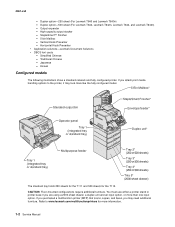
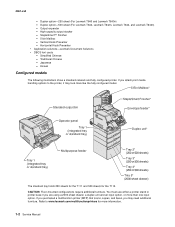
...Lexmark T640 and Lexmark T640n) - StapleSmart™ Finisher - 5-bin Mailbox -
Refer to the printer, it may need additional furniture. If you may look more like the fully configured model.
5-Bin Mailbox*
Standard output bin
StapleSmart Finisher* Envelope feeder*
Operator panel... print media handling options to www.lexmark.com/multifunctionprinters for the T112. Traditional...
Similar Questions
How To Factory Reset Lexmark Printer T640
(Posted by edblemon4 9 years ago)
How To Reset The Network On A Lexmark T640 Printer
(Posted by pptw 9 years ago)
Lexmark T640 How To Reset Configuration Id
(Posted by magalexy 9 years ago)
How To Factory Reset Lexmark T640
(Posted by victstone 10 years ago)
How To Cold Reset Lexmark T640
(Posted by msthpe 10 years ago)

