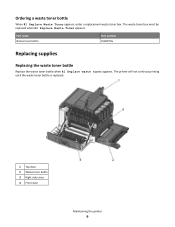Lexmark C546 Support and Manuals
Get Help and Manuals for this Lexmark item

View All Support Options Below
Free Lexmark C546 manuals!
Problems with Lexmark C546?
Ask a Question
Free Lexmark C546 manuals!
Problems with Lexmark C546?
Ask a Question
Most Recent Lexmark C546 Questions
My Lexmarkc546 Will Not Print Labels.
(Posted by kwest9 10 years ago)
Prints Out Blank Page With Smiley Face Symbols At Top Of Page
(Posted by bonita62842 10 years ago)
Lexmark C546 Videos
Popular Lexmark C546 Manual Pages
Lexmark C546 Reviews
We have not received any reviews for Lexmark yet.