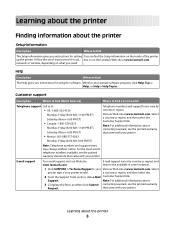Lexmark E360 Support and Manuals
Get Help and Manuals for this Lexmark item

View All Support Options Below
Free Lexmark E360 manuals!
Problems with Lexmark E360?
Ask a Question
Free Lexmark E360 manuals!
Problems with Lexmark E360?
Ask a Question
Most Recent Lexmark E360 Questions
Printing On Card Stock
What settings do I use to print on card stock using the manual feeder?
What settings do I use to print on card stock using the manual feeder?
(Posted by mwertlieb 11 years ago)
Lexmark Copies
whene I try to install the printer other massage occures that there is an other copy of the printer ...
whene I try to install the printer other massage occures that there is an other copy of the printer ...
(Posted by janalsaadi 11 years ago)
Lexmark E360 Videos
Popular Lexmark E360 Manual Pages
Lexmark E360 Reviews
We have not received any reviews for Lexmark yet.