Lexmark C746 Support and Manuals
Get Help and Manuals for this Lexmark item
This item is in your list!

View All Support Options Below
Free Lexmark C746 manuals!
Problems with Lexmark C746?
Ask a Question
Free Lexmark C746 manuals!
Problems with Lexmark C746?
Ask a Question
Most Recent Lexmark C746 Questions
Unable To Download.
When "submit" button activated to download requested manual, the 402 code appears?? Help
When "submit" button activated to download requested manual, the 402 code appears?? Help
(Posted by Deacon8315 6 years ago)
Popular Lexmark C746 Manual Pages
Card Stock & Label Guide - Page 11


... aware that variations in paper path speed may nest, causing multiple sheets to avoid nesting problems. For more reliably than the corner buckler system used by any unauthorized (non-Lexmark) servicer • operation of a product beyond the limit of its duty cycle • failure to have installed a maintenance kit as toner cartridges and/or inkjet cartridges) •...
Card Stock & Label Guide - Page 50
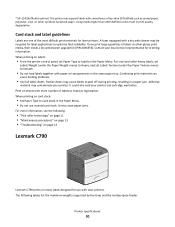
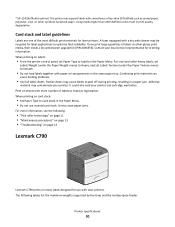
... void your local service representative for laser printers. Adhesive
material may cause labels to optimize feed reliability. It may support labels with laser printers. The following :
• "Pick roller technology" on page 11 • "Maintenance procedures" on page 13 • "Troubleshooting" on page 13
Lexmark C790
Lexmark C790 prints on card stock:
• Set Paper Type...
Card Stock & Label Guide - Page 51
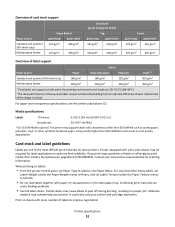
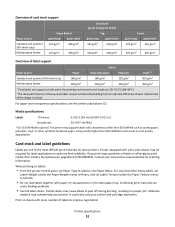
... improve registration. Print on labels:
• From the printer control panel, set Labels Texture (under the Paper Texture menu) to Smooth.
• Do not load labels together with more number of labels to Labels in print quality degradation.
For vinyl and other glossy print media, then install a dry web cleaner upgrade kit (P/N 40X1856). Printer specifications
51
Card Stock & Label Guide - Page 116
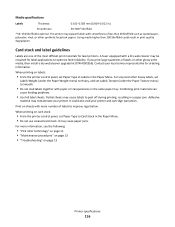
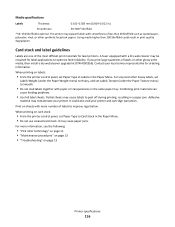
... optimize feed reliability.
Partial sheets may support labels with more information, see the following:
• "Pick roller technology" on page 11 • "Maintenance procedures" on page 13 • "Troubleshooting" on labels:
• From the printer control panel, set Labels Texture (under the Paper Weight menu) to Heavy, and set Paper Type to improve registration. Print...
Universal Print Driver Version 2.0 White Paper - Page 3


... automatically detects and updates the installed options both mono and color laser printers. Enables increased user efficiency
The Lexmark Universal Print Drivers use of the devices it supports. on servers and workstations, is greatly reduced, and hard drive space formerly occupied by the use the same graphical user interface as the product-specific drivers the users are...
Universal Print Driver Version 2.0 White Paper - Page 4


... Configuration File (DCF). Combining the custom installation package with specific account information, including a user name or ID, an account code, and a department code. This lets you can be set on the print jobs that meet their needs. Quotas can configure the driver to include duplex, multiple page printing (N-Up), toner darkness, and other options that best suits their...
Information Guide - Page 1


...a network Provides instructions for safely moving the printer Provides part numbers for ordering supplies
Setup sheet
The setup sheet packaged with the printer includes a User's Guide. Other translations are stored in locating additional information Provides information about loading paper and other languages on the Lexmark Web site at http://support.lexmark.com. Information guide
Page...
User's Guide - Page 13


... located in this User's Guide
This User's Guide provides general and specific information on using the printer models that appear on the Software and Documentation CD. For updates, check our Web site at http://support.lexmark.com.
Click to an Ethernet or a wireless network
Software Documentation under the Pubs folder. Find it here
Initial setup instructions:
• Connecting the...
User's Guide - Page 34
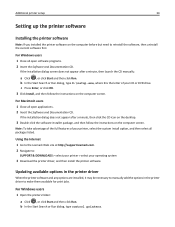
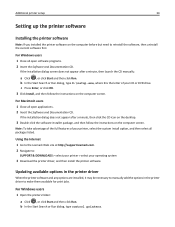
... CD. Additional printer setup
34
Setting up the printer software
Installing the printer software
Note: If you installed the printer software on the computer before but need to :
SUPPORT & DOWNLOADS > select your printer > select your operating system
3 Download the printer driver, and then install the printer software.
Updating available options in the printer driver
When the printer software...
User's Guide - Page 44
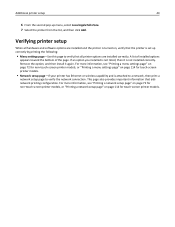
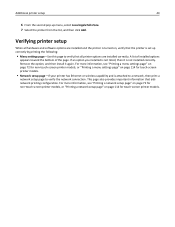
... touch‑screen printer models. This page also provides important information that all hardware and software options are installed correctly. Verifying printer setup
When all printer options are installed and the printer is not installed correctly. Additional printer setup
44
6 From the second pop‑up correctly by printing the following:
• Menu settings page-Use this...
User's Guide - Page 66


...address appears as
four sets of supported mobile devices and to download a compatible mobile printing application, visit http://lexmark.com/mobile. Using C746x
66
• If you are using a proxy server, then temporarily disable it to load the Web page correctly. 2 Click Settings > Print Settings > Quality Menu > Toner Darkness. 3 Adjust the toner darkness setting. 4 Click Submit.
Using...
User's Guide - Page 108


... home screen, navigate to load the Web page correctly. 2 Click Settings > Print Settings > Setup Menu. 3 From the Printer Usage list, select Max Speed or Max Yield. 4 Click Submit. Max Yield is the factory default setting.
• Max Speed-This lets you choose between a faster print speed or a higher toner yield. Notes:
• View the printer IP address on what...
User's Guide - Page 146


... information about the network printer settings, such as serial number and model name.
Print a list of all the fonts available for PCL and PostScript emulations.
Print a list of profiles stored in the printer.
Notes:
• This menu item is available when more than one network option is
installed.
• This menu item appears only in...
User's Guide - Page 223


...; Upgrade (flash) the network firmware in the printer or print server. For non‑touch‑screen printer models, press • Turn the printer power off , and then turn it back on the computer.
• Select Continue to clear the message. For more information, contact customer support.
to confirm.
54 Standard network software error
Try...
User's Guide - Page 239
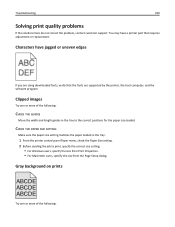
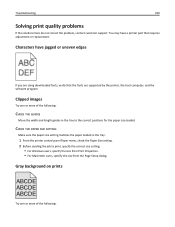
..., specify the correct size setting:
• For Windows users, specify the size from Print Properties. • For Macintosh users, specify the size from the Page Setup dialog. Characters have a printer part that the fonts are supported by the printer, the host computer, and the software program. Troubleshooting
239
Solving print quality problems
If the solutions here...
Lexmark C746 Reviews
Do you have an experience with the Lexmark C746 that you would like to share?
Earn 750 points for your review!
We have not received any reviews for Lexmark yet.
Earn 750 points for your review!
