Lexmark CS820 Support and Manuals
Get Help and Manuals for this Lexmark item
This item is in your list!

View All Support Options Below
Free Lexmark CS820 manuals!
Problems with Lexmark CS820?
Ask a Question
Free Lexmark CS820 manuals!
Problems with Lexmark CS820?
Ask a Question
Popular Lexmark CS820 Manual Pages
User Guide - Page 8


... • Troubleshooting and solving problems
Information on the printer firmware and at http://support.lexmark.com. Notes:
• Help is automatically installed with the printer and is also available at http://support.lexmark.com. Help Menu Pages-The guides may be available on setting up and using the printer software
Find it here
Setup documentation-The setup documentation came...
User Guide - Page 9


... Guide-This document contains basic safety, environmental, and regulatory information for the printer, leave enough room to open trays, covers, and doors and to install hardware options.
• Set up the printer near the product and easily accessible. For more information, see the documentation that came with the printer or go to http://support.lexmark...
User Guide - Page 24


...stored in the printer until you log in and release or delete them manually.
Note: Verify jobs print one copy to check if it is reached...64257;guring confidential jobs
1 From the home screen, touch Settings > Security > Confidential Print Setup. 2 Configure the settings.
Repeat Job Expiration
Set the amount of time before repeat jobs are deleted from the printer ...
User Guide - Page 62


... document to check its content and format for accuracy. Note: Damage to http://support.lexmark.com or contact customer support. Conserving supplies
• Print on a single sheet of printer display
1 From the homes screen, touch Settings > Preferences > Screen Brightness. 2 Adjust the setting. Maintaining the printer
62
• Make sure that there is adequate clearance around...
User Guide - Page 77


.../Ports menu • By printing a network setup page or menu settings page,
and then finding the TCP/IP section
Note: An IP address appears as four sets of "http://" before the printer IP address to access the Embedded Web Server. Contact your browser supported?
Troubleshooting
77
Troubleshooting
Network connection problems
Embedded Web Server does not open...
User Guide - Page 78
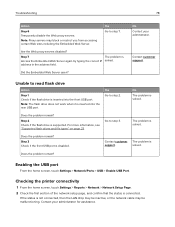
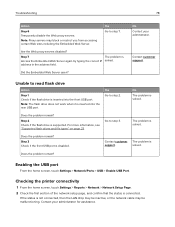
....
address in the address field. Contact customer support. Unable to step 7.
Contact your administrator. Troubleshooting
78
Action
Step 6 Temporarily disable the Web proxy servers. Step 7
The problem is inserted into the rear USB port. Did the Embedded Web Server open?
Does the problem remain? Does the problem remain? Step 3 Check if the front USB...
User Guide - Page 79


...Installed Features list. The problem is solved.
The problem is solved. Go to an appropriately rated and properly grounded electrical outlet that the internal option is installed in the appropriate
connector in the controller board. on page 120. Print a menu settings...operate correctly?
Note: If necessary, manually add the internal option in the print driver" on . b Make sure that...
User Guide - Page 95


...
Replace the imaging unit or imaging kit, and then resend the print support.
No
The problem is solved.
Warning-Potential Damage: Do not expose the imaging unit or imaging kit ... kit. support. Extended exposure to light can cause print quality problems.
Warning-Potential Damage: To avoid damage, do not touch the underside of the imaging unit or imaging kit. Troubleshooting...
User Guide - Page 97


... transfer module.
• If the distance between the defects equals 78.5 mm
(3.09 in.), then replace the transfer roller.
• If the distance between the defects equals 42.0 mm
(1.65 in .), then replace the fuser.
2 Resend the print job.
No
The problem is solved. Step 2
Contact customer
Replace the imaging unit or imaging kit, and then resend the print support...
User Guide - Page 100


... prints?
Note: Paper absorbs moisture due to direct light for more than 10 minutes. Step 4
Contact customer
Replace the imaging unit or imaging kit, and then resend the print support.
Notes:
• Make sure that the settings match the paper loaded in its original wrapper until you use it. Warning-Potential Damage: Do not...
User Guide - Page 105


... output" on the box through color conversion tables. No
The problem is manual color correction? Yes
Contact customer support.
It is also specific to print? These sets are also available from the Color Samples page of Color Samples sets are available. By examining Color Samples sets, you want. For example, it is possible to apply...
User Guide - Page 106


... you to solve your printer problem or provide assistance through the Internet to troubleshoot problems, install updates, or complete other countries or regions, visit http://support.lexmark.com. Lexmark has various ways to solve your problem. A service representative will need to help you successfully use your printer model type and serial number. Telephone support is also listed on...
User Guide - Page 120


.... Firmware
Exporting or importing a configuration file
You can export the configuration settings of your printer, and then select Options & Supplies. 2 Navigate to the Configuration tab, and then select Update Now ‑ Ask Printer. 4 Apply the changes. Upgrading and migrating
120
Adding available options in the print driver
For...
User Guide - Page 126


... printer 8 firmware
update 120 firmware card 107 flash drive
printing from 22 font sample list
printing 25 forms
printing 22 Forms and Favorites
setting up 16 fuser
replacing 37
G
green settings Eco‑Mode 62 hibernate mode 62 sleep mode 62
H
hardware options installing 116
hardware options, adding print driver 120
held jobs 24...
User Guide - Page 127


... avoiding 64 paper size setting 18 paper type setting 18 parallel interface card troubleshooting 80 parts status checking 31 personal identification number method 29 photoconductor unit ordering 32 replacing 39 pick roller replacing 52 port settings configuring 30 power button light printer status 13 power cord socket 11 print driver hardware options, adding 120...
Lexmark CS820 Reviews
Do you have an experience with the Lexmark CS820 that you would like to share?
Earn 750 points for your review!
We have not received any reviews for Lexmark yet.
Earn 750 points for your review!
