Lexmark C720 Support and Manuals
Get Help and Manuals for this Lexmark item
This item is in your list!

View All Support Options Below
Free Lexmark C720 manuals!
Problems with Lexmark C720?
Ask a Question
Free Lexmark C720 manuals!
Problems with Lexmark C720?
Ask a Question
Popular Lexmark C720 Manual Pages
Setup Guide - Page 30


... card, refer to the Lexmark C720 online information.
You cannot operate the printer with your printer. To install optional memory:
1 Complete the steps in your printer.
tem board.
Resident code card DO NOT REMOVE Memory connectors
Your printer comes with at least 32MB already installed. (Some printer models may have a resident code card.
26 Install memory and network options...
Setup Guide - Page 93
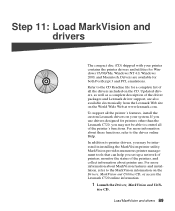
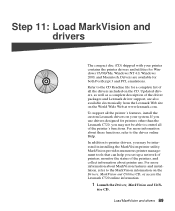
... of the driver packages and Lexmark driver support, are available for Windows 95/98/Me, Windows NT 4.0, Windows 2000, and Macintosh. Refer to control all of all the printer's features, install the custom Lexmark drivers on the CD. ties CD. Load MarkVision and drivers 89 If you may be able to the CD Readme file for printers other than the Lexmark C720, you use . Drivers are...
User's Guide - Page 173
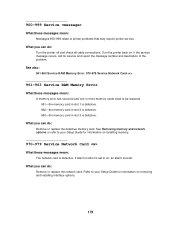
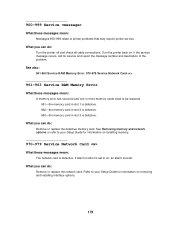
... or replace the network card.
See Removing memory and network options or refer to your Setup Guide for service and report the message number and description of the problem. What you can do : Turn the printer off and check all cable connections. Refer to your Setup Guide for information on . Turn the printer back on removing and installing interface options...
User's Guide - Page 267


46 Printer specifications
Standard features
Feature Print method Print addressability Maximum simplex print speed (mono/color) Maximum duplex print speed (mono/color) Fonts
Paper input Paper output Paper sizes supported Printer memory
Interface Internal solutions ports
Printer software
Description
Dry electrophotographic process using a laser diode unit
600 x 600 dpi
24/6 ppm (letter and A4 ...
Technical Reference - Page 26


... this font, see Table 2-7 on page 2-18. 4 This font is not implemented in the Lexmark family of printers. With the appropriate printer driver installed and selected, your software application selects these fonts.
To determine which symbol sets are supported by a particular font, find the font group (A, B, or C) for the font in the forward compatibility mode.
All Type...
Technical Reference - Page 28


Table 2-7: Symbol Set Support for the Lexmark C720, T520, T522, T620, T622, and W820
To determine which symbol sets a font or typeface from Table 2-5 or Table 2-6 supports, see the complete listing of PCL emulation fonts and symbol sets in the font group. The Lexmark PCL driver uses the backward compatibility mode and temporarily switches the printer to select the forward compatibility...
Technical Reference - Page 29


...Set PS Text PS Math Math-8 Pi Font Microsoft Publishing Windows 3.0 Latin 1 Windows Latin 1 Windows Latin 2 Windows Latin 5 Windows...
ISOL5
VNINTL
VNUS
VNMATH
2-17
PCL
Table 2-7: Symbol Set Support for PCL Emulation Text Fonts (Continued)
Indicates the symbol set is supported
by the fonts in the font group.
Technical Reference - Page 30


... Windows Greek ISO 8859-7 Latin/Greek PC-869 Greece PC-851 Greece PC-8 Latin/Greek Greek-8 PC-8 Greek Alternate (437G)
Symbol Set ...Set ID PJ SY WD
DV DS L$
Fonts Line Printer 16 Symbol, SymbolPS Wingding POSTNET Barcode ITC Zapf Dingbats ITC Zapf Dingbats ITC Zapf Dingbats 2-18
PCL
Table 2-7: Symbol Set Support for PCL Emulation Text Fonts (Continued)
Indicates the symbol set is supported...
Technical Reference - Page 178


... paper is installed, part of supported paper sizes. When the literal names are used as operators:
• They execute setpagedevice to request a specific paper size. • They use the specified size as operators in userdict. When the literal names are also supported as a page device PageSize parameter. • They set PageSize Policy to your printer user documentation for...
Technical Reference - Page 231


... Policy of 1 allows the PageSize to be ignored. True False
Nup is set to True. For some printers, the value of Nup is On and the NupDetails parameters are supported:
True False
Manual feed Automatic feed
If ManualFeed is set by size, color, or weight.
Policies may describe any attribute not already defined by the operator...
Service Manual - Page 30


...and installing FRUs.
5. xxx Service Manual Diagnostic Aids contains tests and checks used to locate or repeat symptoms of the printer and the maintenance approach used to repair it.
General Information contains a general description of printer problems.
4. Repair Information provides instructions for service personnel. Preventive Maintenance contains the lubrication specifications...
Service Manual - Page 87


...MCTL P.W.B.) hardware control. 5024-001
Error Code
Action
979
Flash Parts Failed While Programming Network Card x Error
Indicates that flash parts failed while programming network card x. Ensure the harness between the DUP P.W.B. If this is a network model printer, replace the controller board.
980
Duplex Controller Hardware Error
The error indicates a problem with the lower duplex solenoid...
Service Manual - Page 88


...
Drum Cleaner Brush Cam Clutch (FBCM) Error
This error indicates a problem with the high voltage power supply unit (HVU). Go to "997-High Voltage Power Supply Unit (HVU) Service Check" on page 2-65.
994
Fuser Unit Clutch (FUCL) Error
This error indicates a problem with the transfer Roller cam clutch. Go to "993-Cleaner Clutch (FBCL) Service Check" on page 2-69.
2-8 Service Manual
Service Manual - Page 102


...
The transfer roller is Correctly install the transfer
either empty or
missing.
Check the sensor (OIL) and connectors DCN6 and DCN1 and replace, if necessary. Replace the printer main engine (MCTL P.W.B.) board, if necessary.
2-22 Service Manual
Press Go to clear the message. Replace the oil bottle to maintain top performance and avoid print quality.
If the error message...
Service Manual - Page 134


...problem still exists, replace the following :
• Ensure the fuser is installed properly. • Ensure the fuser connector is a customer order supply.
• Low voltage power supply (LVPS) • Main engine (MCTL P.W.B.) board
2-54 Service Manual... following parts in the order given until the error is cleared.
• Fuser unit
Note: The fuser unit is not
damaged and replace, if...
Lexmark C720 Reviews
Do you have an experience with the Lexmark C720 that you would like to share?
Earn 750 points for your review!
We have not received any reviews for Lexmark yet.
Earn 750 points for your review!
