Lenovo ThinkPad i Series s30 Support and Manuals
Get Help and Manuals for this Lenovo item
This item is in your list!

View All Support Options Below
Free Lenovo ThinkPad i Series s30 manuals!
Problems with Lenovo ThinkPad i Series s30?
Ask a Question
Free Lenovo ThinkPad i Series s30 manuals!
Problems with Lenovo ThinkPad i Series s30?
Ask a Question
Popular Lenovo ThinkPad i Series s30 Manual Pages
ThinkPad S30, S31 Hardware Maintenance Manual (October 2001) - Page 2
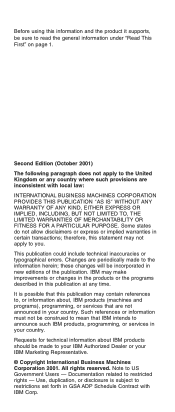
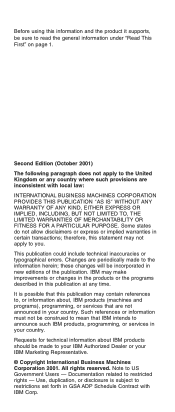
...to announce such IBM products, programming, or services in your IBM Marketing Representative. © Copyright... mean that are periodically made to restrictions set forth in GSA ADP Schedule Contract with .... This publication could include technical inaccuracies or typographical errors. these changes will be sure to the United ...supports, be incorporated in new editions of the publication.
ThinkPad S30, S31 Hardware Maintenance Manual (October 2001) - Page 3
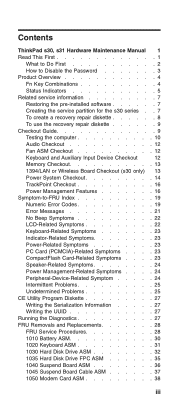
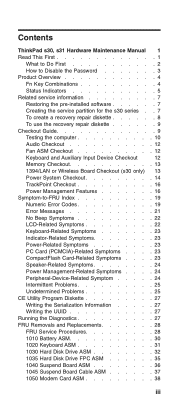
Contents
ThinkPad s30, s31 Hardware Maintenance Manual 1
Read This First 1
What to Do First 2
How to Disable the Password 3
Product Overview 4
Fn Key Combinations 4
Status Indicators 5
Related service information 7
Restoring the pre-installed software 7
Creating the service partition for the s30 series . . 7
To create a recovery repair diskette 8
To use the recovery repair ...
ThinkPad S30, S31 Hardware Maintenance Manual (October 2001) - Page 4
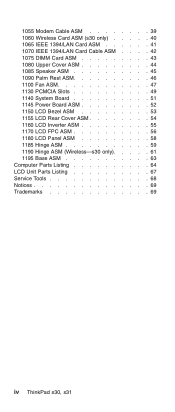
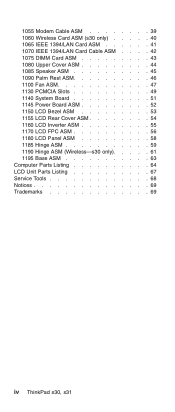
1055 Modem Cable ASM 39 1060 Wireless Card ASM (s30 only) . . . . . 40 1065 IEEE 1394/LAN Card ASM 41 1070 IEEE 1394/LAN Card Cable ASM . . . . 42 1075...1170 LCD FPC ASM 56 1180 LCD Panel ASM 58 1185 Hinge ASM 59 1190 Hinge ASM (Wireless-s30 only). . . . . 61 1195 Base ASM 63 Computer Parts Listing 64 LCD Unit Parts Listing 67 Service Tools 68 Notices 69 Trademarks 69
iv ThinkPad s30, s31
ThinkPad S30, S31 Hardware Maintenance Manual (October 2001) - Page 5
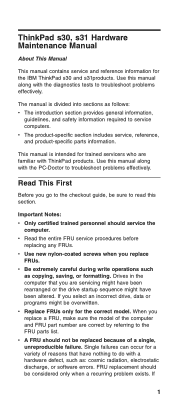
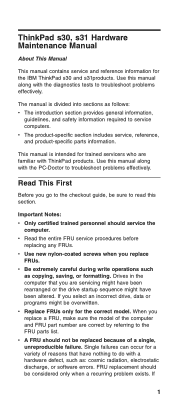
... sequence might be replaced because of the computer and FRU part number are correct by referring to troubleshoot problems effectively. v The product-specific section includes service, reference, and product-specific parts information. Use this manual along with ThinkPad products. ThinkPad s30, s31 Hardware Maintenance Manual
About This Manual
This manual contains service and reference...
ThinkPad S30, S31 Hardware Maintenance Manual (October 2001) - Page 6
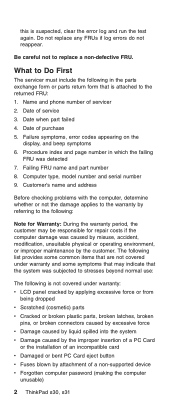
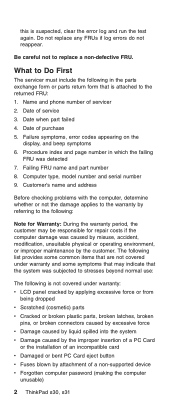
... warranty by referring to the returned FRU: 1. What to replace a non-defective FRU. Name and phone number of service 3. Date of servicer 2. Failing FRU name and part number 8. Date of a non-supported device v Forgotten computer password (making the computer
unusable)
2 ThinkPad s30, s31 this is suspected, clear the error log and run the test again. Be careful not to...
ThinkPad S30, S31 Hardware Maintenance Manual (October 2001) - Page 7
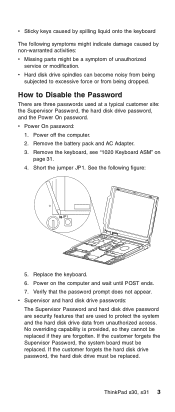
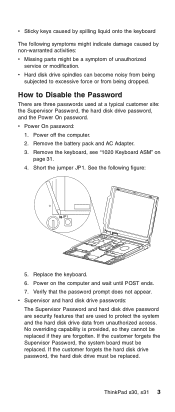
... a symptom of unauthorized
service or modification. v Supervisor and hard disk drive passwords: The Supervisor Password and hard disk drive password are used at a typical customer site: the Supervisor Password, the hard disk drive password, and the Power On password. If the customer forgets the hard disk drive password, the hard disk drive must be replaced. ThinkPad s30, s31 3
Remove the...
ThinkPad S30, S31 Hardware Maintenance Manual (October 2001) - Page 8
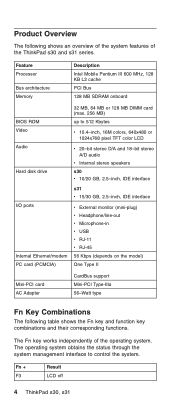
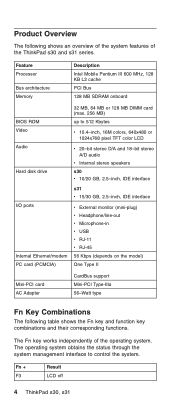
... control the system. Fn + F3
Result LCD off
4 ThinkPad s30, s31 Product Overview
The following table shows the Fn key and...model) One Type II
Mini-PCI card AC Adapter
CardBus support Mini-PCI Type-IIIa 56-Watt type
Fn Key Combinations
The following shows an overview of the system features of the operating system.
The Fn key works independently of the ThinkPad s30 and s31 series...
ThinkPad S30, S31 Hardware Maintenance Manual (October 2001) - Page 9
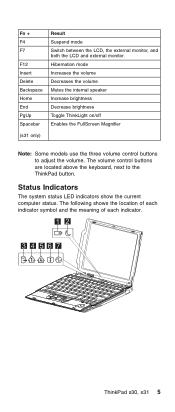
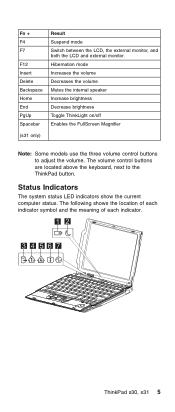
... the volume Decreases the volume Mutes the internal speaker Increase brightness Decrease brightness Toggle ThinkLight on/off Enables the FullScreen Magnifier
(s31 only)
Note: Some models use the three volume control buttons to the ThinkPad button. ThinkPad s30, s31 5
ThinkPad S30, S31 Hardware Maintenance Manual (October 2001) - Page 10


... and holding the Shift key, and pressing the NumLk key. Not all application programs support this indicator is enabled. This indicator is always on when the computer is on the...enabled. For details, see the User's Reference.
The numeric keypad on or in suspend mode.
6 ThinkPad s30, s31
The cursor cannot be charged. Scroll Lock mode is entering suspend mode. Data is enabled....
ThinkPad S30, S31 Hardware Maintenance Manual (October 2001) - Page 11
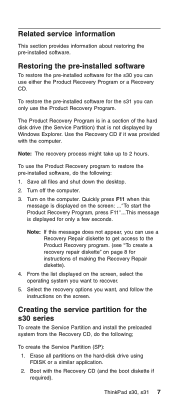
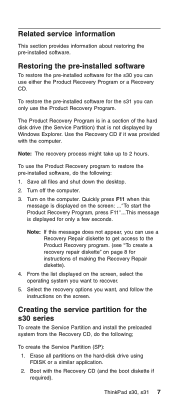
... all partitions on page 8 for instructions of the hard disk drive (the Service Partition) that is displayed for the s30 series
To create the Service Partition and install the preloaded system from the Recovery CD, do the following ; Turn on the screen.
To create the Service Partition (SP): 1. ThinkPad s30, s31 7 To use a Recovery Repair diskette to get access to...
ThinkPad S30, S31 Hardware Maintenance Manual (October 2001) - Page 13
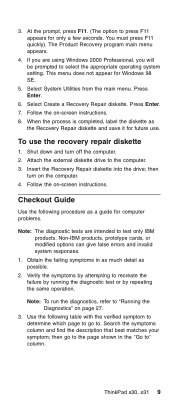
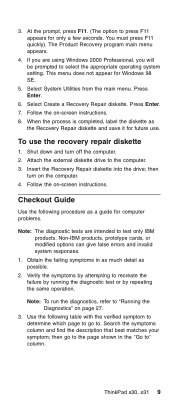
...setting. Select Create a Recovery Repair diskette.
To use . Insert the Recovery Repair diskette into the drive; Checkout Guide...ThinkPad s30, s31 9 This menu does not appear for future use the recovery repair diskette
1. When the process is completed, label the diskette as a guide for only a few seconds. then
turn off the computer. 2. Follow the on -screen instructions... problems....
ThinkPad S30, S31 Hardware Maintenance Manual (October 2001) - Page 15
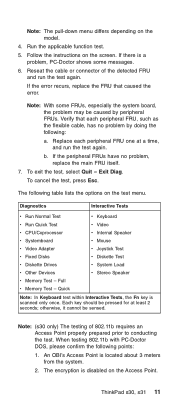
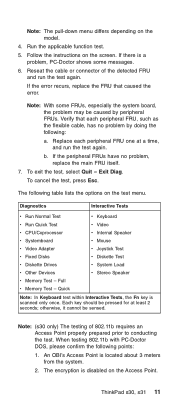
...error. Replace each peripheral FRU, such as the flexible cable, has no problem, replace... the main FRU itself.
7.
The following points:
1. Full
v Memory Test -
The encryption is scanned only once.
b.
otherwise, it cannot be pressed for at a time, and run the test again. Run the applicable function test.
5. ThinkPad s30... the instructions on the model.
...
ThinkPad S30, S31 Hardware Maintenance Manual (October 2001) - Page 23
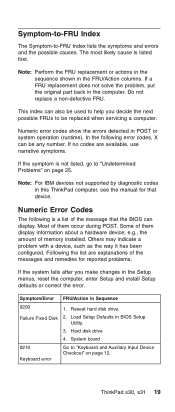
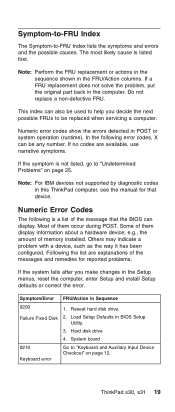
... IBM devices not supported by diagnostic codes in this ThinkPad computer, see the manual for reported problems.
If the system fails after you decide the next possible FRUs to "Keyboard and Auxiliary Input Device Checkout" on page 25.
ThinkPad s30, s31 19 Do not replace a non-defective FRU. Some of the message that device. Symptom/Error FRU/Action in...
ThinkPad S30, S31 Hardware Maintenance Manual (October 2001) - Page 29
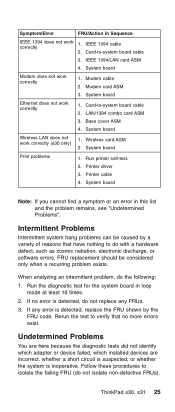
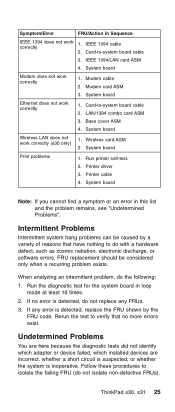
... board cable 2. Modem card ASM
3. Card-to -system board cable
3. FRU replacement should be caused by the
FRU code. If any FRUs. 3. System board
Wireless LAN does not 1. Printer driver
3.
Symptom/Error
FRU/Action in this list and the problem remains, see "Undetermined Problems". IEEE 1394/LAN card ASM
4. Modem cable 2. System board
Ethernet does not...
ThinkPad S30, S31 Hardware Maintenance Manual (October 2001) - Page 36
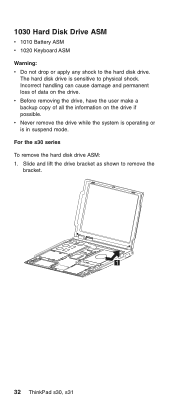
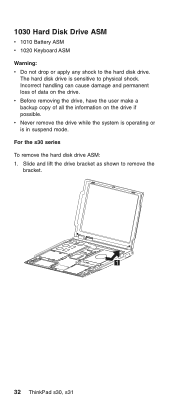
Slide and lift the drive bracket as shown to physical shock. For the s30 series To remove the hard disk drive ASM: 1. The hard disk drive is in suspend ...the drive if possible. v Never remove the drive while the system is operating or is sensitive to remove the
bracket.
32 ThinkPad s30, s31 1030 Hard Disk Drive ASM
v 1010 Battery ASM v 1020 Keyboard ASM Warning: v Do not drop or apply ...
Lenovo ThinkPad i Series s30 Reviews
Do you have an experience with the Lenovo ThinkPad i Series s30 that you would like to share?
Earn 750 points for your review!
We have not received any reviews for Lenovo yet.
Earn 750 points for your review!
