Lenovo ThinkPad i Series 1157 Support and Manuals
Get Help and Manuals for this Lenovo item
This item is in your list!

View All Support Options Below
Free Lenovo ThinkPad i Series 1157 manuals!
Problems with Lenovo ThinkPad i Series 1157?
Ask a Question
Free Lenovo ThinkPad i Series 1157 manuals!
Problems with Lenovo ThinkPad i Series 1157?
Ask a Question
Popular Lenovo ThinkPad i Series 1157 Manual Pages
ThinkPad 570 User's Reference - Page 29


... for your computer on your system files. For more information about electronic service and support Online User's Guide. Although it might not make your system files. ThinkPad Web site or bulletin board
IBM supplies all of your new hardware or... 98 or Windows NT configuration (or a Windows 95 configuration if you install a new device driver or software, use the IBM bulletin board service.
ThinkPad 570 User's Reference - Page 91
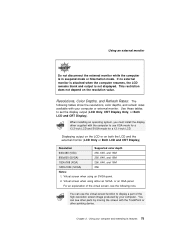
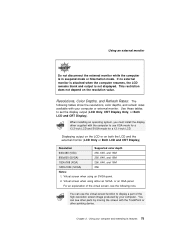
...install the display driver supplied with your computer or external monitor.
Use these tables to display a part of the virtual screen, see other pointing device. You can see the following tables show the resolutions, color depths, and refresh rates available with the computer to use the virtual screen function to set... and CRT Display)
Resolution
Supported color depth
640x480 (VGA)...
ThinkPad 570 User's Reference - Page 186
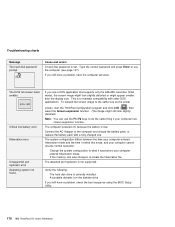
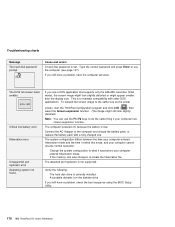
.... Troubleshooting charts
Message
The hard disk password prompt
Cause and action
A hard disk password is in the diskette drive
If you still have the computer serviced. The DOS full-screen looks smaller.
640 x 480
Critical low-battery error
Hibernation error
Unsupported port replicator error Operating system not found.
Verify the following:
The hard disk drive is not supported...
ThinkPad 570 User's Reference - Page 187
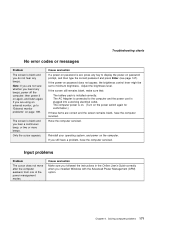
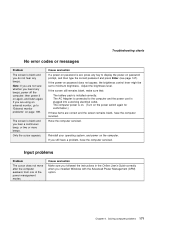
... installed correctly. Cause and action If a power-on password is set to display the power-on page 189. The AC Adapter is connected to "External monitor problems" on password prompt, and then type the correct password and press Enter (see page 147).
If you are not sure whether you heard any beeps. Troubleshooting charts
No error codes or messages
Problem...
ThinkPad 570 User's Reference - Page 194
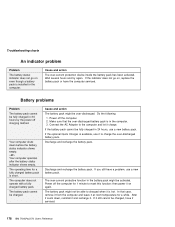
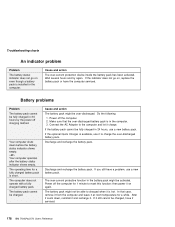
...indicator does not go on , replace the battery pack or have the computer serviced. Cause and action The battery... shows empty, -or-
Troubleshooting charts
An indicator problem
Problem
The battery status indicator does not go on even though a battery pack is installed in the computer. Your computer...serviced.
178 IBM ThinkPad 570 User's Reference If it still cannot be charged.
ThinkPad 570 User's Reference - Page 202


... for the card. Make sure that you have the proper client device driver for the PC Card.
Refer to the manuals supplied with your computer; If the PC Card is recommended that :
The PC Card enabler is shown. Troubleshooting charts
Problem PC Card support software does not recognize your communication application correspond and are correct.
ThinkPad 570 User's Reference - Page 203
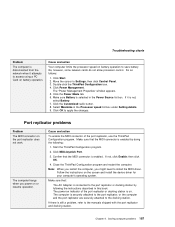
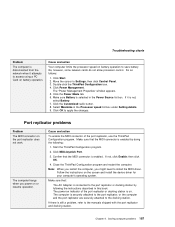
... station is on. Follow the instructions on battery operation.
Start the ThinkPad Configuration program.
2. Make sure that:
The AC Adapter is still a problem, refer to apply the changes. The power-on or resume operation. If there is connected to access using a PC Card on the screen and install the device driver for your computer's operating...
ThinkPad 570 User's Reference - Page 207
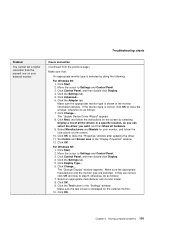
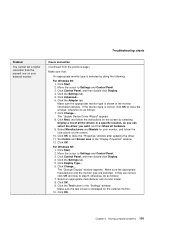
... driver you want, and then Show all hardware. 9. Make sure the test screen is shown in the "Settings" window. Click OK. Click Start. 2. Click Change... otherwise, do as follows: 7. Select an appropriate manufacturer and monitor model. 8. Click Change... Select Manufacturers and Models for your external monitor. Click OK. Click Start. 2. Troubleshooting charts
Problem
You cannot set...
ThinkPad 570 User's Reference - Page 231
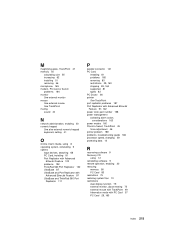
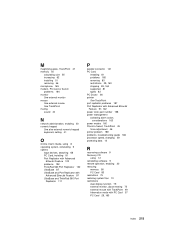
... 40
N
network administration, enabling 30 numeric keypad
See also external numeric keypad keyboard, setting 41
O
Online User's Guide, using 8 operating system, reinstalling 9 options
input devices, attaching 68 PC Card, installing 81 Port Replicator with Advanced
EtherJet Feature 122 problems 192 ThinkPad 560 Port Replicator 132 UltraBase 87 UltraBase and Port Replicator with
Advanced EtherJet...
ThinkPad 570 User's Reference - Page 232
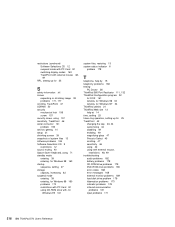
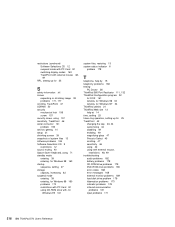
... using 42 using with external mouse,
restrictions 48, 49 troubleshooting
audio problems 182 battery problems 178 CD-ROM drive problems 179 DVD-ROM drive problems 180 error codes 168 error messages 168 external monitor problems 189 hard disk drive problem 179 hibernation problems 173 indicator problems 178 infrared communication
problems 181 input problems 171
216 IBM ThinkPad 570 User's Reference
ThinkPad 570 On-line User's Guide - Page 85
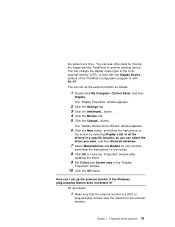
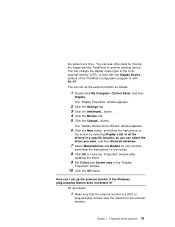
... screen at a time. You can change the display output type to close the "Properties" window after
updating the driver.
9 Set Colors and Screen area in a specific location, so you can see the manual for your monitor,
and follow the instructions on the screen.
8 Click OK to the LCD, external monitor (CRT), or both with the Display...
ThinkPad 570 On-line User's Guide - Page 99
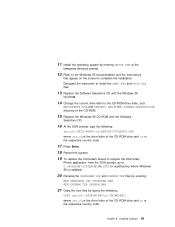
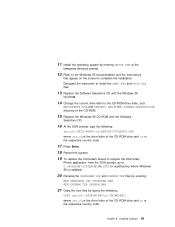
...cc is the respective country code.
11 Install the operating system by entering SETUP.EXE at the
temporary directory prompt.
12 Refer to the Windows 95 documentation and the instructions
that appear on the ... CD-ROM drive and cc is the respective country code.
17 Press Enter. 18 Reboot the system. 19 To replace the Unimodem drivers to support the Intel Video
Phone application, from the DOS prompt...
ThinkPad 570 On-line User's Guide - Page 147


...Getting service 141
and Puerto Rico, call 1-800-565-3344.
Support ...repair, and then returned to the location of IBM resellers Services available from IBM
ThinkPad EasyServ
ThinkPad EasyServ is a courier repair service for IBM mobile products whereby your ThinkPad computer is available only in for re-sending it to solve your problem over the phone. If possible, be repaired...
ThinkPad 570 On-line User's Guide - Page 149
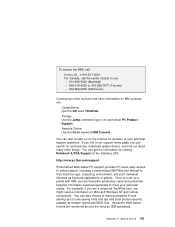
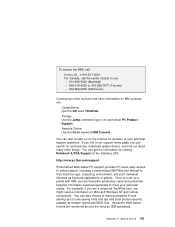
...-956-7877 (Toronto) - 604-664-6464 (Vancouver)
Commercial online services that have information on the Internet for technical tips, download update drivers, and find out about many other things. You can also contact us on IBM products are thereafter greeted by clicking Notebook & PDA Support at the following URL:
http://www.pc.ibm.com...
ThinkPad 570 On-line User's Guide - Page 165


... for Windows NT 63 supervisor password 22 support line 144, 145 suspend mode 31 considerations 40 timer 37 system management features 100 System Management BIOS (SMBIOS) 101
T
telephone features 14 telephone, help by 140 ThinkPad Web site, help by 139
U
Universal Management Agent 104 update diskettes, getting 147
V
V.42bis commands 123 volume setting 9
Index 159
Lenovo ThinkPad i Series 1157 Reviews
Do you have an experience with the Lenovo ThinkPad i Series 1157 that you would like to share?
Earn 750 points for your review!
We have not received any reviews for Lenovo yet.
Earn 750 points for your review!
