Lenovo ThinkPad 380XD Support and Manuals
Get Help and Manuals for this Lenovo item
This item is in your list!

View All Support Options Below
Free Lenovo ThinkPad 380XD manuals!
Problems with Lenovo ThinkPad 380XD?
Ask a Question
Free Lenovo ThinkPad 380XD manuals!
Problems with Lenovo ThinkPad 380XD?
Ask a Question
Popular Lenovo ThinkPad 380XD Manual Pages
HMM ThinkPad 380XD,385XD (May 1998) - Page 46
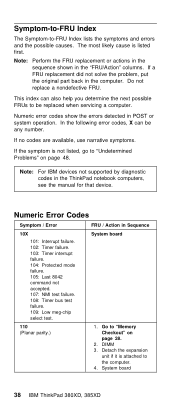
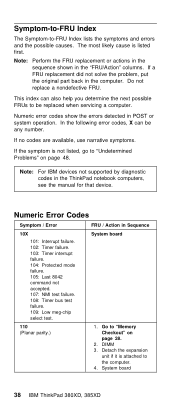
... replacement or actions in the
sequence shown in Sequence System board
1. Symptom-to-FRU Index
The Symptom-to-FRU Index lists the symptoms and errors and the possible causes. The most likely cause is not listed, go to the computer. 4. Note: For IBM devices not supported by diagnostic codes in the ThinkPad notebook computers, see the manual...
TP 380Z User's Reference that was provided with the system in the box. - Page 127


... (critically low-battery error)
192 (cooling fan error)
Action The hard-disk-drive password is not set the same as the supervisor password is overwritten on again and type the correct password.
then power it on the hard disk drive, as the new hard-disk-drive password. 5.
The password entered at the password prompt, and press Enter. 2. then power it on the screen. The...
TP 380Z User's Reference that was provided with the system in the box. - Page 130


... have a problem, have the computer serviced.
This is set.
OK
Cancel
An error prompt
Power off the computer and start Easy-Setup; The DOS full-screen looks smaller.
640 x 480
A panel or message that supports only the 640x480 resolution (VGA mode), the screen image might appear smaller than the display size.
Type the correct password and press Enter to use...
TP 380Z User's Reference that was provided with the system in the box. - Page 141


... on Driver tab and then the Update Driver button. Click on PCMCIA Socket. 5.
Start the ThinkPad Configuration program. 2. Double-click on PCMCIA Card Services.
Follow the instructions on PC Card Slots.
The PC Card is installed and configured, but the "Not Ready" or "Not Configured" message is installed.
The "PC Card Slots" window appears. 3. The "PCMCIA Card Service Properties...
TP 380Z User's Reference that was provided with the system in the box. - Page 163
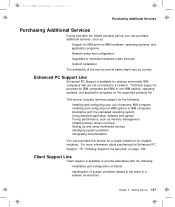
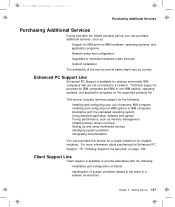
...such as memory management Installing device drivers remotely Setting up and using multimedia devices Identifying system problems Interpreting documentation
You can purchase additional services, such as:
Support for IBM and non-IBM hardware, operating systems, and application programs Network setup and configuration Upgraded or extended hardware repair services Custom installation The availability...
TP 380Z User's Reference that was provided with the system in the box. - Page 190
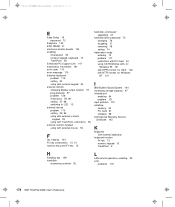
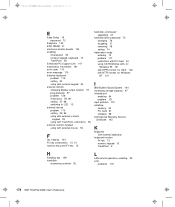
...-drive password 72 changing 78 forgetting 77 removing 78 setting 74
hibernation mode entering 13 problem 117 restrictions with PC Card 34 using CD-ROM drive with, for Windows 95 101 with HPFS format, for OS/2 102 with NTFS format, for Windows NT 101
I
IBM Bulletin Board System 144 increasing storage capacity 47 infrared port
enabling 94 problem 121 input problem 115 installing memory...
TP 380Z User's Reference that was provided with the system in the box. - Page 192
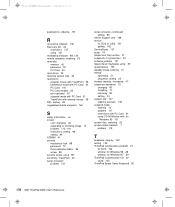
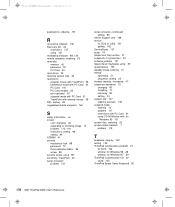
... 131 Space Saver Keyboard, using 55 specifications 155 standby mode, entering 13 startup optimizing 21 sequence, setting 22 storage capacity, increasing 47 supervisor password 73 changing 80 forgetting 77 removing 80 setting 74 support line 147 ordering services 149 suspend mode entering 13 problem 117 restrictions with PC Card 61 using CD-ROM drive with, for
Windows 95 101 system files, restoring...
User's Guide Supplement for TP 380XD, TP 385XD - Page 7
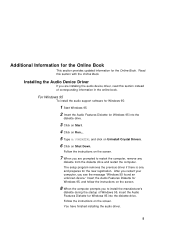
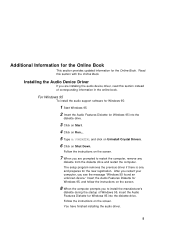
...and prepares for Windows 95 into the diskette drive. Insert the Audio Features Diskette for Windows 95, and follow the instructions on Shut Down. You have finished installing the audio driver.
5
Installing the Audio Device Driver
If you see the message "Windows 95 found an unknown device." For Windows 95
To install the audio support software for Windows 95:
1 Start Windows 95.
2 Insert the...
ThinkPad 385 User's Guide - Page 186


Customer Support and Services
How to receive Customer Support and Service
Purchasing an IBM PC hardware product entitles you call:
In the U.S. Using the 30-day support for service. Description of IBM resellers.
166 IBM ThinkPad 385 or 385D User's Guide Installing and setting up your proof of extended solutions that address almost any error messages.
Locations of the problem....
ThinkPad 385 User's Guide - Page 242
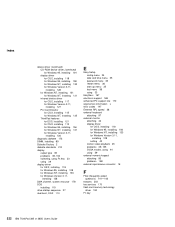
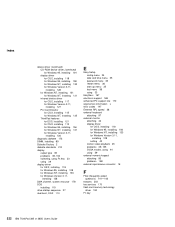
..., installing 133 for Windows Version 3.11,
installing 128 setting 42 motion video playback 45 problems 39, 155 SVGA modes, using 44 using 39 external numeric keypad attaching 95 problems 158 external-input-device connector 16
F
FAQ (frequently asked questions) 141-143
features 203 fee services 170 flash card memory technology
driver 190 Fn key
222 IBM ThinkPad 385 or 385D User's Guide
ThinkPad 380 and 380D User's Guide - Page 242
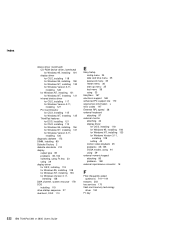
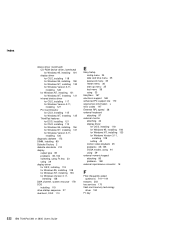
... Windows NT, installing 133 for Windows Version 3.11,
installing 128 setting 42 motion video playback 45 problems 39, 155 SVGA modes, using 44 using 39 external numeric keypad attaching 95 problems 158 external-input-device connector 16
F
FAQ (frequently asked questions) 141-144
features 203 fee services 170 flash card memory technology
driver 190 Fn key
222 IBM ThinkPad 380 or 380D User's Guide
English - Windows 2000 Professional Setup Guide - Page 1


... for IBM ThinkPad Notebooks
Setup and Technical Guide
Introduction ...3 Supported Windows 2000 Professional ThinkPad Models 5
APM -supported ThinkPad models: ...7 ACPI-supported ThinkPad models: ...8 Updating the ThinkPad system BIOS for Windows 2000 9 How to Update the System BIOS:...9
Building the System Program Service Diskette 10 Section 1: Using the System Program Service Diskette...
English - Windows 2000 Professional Setup Guide - Page 4


...; Post-install or upgrade to Windows 2000 Professional. o Installing IBM device drivers for ACPI-supported computers.
Preparation
? "Update" computer
? o Installing Advanced Power Management, if applicable. o ACPI ThinkPad device support under Windows 2000. • Windows 2000 hints and tips Pre-setup
? Install Windows 2000 Professional : • Computer with bootable CD-ROM . •...
English - Windows 2000 Professional Setup Guide - Page 22
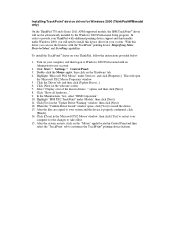
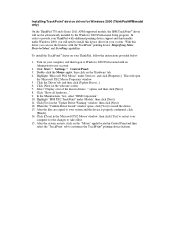
... and then click [Update Driver...]. 6. Click "Show all hardware...". 9. After the files are copied to install this device driver on your system and the device is properly configured, click
[Finish]. 14. Installing TrackPoint® device driverfor Windows 2000 (ThinkPad APM model only)
On the ThinkPad 770 and i-Series 2611 APM-supported models, the IBM TrackPoint® driver will open
the...
English - Windows 2000 Professional Setup Guide - Page 66
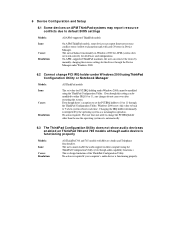
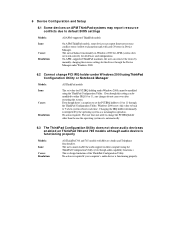
... and Setup
6.1 Some devices on APM ThinkPad systems may report resource conflicts due to default BIOS settings
Models:
All APM -supported ThinkPad models
Issue:
Cause: Resolution:
On A PM ThinkPad models, some devices may report firmware resource conflicts errors (yellow exclamation mark with Mwave Audio and Telephony functionality. The user cannot enable the audio support on ThinkPad 760...
Lenovo ThinkPad 380XD Reviews
Do you have an experience with the Lenovo ThinkPad 380XD that you would like to share?
Earn 750 points for your review!
We have not received any reviews for Lenovo yet.
Earn 750 points for your review!
