Lenovo ThinkPad 510 Support and Manuals
Get Help and Manuals for this Lenovo item
This item is in your list!

View All Support Options Below
Free Lenovo ThinkPad 510 manuals!
Problems with Lenovo ThinkPad 510?
Ask a Question
Free Lenovo ThinkPad 510 manuals!
Problems with Lenovo ThinkPad 510?
Ask a Question
Lenovo ThinkPad 510 Videos
Popular Lenovo ThinkPad 510 Manual Pages
User Manual - Page 5
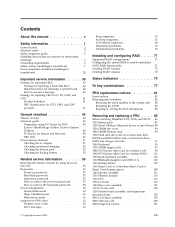
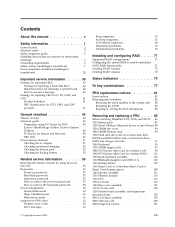
... the hard-disk password . . . . 58 Power management 60 Screen blank mode 60 Sleep (standby) mode 60 Hibernation mode 61 Symptom-to-FRU index 62 Numeric error codes 62 Error messages 66
© Copyright Lenovo 2009
Beep symptoms 67 No-beep symptoms 67 LCD-related symptoms 68 Intermittent problems 69 Undetermined problems 69
Installing and configuring RAID . . . . 71
Supported RAID...
User Manual - Page 7


About this manual along with ThinkPad products. Before servicing a ThinkPad product, be sure to troubleshoot problems effectively.
Use this manual along with the advanced diagnostic tests to troubleshoot problems.
Important: This manual is intended only for the following ThinkPad® products. ThinkPad T510 and T510i
MT 4313, 4314, 4339, 4349, 4384, 4873, and 4484 ThinkPad W510
MT ...
User Manual - Page 50
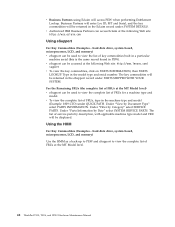
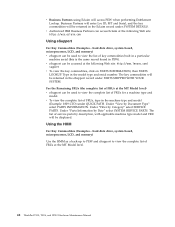
... PARTS INFORMATION. hard disk drive, system board, microprocessor, LCD, and memory) Use the HMM as a back-up to PEW and eSupport to view the complete list of FRUs at the MT Model level) v eSupport can be used to view the list of FRUs at the MT Model level.
42 ThinkPad T510, T510i, and W510 Hardware Maintenance Manual...
User Manual - Page 51


... replacing any ThinkPad model that supports the PC-Doctor® for DOS" on removing and replacing
FRUs. If you suspect that have been altered. v Replace ...parts list. If the error does not recur, do first" on page 44 v "Checkout guide" on page 48 - "Lenovo ThinkVantage Toolbox (Lenovo System Toolbox)" on page 45
- "PC-Doctor for a variety of the correct model.
v When you replace...
User Manual - Page 56
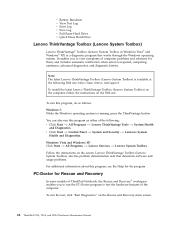
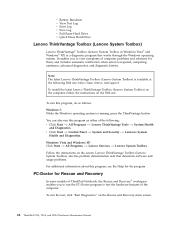
...://www.lenovo.com/support
To install the latest Lenovo ThinkVantage Toolbox (Lenovo System Toolbox) on the computer, follow the instructions on the Rescue and Recovery main screen.
48 ThinkPad T510, T510i, and W510 Hardware Maintenance Manual To run this program as follows:
Windows 7: While the Windows operating system is a diagnostic program that determine software and usage problems.
For...
User Manual - Page 63


... disc restores the preinstalled applications and drivers on the computer.
Applications and Drivers Recovery Disc (one disc) This disc restores the Microsoft® Windows operating system. Related service information
This chapter presents following information: v "Restoring the factory contents by using Recovery Disc Set" v "Passwords" on page 56 v "Power management" on page 60 v "Symptom-to...
User Manual - Page 65
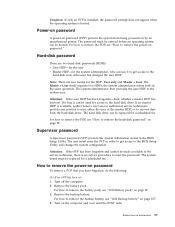
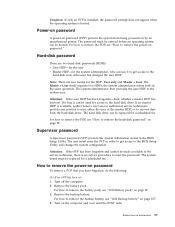
... can be replaced for access to remove the power-on by an unauthorized person. If no service procedure to recover data from being powered on password." Exception: If only an SVP is installed, the password prompt does not appear when the operating system is available, neither Lenovo nor Lenovo authorized service technicians provide any services to reset either the user or the...
User Manual - Page 66
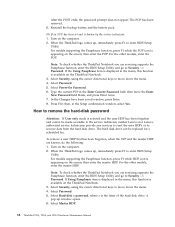
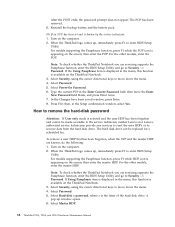
... W510 Hardware Maintenance Manual then, in the Enter Current Password field. Turn on the ThinkPad Notebook. 3. then enter the POP. Select Power-On Password. 6. How to remove the hard-disk password
Attention: If User only mode is appearing on the ThinkPad Notebook. 3. To remove a user HDP that has been forgotten, when the SVP and the master HDP are servicing supports the...
User Manual - Page 70


... symptoms and errors and their possible causes. Then save the current setting by pressing F10.
62 ThinkPad T510, T510i, and W510 Hardware Maintenance Manual
Press F9, and
Bad CRC2. This index can be replaced next.
System board.
0176 System Security-The system has been tampered with.
1. If replacing a FRU does not solve the problem, put the original part back in...
User Manual - Page 72
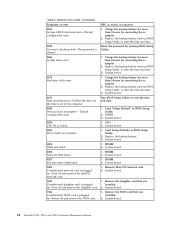
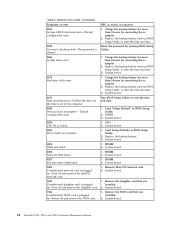
...1. System board.
64 ThinkPad T510, T510i, and W510 Hardware Maintenance Manual Load Setup Defaults in BIOS Setup Utility.
2. Default configuration used .
1. System board.
0271 Date and time error-Neither the date nor the time is set in sequence
0251 System CMOS checksum bad- Replace the backup battery. 3. Table 2. Numeric error codes (continued)
Symptom or error
FRU or action, in...
User Manual - Page 73


... external fingerprint reader is using a supported IBM/Lenovo HDD with an old firmware, the customer needs to update its firmware to the latest.
Install DIMM in Slot-0, but not in -Power off and install a memory module to enter SETUP
1. Do not apply any physical shock to the ThinkPad Notebook.
2. Ensure that the latest HDD firmware is attached to the computer.
3. Reseat...
User Manual - Page 75
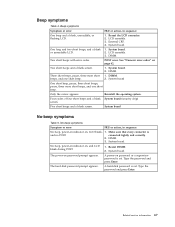
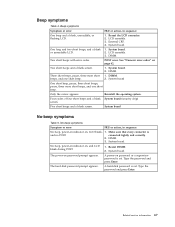
... cursor appears. Five short beeps and a blank screen.
DIMM.
3. No beep, power-on indicator on page 62. System board. Type the password and press Enter. A hard-disk password is set . LCD assembly. 3. See "Numeric error codes" on , and LCD blank during POST.
1. DIMM.
Related service information 67
Two short beeps and a blank screen.
1. System board.
The hard-disk...
User Manual - Page 77
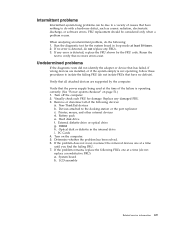
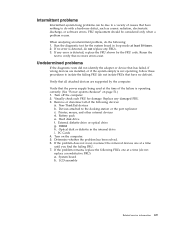
... are installed, or if the system simply is not operating, follow these procedures to a variety of the following devices:
a. Verify that the power supply being used at a time (do not isolate FRUs that has failed, if wrong devices are supported by the FRU code. Non-ThinkPad devices b. Hard disk drive f. Intermittent problems
Intermittent system hang problems can...
User Manual - Page 79


... devices and configuring RAID for the RAID-supported models in BIOS Setup Utility menu such as F9 key, you use other mode before load default setting in this product.
Striped disk array
Better performance and no fault tolerance. Installing and configuring RAID
This chapter presents following RAID configurations are servicing.
Select Config. 3. Select SATA Controller Mode...
User Manual - Page 149


... options.
© Copyright Lenovo 2009
141 v A CRU (customer replaceable unit) is available for all of these types of the service parts.
Once the access panel is removed, the specific CRU is not a CRU. Parts list
This chapter contains following types of these models, unless specific country or region designator is an Optional-service CRU. ThinkPad Notebooks contain the following...
Lenovo ThinkPad 510 Reviews
Do you have an experience with the Lenovo ThinkPad 510 that you would like to share?
Earn 750 points for your review!
We have not received any reviews for Lenovo yet.
Earn 750 points for your review!

