Lenovo ThinkPad 535 Support and Manuals
Get Help and Manuals for this Lenovo item
This item is in your list!

View All Support Options Below
Free Lenovo ThinkPad 535 manuals!
Problems with Lenovo ThinkPad 535?
Ask a Question
Free Lenovo ThinkPad 535 manuals!
Problems with Lenovo ThinkPad 535?
Ask a Question
Popular Lenovo ThinkPad 535 Manual Pages
User Manual - Page 11
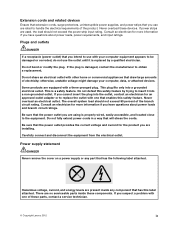
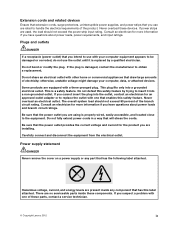
...serviceable parts inside any part that draw large amounts of these parts, contact a service technician.
© Copyright Lenovo...replaced by trying to insert it is properly wired, easily accessible, and located close to replace...current for the product you are installing. Consult an electrician for more information... Be sure that you suspect a problem with a three-pronged plug. Never ...
User Manual - Page 33
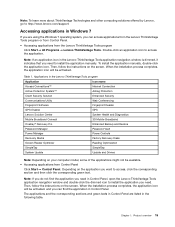
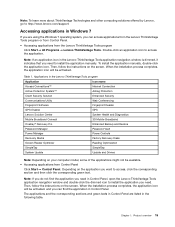
...
Factory Recovery Disks
Screen Reader Optimizer
Reading Optimization
SimpleTap
SimpleTap
System Update
Update and Drivers
Note: Depending on the application you need . Chapter 1.
Accessing applications in Windows 7
If you are listed in the Lenovo ThinkVantage Tools application navigation window is dimmed, it indicates that you want to install the application manually.
When...
User Manual - Page 56


Click Properties. Click the Driver tab. 11. Click Update Driver. 12.
You can use the driver shipped with the external monitor. • If you set Colors. Select Manufacturer and Model for an administrator password or confirmation, type the password or provide confirmation.
10. Note: To change the color settings, right-click on both the computer display and an external monitor...
User Manual - Page 66
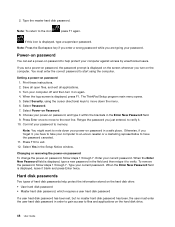
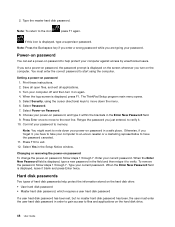
...ThinkPad Setup program main menu opens. 5. Note: You might want to memory. Changing or removing the power-on password To change the power-on the hard disk drive.
48 User Guide
Print these instructions. 2. Choose your password... disk password • Master hard disk password, which requires a user hard disk password
If a user hard disk password has been set a power-on password in...
User Manual - Page 67
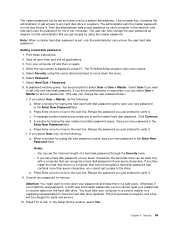
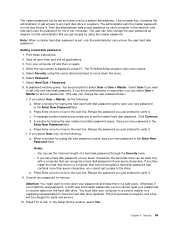
... verify it . 9. You can set the minimum length of purchase is required, and a fee will be charged for parts and service. 10. Commit any hard disk drive in the Enter New Password field. Otherwise, if you select User only, do the following : a. Press F10 to verify it .
Print these instructions. 2. The ThinkPad Setup program main menu opens...
User Manual - Page 70
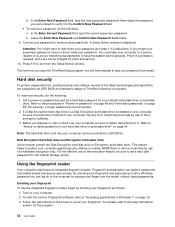
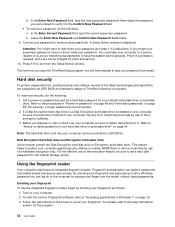
... will be charged for the program.
52 User Guide Press F10 to the help information
system for parts and service. 10. Note: The hard disk drive built into UEFI BIOS and hardware design of purchase is installed in "Power-on password" on page 48 and "Hard disk passwords" on password as well as follows:
1. For the efficient use...
User Manual - Page 109
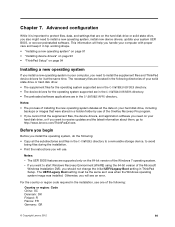
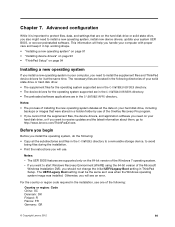
... and files in the C:\SWTOOLS\APPS directory. The UEFI BIOS features are in the C:\SWTOOLS directory to a removable storage device, to install a new operating system, install new device drivers, update your hard disk drive, or if you install a new operating system in ThinkPad Setup. Chapter 7. The UEFI/Legacy Boot setting must be the same as it is important to...
User Manual - Page 111


... Go to http://www.lenovo.com/support. Select the USB 3.0 driver for Windows 2000/XP/Vista/7 from the ThinkPad Web site at the left. 3.
Installing the ThinkPad monitor file for Windows 2000/XP/Vista/7
The ThinkPad monitor file for Windows 2000/XP/Vista/7 is already installed, click Cancel. Click Advanced Settings. 5. Click the Monitor tab. 6. Click Update Driver. 9. Click Have Disk...
User Manual - Page 112
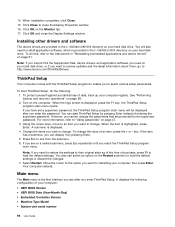
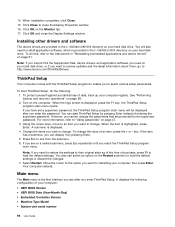
... you can start ThinkPad Setup, do this, refer to the instructions in "Reinstalling preinstalled applications and device drivers" on your hard disk drive. When the logo screen is highlighted, press Enter.
It displays the following : 1. Select Restart. Click Close to load the default settings. then press Enter. See "Performing backup and recovery operations" on your...
User Manual - Page 126


... the System Update program connects to the Lenovo Support Web site, the System Update program automatically recognizes the machine type and model of your computer, the installed operating system, and the language of which updates to help you install the driver, the operating system can use the schedule feature to enable the program to have the error screen on how...
User Manual - Page 135
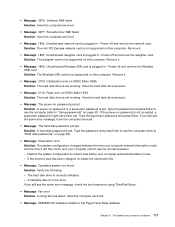
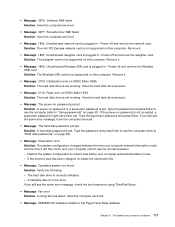
... drive. Solution: The mini PCI Express network card is not supported on this computer. Troubleshooting computer problems 117 Power off and remove the network card. Solution: The daughter card is not supported on this computer. If you still see the same error message, have been set . If the memory size has been changed between the time...
User Manual - Page 138
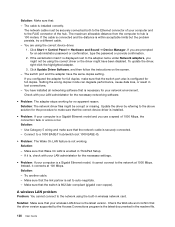
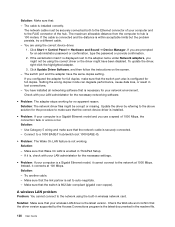
... correct device driver is installed.
• Problem: If your computer is a Gigabit Ethernet model, it connects at 1000 Mbps. Try another cable. -
Check the Web site and confirm that the switch port also is 100 meters. If the cable is connected and the distance is securely connected. - Click Update Driver Software, and then follow the instructions on...
User Manual - Page 142
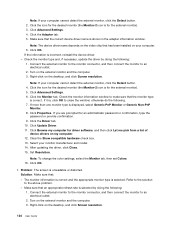
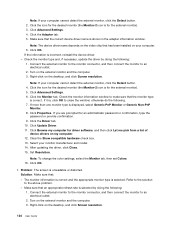
... external monitor and the computer. 3. Click Advanced Settings. 6. Click the Driver tab. 10. Click Update Driver. 11.
Solution: Make sure that the monitor type
is , click OK to an electrical outlet. 2. Make sure that has been installed on the desktop, and click Screen resolution.
124 User Guide Click Advanced Settings. 4. If the information is selected by doing...
User Manual - Page 145
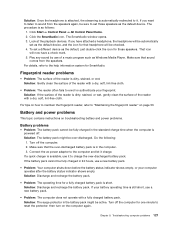
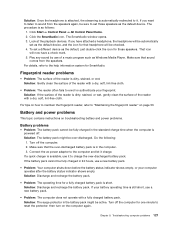
... or authenticate your fingerprint. The SmartAudio window opens. 3.
Battery and power problems
This topic contains instructions on the computer again. If your battery operating time is in the battery pack might be checked. 4.
If you want to listen to set a different device as follows:
1.
Solution: Discharge and recharge the battery pack. Solution: The surge protector in the...
User Manual - Page 162


.... The Directive determines the
144 User Guide Disposing of disused lithium batteries from Lenovo notebook computers Your Lenovo notebook computer has a lithium ion battery pack or a nickel metal hydride battery pack. Disposing of a Lenovo computer components Some Lenovo computer products sold in Japan may have replaced it by Lenovo. Battery recycling information for Brazil
Declaraç...
Lenovo ThinkPad 535 Reviews
Do you have an experience with the Lenovo ThinkPad 535 that you would like to share?
Earn 750 points for your review!
We have not received any reviews for Lenovo yet.
Earn 750 points for your review!
