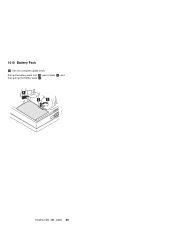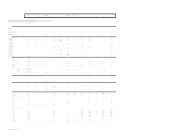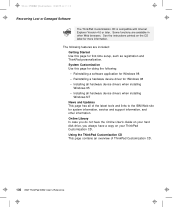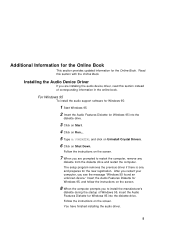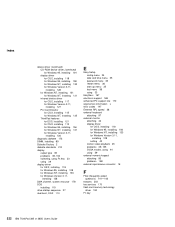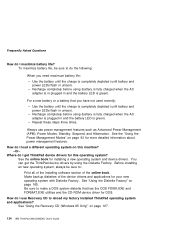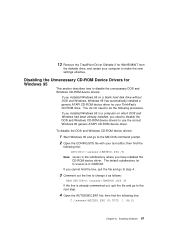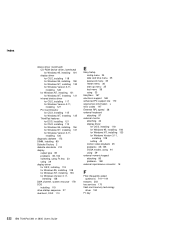Lenovo ThinkPad 380D Support and Manuals
Get Help and Manuals for this Lenovo item

View All Support Options Below
Free Lenovo ThinkPad 380D manuals!
Problems with Lenovo ThinkPad 380D?
Ask a Question
Free Lenovo ThinkPad 380D manuals!
Problems with Lenovo ThinkPad 380D?
Ask a Question
Most Recent Lenovo ThinkPad 380D Questions
Lenovo Thinkpad Won't Power Up. Message 'critical Low-battery Error'
Computer has been plugged in for many hours. Presumably fully charged.What reasons could there be fo...
Computer has been plugged in for many hours. Presumably fully charged.What reasons could there be fo...
(Posted by jsdk2510 2 years ago)
Popular Lenovo ThinkPad 380D Manual Pages
Lenovo ThinkPad 380D Reviews
We have not received any reviews for Lenovo yet.