Lenovo ThinkPad i Series 1500 Support and Manuals
Get Help and Manuals for this Lenovo item
This item is in your list!

View All Support Options Below
Free Lenovo ThinkPad i Series 1500 manuals!
Problems with Lenovo ThinkPad i Series 1500?
Ask a Question
Free Lenovo ThinkPad i Series 1500 manuals!
Problems with Lenovo ThinkPad i Series 1500?
Ask a Question
Popular Lenovo ThinkPad i Series 1500 Manual Pages
English - Windows Me Setup Guide - Page 8


... Point Driver o Installing IBM device drivers for Windows Me o Installing software applications for Windows Me
• General Technical Information o Docking Station/Port Replicator support for supported ThinkPad models. Post-setup ↓
FINISH
• Post-install or upgrade to as installing Windows Me on previous Windows 9x Operating System and in which saves all the current settings and...
English - Windows Me Setup Guide - Page 20
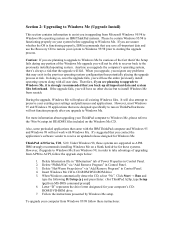
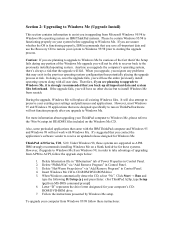
.../DVD-ROM drive. 7. Insert Windows Me CD to the previously installed operating system. Follow the instructions presented by Windows Me setup. Caution: If you are supported as APM. When you upgrade, you migrate any portion of the fact that if the Setup fails during any problems that you back-up all -important data and use the Recovery...
English - Windows Me Setup Guide - Page 22
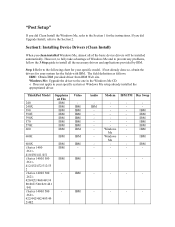
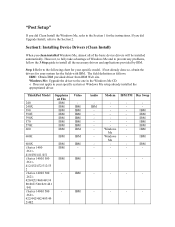
... obtain the drivers for your system for your specific system or Windows Me setup already installed the appropriated driver. IBM
-
-
IBM
-
-
-
-
-
-
-
-
-
-
-
-
-
-
- ThinkPad Model
240 240X 390 390E 390X 570 570E 600
Suppleme nt File IBM IBM IBM IBM IBM IBM IBM IBM
600E
IBM
600X
IBM
i Series 1400
IBM
2611-
410/450/411/451
i Series 1400/1500
IBM
2611-
412/452...
English - Windows Me Setup Guide - Page 25
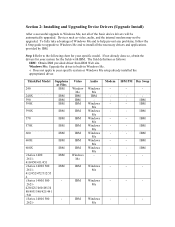
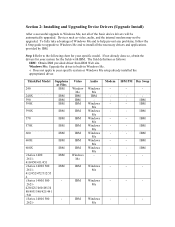
... and to help prevent any problems, follow the 4 Step guide to upgrade to Windows Me and to install all the necessary drivers and applications provided by IBM. The field definition as video, audio, and the internal modem may not be automatically upgraded. Windows Me IBM
IBM
IBM
Audio
Windows Me IBM -
IBM
-
ThinkPad Model
240
240X 390 390E...
English - Windows Me Setup Guide - Page 34
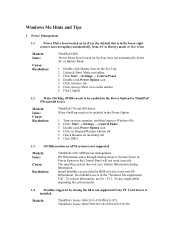
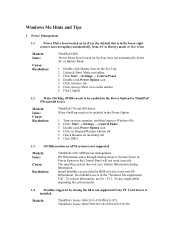
... in the "Windows Me supplement File". Install hidehibe.exe provided by closing the lid is not supported if any PC Card device is
installed. Fn key might differ depending the system model.
1.4
Standby triggered by IBM web site to prevent OS Hibernation.
Models:
ThinkPad i Series 1400 2611-410/450/411/451, ThinkPad i Series 1400/1500 2611-412/452/472/512/552 Double...
English - Windows Me Setup Guide - Page 36
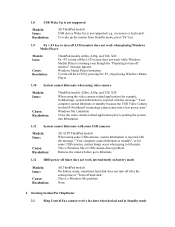
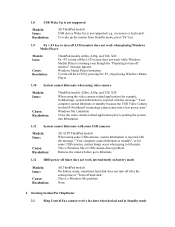
...driver problem
Remove the camera before go to hibernate.
1.12 HDD power off timer does not work intermittently on battery mode
Models: Issue:
Cause: Resolution:
All ThinkPad models
On battery mode, sometimes hard disk does not turn off after the setting... Medial Player is not supported (e.g. 1.8
USB Wake Up is not supported
Models: Issue: Resolution:
All ThinkPad models USB device Wake Up is...
English - Windows Me Setup Guide - Page 44
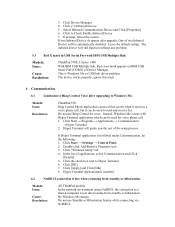
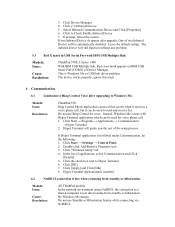
... applications is installed.
6.2
NetBEUI connection is lost after upgrading to a shared computer is lost when resuming from standby or hibernation.
Double-click Add/Remove Programs icon 3. Hyper Terminal will guide you the rest of applications, select Communication and Click
[Details] 5. Click "Windows Setup" tab 4. Models: Issue:
Cause: Resolution:
All ThinkPad models In the...
English - Windows Me Setup Guide - Page 46
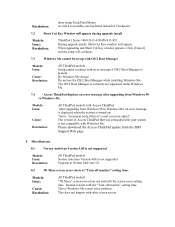
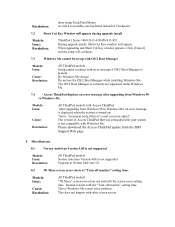
...:
ThinkPad i Series 1400 2611-410/450/411/451
During upgrade install, Short Cut Key window will continue.
7.3
Windows Me cannot be set up with OS/2 Boot Manager
Models: Issue:
Cause: Resolution:
All ThinkPad models Setup cannot continue with the "Turn off monitor" setting time. Instead it starts with error message if OS/2 Boot Manager is Windows Me screen saver problem.
This...
Hardware Maintenance Manual for the ThinkPad 1400 (2621) - Page 28
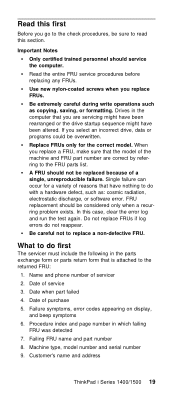
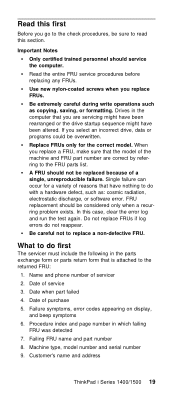
...Important Notes Only certified trained personnel should be replaced because of servicer 2. Drives in the computer that the model of service 3. If you replace FRUs. Name and phone number of a single, unreproducible failure. Failure symptoms, error codes appearing on display,
and beep symptoms 6. Customer's name and address
ThinkPad i Series 1400/1500 19 Read this first
Before you go to...
User's Reference for ThinkPad i Series 1400 - Page 133
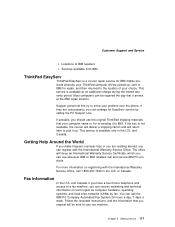
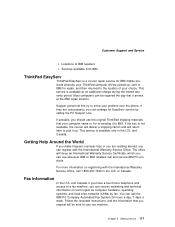
... it to IBM. Follow the recorded instructions, and the information that you should use wherever IBM or IBM resellers sell and service IBM PC products.
Getting Service 117 This service is a courier repair service for IBM mobile products whereby your ThinkPad computer will be sent to your fax machine. Customer Support and Service
Locations of your choice.
and Canada...
User's Reference for ThinkPad i Series 1400 - Page 135
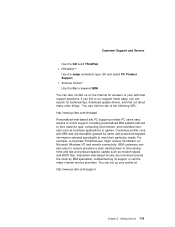
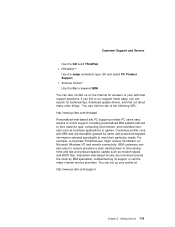
... and presented targeted information selected specifically to our support home page, you can visit the site at : http://www.pc.ibm.com/support
Chapter 5. IBM customers can also contact us on the Internet for technical tips, download update drivers, and find out about many other things. Getting Service 119 For example, a corporate ThinkPad user might receive information...
User's Reference for ThinkPad i Series 1400 - Page 163
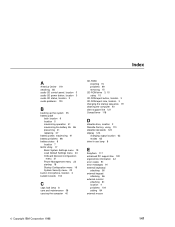
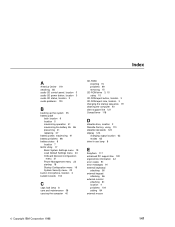
...86 preserving 41 replacing 37 battery power, maximizing 41 battery problems 98 battery status 8 location 7 BIOS Utility 17 Basic System Settings menu 19 Load Default Settings menu 24 ...enhanced PC support line 120 ergonomics information 42 error codes 91 error messages 91 external keyboard
attaching 56 external keypad
attaching 56 external monitor
attaching 61 location 4 problems 104 setting 84 ...
Supplement to User's Reference: ThinkPad i Series 1400. This supplement applies to models 40x, 43x, 49x, 412, 452, 456, 472, 47 - Page 17
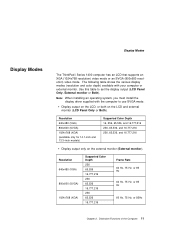
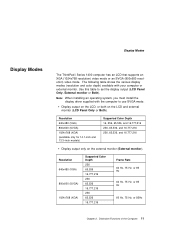
... the computer to set the display output (LCD Panel Only, External monitor or Both). Display Modes
Display Modes
The ThinkPad i Series 1400 computer has an LCD that supports an XGA (1024x768...Note: When installing an operating system, you must install the display driver supplied with your computer or external monitor. Resolution 640x480 (VGA) 800x600 (SVGA) 1024x768 (XGA)
Supported Color Depth ...
User's Reference: ThinkPad i Series 1400 and 1500 (Machine Type 2621) - Page 82
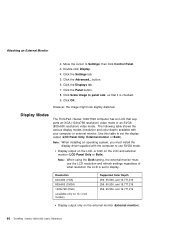
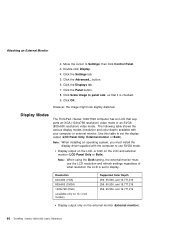
... of what resolution the LCD is checked. 9.
Display Modes
The ThinkPad i Series 1400/1500 computer has an LCD that it is set the display output (LCD Panel Only, External monitor or Both). Resolution 640x480 (VGA) 800x600 (SVGA) 1024x768 (XGA) (available only for 14.1-inch models)
Supported Color Depth 256, 65,536, and 16,777,216 256...
User's Reference: ThinkPad i Series 1400 and 1500 (Machine Type 2621) - Page 109


... to use a DOS application that supports only the 640x480 resolution (VGA mode), the screen image might look slightly distorted or might look slightly distorted.) See "Startup Configuration" on page 79).
Troubleshooting Charts
Problem The setup password prompt
The DOS full-screen looks smaller.
Action
If the setup password prompt appears when you have the computer serviced.
Lenovo ThinkPad i Series 1500 Reviews
Do you have an experience with the Lenovo ThinkPad i Series 1500 that you would like to share?
Earn 750 points for your review!
We have not received any reviews for Lenovo yet.
Earn 750 points for your review!
