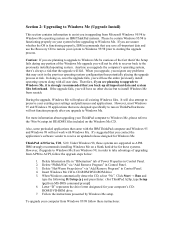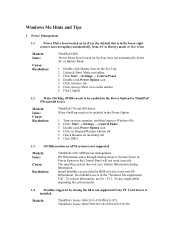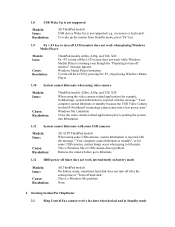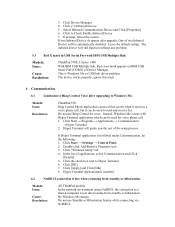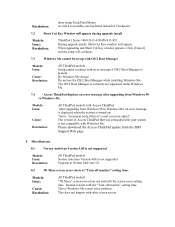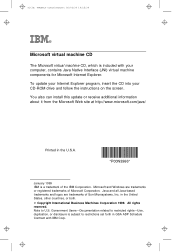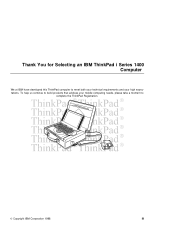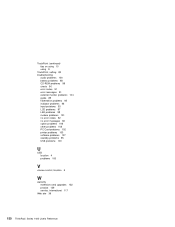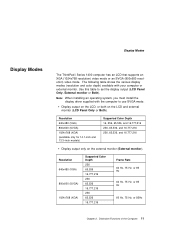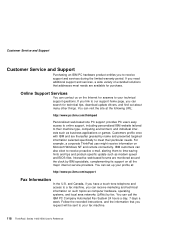Lenovo ThinkPad i Series 1400 Support and Manuals
Get Help and Manuals for this Lenovo item

View All Support Options Below
Free Lenovo ThinkPad i Series 1400 manuals!
Problems with Lenovo ThinkPad i Series 1400?
Ask a Question
Free Lenovo ThinkPad i Series 1400 manuals!
Problems with Lenovo ThinkPad i Series 1400?
Ask a Question
Popular Lenovo ThinkPad i Series 1400 Manual Pages
Lenovo ThinkPad i Series 1400 Reviews
We have not received any reviews for Lenovo yet.