Lenovo ThinkPad i Series 172x Support and Manuals
Get Help and Manuals for this Lenovo item
This item is in your list!

View All Support Options Below
Free Lenovo ThinkPad i Series 172x manuals!
Problems with Lenovo ThinkPad i Series 172x?
Ask a Question
Free Lenovo ThinkPad i Series 172x manuals!
Problems with Lenovo ThinkPad i Series 172x?
Ask a Question
Popular Lenovo ThinkPad i Series 172x Manual Pages
English - Windows Me Setup Guide - Page 8


... or Upgrade IBM ThinkPad Video, Audio, Modem Device o Install Track Point Driver o Installing IBM device drivers for Windows Me o Installing software applications for Windows Me
• General Technical Information o Docking Station/Port Replicator support for supported ThinkPad models
• Windows Me hints and tips
"Preparation"
There are two choices in the Windows Me CD \win9x\Setup.txt...
English - Windows Me Setup Guide - Page 20
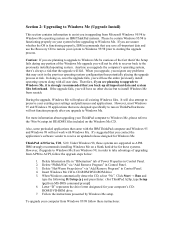
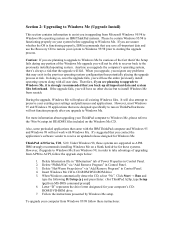
... to the previously installed operating system. Click Start → Run and
type the following D:\Setup /p j and press Enter. (For ThinkPad A20p, type Setup /p j from Microsoft Windows 95/98 to Windows Me. It's suggested that were designed specifically to run on the Windows Me CD. ThinkPad A20 Series, T20, X20: Under Windows 98, these instructions: If the upgrade fails, you...
English - Windows Me Setup Guide - Page 22
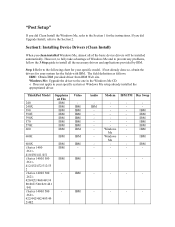
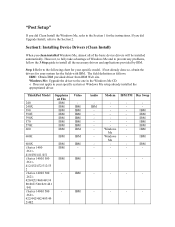
... did Upgrade Install, refer to the Section 2. IBM
-
- If not already done so, obtain the drivers for your system for your specific system or Windows Me setup already installed the appropriated driver. IBM
Me
-
- However, to fully take advantage of Windows Me and to prevent any problems, follow the 3 Step guide to install all of the basic device drivers will be installed...
English - Windows Me Setup Guide - Page 23


... complete Windows Me setup for Disk 2, type the following path e:\driver\modem\ibm\disk1. IBM
-
- IBM
IBM
IBM
-
- IBM
IBM
IBM
-
-
For the DVDExpress, follow the instructions in the following section for 600 & 600E
1.
Select "ThinkPad Digital Signal Processor" in a specific location, so you can select the driver you want" 8. 2651-542/562/592
i Series 1200/1300...
English - Windows Me Setup Guide - Page 25
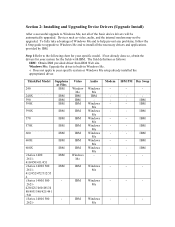
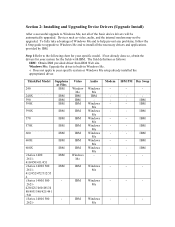
... Windows Me setup already installed the appropriated driver. Windows Me: Upgrade the driver to built-in Windows Me. -: Does not apply to your specific model.
IBM
-
IBM
- IBM
-
To fully take advantage of Windows Me and to help prevent any problems, follow the 4 Step guide to upgrade to Windows Me and to install all of the basic device drivers will be upgraded.
IBM...
English - Windows Me Setup Guide - Page 26


...-in driver (ThinkPad 240)
1. Select "NeoMagic MagicMedia 128XD/256AV [6-8-2000]" 9.
Select [Display a list of the driver (Advanced)] at the 'Update Device Driver
Wizard' and click [Next]. 7. Click [NEXT]
Note: Installation guide is included when the drivers are obtained from Chart 1 to complete Windows Me setup for your computer, and then logon to upgrade all the drivers for...
English - Windows Me Setup Guide - Page 27
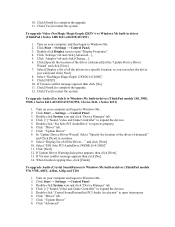
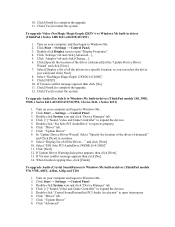
...Me built-in driver (ThinkPad models 240, 390E, 390X, i Series 2611-412/452/472/512/552, i Series 2621, i Series 2651)
1. Click "Update Driver" 8. Select "Display list of the driver (Advanced)] at the 'Update Device Driver
Wizard' and click [Next]. 7. Click [Yes] to complete the upgrade. 12. To upgrade Video (NeoMagic MagicGraph 128ZV+) to open its property 6. Click 'Settings' tab and...
English - Windows Me Setup Guide - Page 34
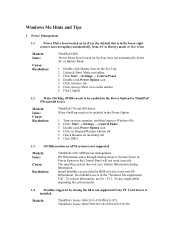
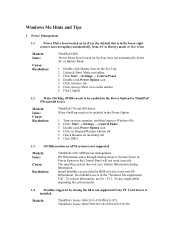
... AC or Battery Mode
1. Models:
ThinkPad i Series 1400 2611-410/450/411/451, ThinkPad i Series 1400/1500 2611-412/452/472/512/552 Double-click Power Option icon 5. Click on incoming call 6. Install hidehibe.exe provided by closing the lid is not supported if any PC Card device is not supported
Models: Issue:
Cause:
Resolution:
ThinkPads with APM power management...
English - Windows Me Setup Guide - Page 35
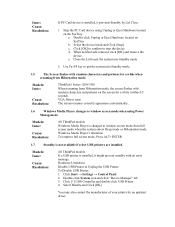
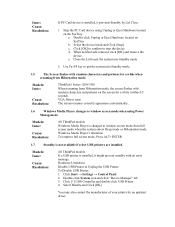
... Card device using Power
Management. e. Close the Lid to put the system into Standby mode.
1.5
The Screen flashes with random characters and patterns for an updated driver.
Models: Issue:
Cause: Resolution:
All ThinkPad models
If a USB printer is installed, it prevents Standby by Lid Close
1. Click Start → Settings → Control Panel 2.
English - Windows Me Setup Guide - Page 36
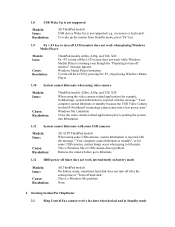
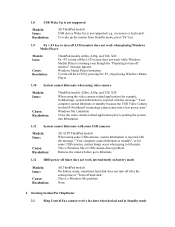
... not turn off after the setting time of "Turn off hard disk". via mouse or keyboard). To wake up the system from Standby mode, press "Fn" key.
1.9
Fn + F3 key to hibernate. 1.8
USB Wake Up is not supported
Models: Issue: Resolution:
All ThinkPad models USB device Wake Up is a Windows Me problem
None
2 Docking Station/Port...
English - Windows Me Setup Guide - Page 44
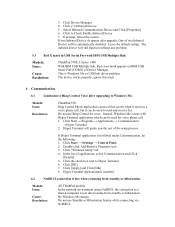
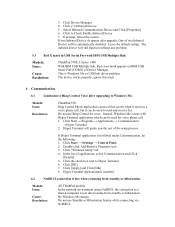
... "Windows Setup" tab 4. Do not use Ring Central for voice phone call , but it receives a voice phone call . 1. Click to Hyper Terminal 6. Leave the default setting.
Models: Issue:
Resolution:
ThinkPad 570 Ring Central Phone application causes a blue screen when it can be used to a shared computer is Windows Me or USB hub driver problem
The device...
English - Windows Me Setup Guide - Page 46
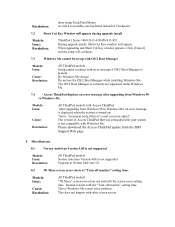
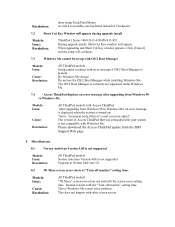
... supported Upgrade to Windows Me, an error message is displayed when the system is turned on: "Error: 'document.body.filters.0' is not compatible with the "Turn off monitor" setting time. Please download the Access ThinkPad update from Windows 98
to Windows Me
Models: Issue:
Cause: Resolution:
All ThinkPad models with error message if OS/2 Boot Manager is Windows Me screen saver problem...
ThinkPad 390 / i Series 1720 models Hardware Maintenance Manual (November 1998) - Page 5
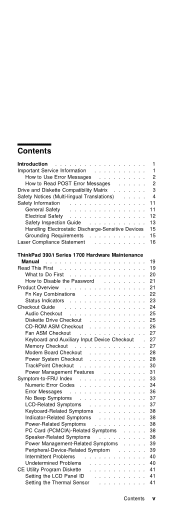
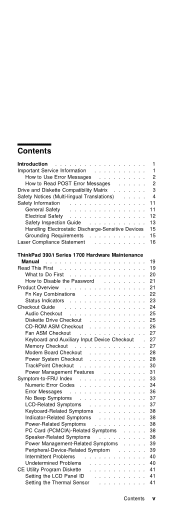
...ThinkPad 390/i Series 1700 Hardware Maintenance Manual 19
Read This First 19 What to Do First 20 How to Disable the Password 21
Product Overview 21 Fn Key Combinations 22 Status Indicators 23
Checkout Guide... Management Features 31
Symptom-to-FRU Index 33 Numeric Error Codes 34 Error Messages 36 No Beep Symptoms 37 LCD-Related Symptoms 37 Keyboard-Related Symptoms 38 Indicator-Related ...
ThinkPad 390 / i Series 1720 models Hardware Maintenance Manual (November 1998) - Page 28
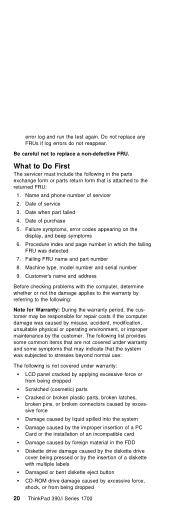
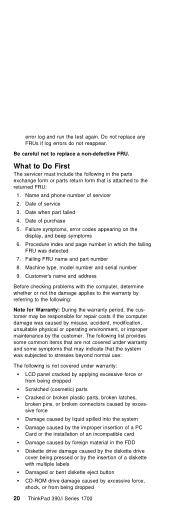
... are not covered under warranty: LCD panel cracked by applying excessive force or from being dropped
20 ThinkPad 390/i Series 1700
The following :
Note for repair costs if the computer damage was detected 7. Failure symptoms, error codes appearing on the
display, and beep symptoms 6. Customer's name and address
Before checking problems with multiple labels Damaged or bent...
ThinkPad 390 / i Series 1720 models Hardware Maintenance Manual (November 1998) - Page 29
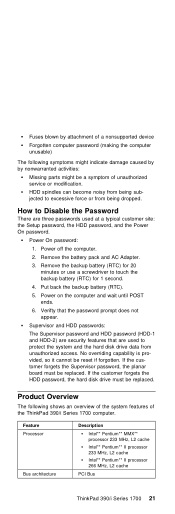
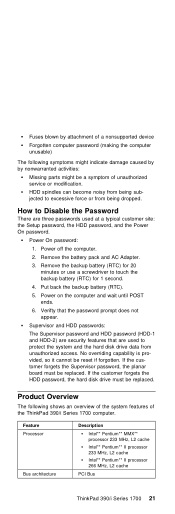
...PCI Bus
ThinkPad 390/i Series 1700 21
Power off the computer.
2. Verifty that are three passwords used to...parts might be replaced. How to touch the backup battery (RTC) for 1 second.
4.
Remove the backup battery (RTC) for 20 minutes or use a screwdriver to Disable the Password
There are used at a typical customer site: the Setup password, the HDD password, and the Power On password...
Lenovo ThinkPad i Series 172x Reviews
Do you have an experience with the Lenovo ThinkPad i Series 172x that you would like to share?
Earn 750 points for your review!
We have not received any reviews for Lenovo yet.
Earn 750 points for your review!
