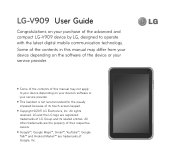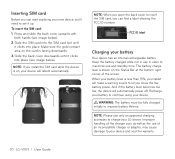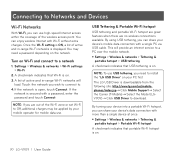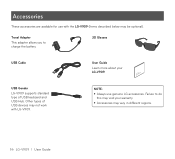LG V909 Support and Manuals
Get Help and Manuals for this LG item

Most Recent LG V909 Questions
New Tablet Have A Problem Lg-v909
Dear Sir/madam good Evening we Have A New T-mobile Tablet Model Lg-v909 1. There Is No Calling Optio...
Dear Sir/madam good Evening we Have A New T-mobile Tablet Model Lg-v909 1. There Is No Calling Optio...
(Posted by gurpreet2512 9 years ago)
How To Increase Font Size On Tablet Lg V909
(Posted by blacPatric 9 years ago)
Why Is My Lg V909 Tablet Not Charging Well
(Posted by LMTJRTRA 9 years ago)
How Do I Connect It To My Vizio Smart Tv With My Hdmi Cable..,help
Ihave the HDMI cable did EVERYTHING ..plugged both cords correct and still tv doesnt recognize nor m...
Ihave the HDMI cable did EVERYTHING ..plugged both cords correct and still tv doesnt recognize nor m...
(Posted by donnellh88 10 years ago)
Where Is The Lg Logo File On Lg V909 Tablet
(Posted by Possrsr 10 years ago)
LG V909 Videos
Popular LG V909 Manual Pages
LG V909 Reviews
We have not received any reviews for LG yet.