LG G Pad F 8.0" 2nd Gen ACG Support and Manuals
Get Help and Manuals for this LG item
This item is in your list!

View All Support Options Below
Free LG G Pad F 8.0" 2nd Gen ACG manuals!
Problems with LG G Pad F 8.0" 2nd Gen ACG?
Ask a Question
Free LG G Pad F 8.0" 2nd Gen ACG manuals!
Problems with LG G Pad F 8.0" 2nd Gen ACG?
Ask a Question
Most Recent LG G Pad F 8.0" 2nd Gen ACG Questions
Popular LG G Pad F 8.0" 2nd Gen ACG Manual Pages
Owners Manual - Page 2
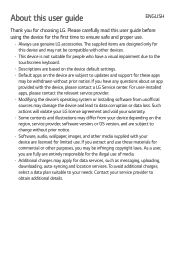
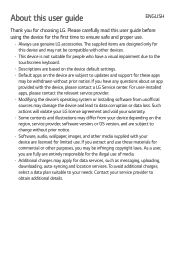
... device and may damage the device and lead to your service provider to updates and support for the first time to ensure safe and proper use....LG. A Modifying the device's operating system or installing software from your device depending on the device default settings. A Software, audio, wallpaper, images, and other purposes, you may be infringing copyright laws. About this user guide...
Owners Manual - Page 12


...Calculator 59
Calendar 59
Downloads 59
Chrome 60 Viewing webpages 60 Opening a page 60 LG Backup 61 About backing up and restoring device data 61 Google apps 62
More ...Settings 64
Settings 65 WIRELESS NETWORKS 65 DEVICE 66 PERSONAL 71 SYSTEM 74
Appendix 76
Software Update 77 Device Software Update 77 LG Device Software Update via Over-the-Air (OTA 77 FAQ 78
Anti-Theft Guide 80...
Owners Manual - Page 21


... completed the initial set up QuickRemote
1 Touch and slide the status bar downward and tap > ADD REMOTE. Be careful not to cover the infrared sensor at the top of the device, then follow the on the model, the manufacturer or service company. This function may not be supported depending on -screen instructions to enable it...
Owners Manual - Page 31


...Enter your email address and tap NEXT.
4 Once you have special instructions on how to sign into the one , such as Gmail or Play...or other organization, your IT department may have set up your settings to create a Google Account the first time ...setup, you will be sure to use Maps, download applications from these applications and services on the web are synchronized with your Google services...
Owners Manual - Page 44
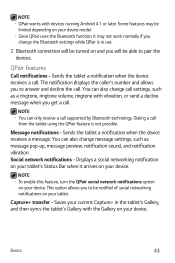
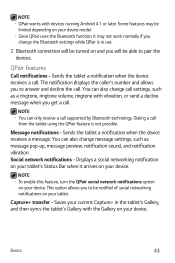
...model. This option allows you will be able to be turned on and you to pair the devices. Capture+ transfer - A Since QPair uses the Bluetooth function, it arrives on your device.
You can only receive a call . NOTE A You can also change call settings...supported by Bluetooth technology. The notification displays the caller's number and allows you
change the Bluetooth settings ...
Owners Manual - Page 49
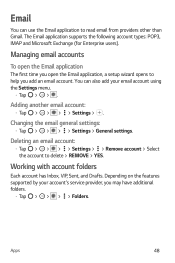
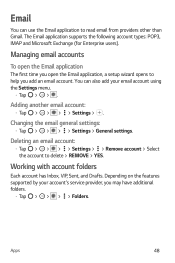
... using the Settings menu. Email
You can also add your account's service provider, you add an email account.
The Email application supports the following account types: POP3, IMAP and Microsoft Exchange (for Enterprise users). Apps
48 Managing email accounts
To open the Email application
The first time you open the Email application, a setup wizard...
Owners Manual - Page 72
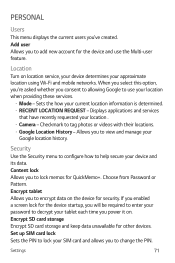
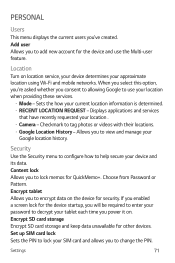
... your location . A Camera - Allows you to change the PIN. Choose from Password or Pattern. Set up SIM card lock Sets the PIN to lock your SIM card and allows you to view and manage your device and its data. Displays applications and services
that have recently requested your current location information is determined. PERSONAL...
Owners Manual - Page 79
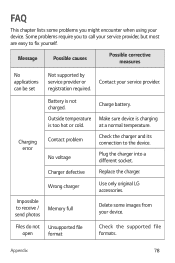
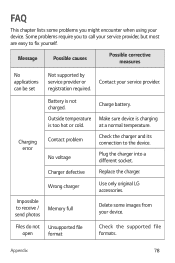
.../ send photos
Memory full
Delete some problems you to call your device.
Appendix
78
at a normal temperature.
Charger defective
Replace the charger. Wrong charger
Use only original LG accessories. Impossible to the device. Message
Possible causes
Possible corrective measures
No applications can be set
Not supported by service provider or registration required.
Plug the...
Owners Manual - Page 98
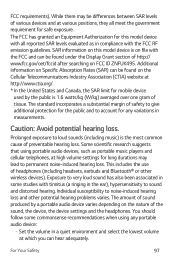
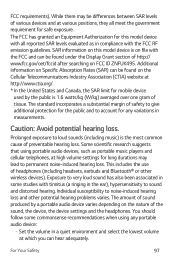
... the FCC RF emission guidelines. For Your Safety
97 Additional information on Specific Absorption Rates (SAR) can hear adequately.
Prolonged exposure to noise-induced hearing... the nature of the sound, the device, the device settings and the headphones. FCC requirements). SAR information on this model device with tinnitus (a ringing in a quiet environment and...problems varies.
Owners Manual 1 - Page 31


... instructions to configure the device.
3 Once you have completed the initial set -top box and audio system, and more.
1 Slide the Status bar downward and tap > tap the QuickRemote option to cover the infrared sensor at the top of the device, then follow the on the model, the manufacturer or service company...
Owners Manual 1 - Page 33
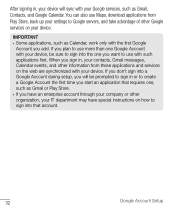
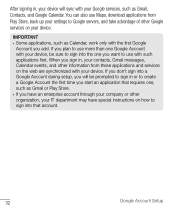
... Google services, such as Gmail, Contacts, and Google Calendar. If you have special instructions on ...settings to Google servers, and take advantage of other organization, your IT department may have an enterprise account through your company or other Google services...services on how to create a Google Account the first time you start an application that account.
32
Google Account Setup...
Owners Manual 1 - Page 43


... general settings: • Tap > > > > Settings > General settings.
Email
You can switch among accounts.
• Tap > > . After the initial setup, the contents of your account's service provider, you add an email account. Deleting an email account: • Tap > > > > Settings > > Remove account > Select the account to delete > Remove > Yes.
Depending on the features supported by...
Owners Manual 1 - Page 70
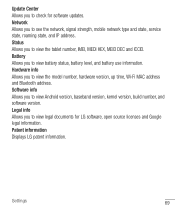
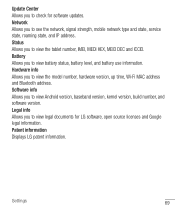
...the model number, hardware version, up time, Wi-Fi MAC address and Bluetooth address. Hardware info Allows you to see the network, signal strength, mobile network type and state, service ... number, and software version. Settings
69 Patent information Displays LG patent information. Update Center Allows you to check for LG software, open source licenses and Google legal information.
Owners Manual 1 - Page 72
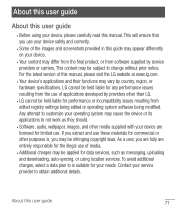
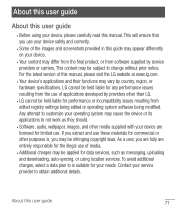
... issues resulting from the use of applications developed by country, region, or hardware specifications. Contact your device are entirely responsible for your device, please carefully read this user guide
71
As a user, you extract and use . About this manual. If you are fully are licensed for limited use these materials for commercial or...
Owners Manual 1 - Page 74
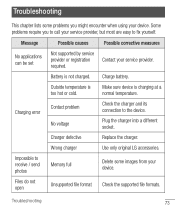
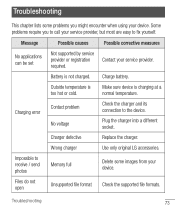
...Possible causes
Possible corrective measures
No applications can be set
Not supported by service provider or registration required.
Plug the charger into a different socket. Wrong charger
Use only original LG accessories.
Files do not open
Unsupported file format Check the supported file formats. Troubleshooting
73 Troubleshooting
This chapter lists some images from your device...
LG G Pad F 8.0" 2nd Gen ACG Reviews
Do you have an experience with the LG G Pad F 8.0" 2nd Gen ACG that you would like to share?
Earn 750 points for your review!
We have not received any reviews for LG yet.
Earn 750 points for your review!
