LG LMT600TSS.ATMOSV Support and Manuals
Get Help and Manuals for this LG item
This item is in your list!

View All Support Options Below
Free LG LMT600TSS.ATMOSV manuals!
Problems with LG LMT600TSS.ATMOSV?
Ask a Question
Free LG LMT600TSS.ATMOSV manuals!
Problems with LG LMT600TSS.ATMOSV?
Ask a Question
Popular LG LMT600TSS.ATMOSV Manual Pages
Specification - Page 1


... Dual + 1.6GHz Dual
PERFORMANCE BAT TERY1 8,200mAh(Typ.), support QC3.0
MEMORY2 32GB ROM (up to 16.66 GB usable on software versions and settings. Up to 16.66 GB usable) 4GB RAM
1 Actual battery time may vary depending on network connectivity and application use.
2 Usable memory varies depending on the LG G Pad 10.1.
Specification - Page 2


...screen illuminates for UI interactions • LG Mobile Switch - create a movie in ...supports 3GP, MP4, AVI, ASF, MPG, MKV, Webm, FLV, TS, OGM, MOV, PS, M2TS, TP, and MOV formats • Subtitle Settings, Video Auto-Close Function, Auto-Off
1 Only available on the screen
• TalkBack - take a picture/video 3 or 10 seconds after you press the
shutter/record button
SPECIFICATIONS...
Specification - Page 3


...Platform - Screen images are trademarks of LG Electronics, Inc. LTE • F requencies - LTE, UMTS
1 Carrier service required. Features based on software versions and settings. up to 512GB • RAM -...20, 25, 26, 38, 41; Product features subject to 16.66GB usable on the back
SPECIFICATIONS & FEATURES
Connectivity
• 4G LTE Capable • Technology - Wi-Fi and Wi-...
Owners Manual - Page 2


... actions will violate your LG license agreement and void your service provider to obtain additional details. • Failure to follow the instructions in this user guide before using the device for the first time to data corruption or data loss. To avoid additional charges, select a data plan suitable to updates, and support for
these materials for...
Owners Manual - Page 26


...When you use a factory-made SIM card supplied by the service provider. • Do not lose your SIM card.
LG is not responsible for safety.
1 Tap Settings Storage . 2 the card tray from the device. 3...in the direction of arrow as shown in it. • This device supports only Nano SIM cards. • For problem-free performance, it is recommended to use of memory cards, including the ...
Owners Manual - Page 28


... power consumption.
• A charging adapter that
are visiting the LG Authorized Service Center with a battery issue, bring the product and the charger...Check the battery usage details and close any downloaded apps that supports fast charging is included with the product is used.
•... socket after the device is by using
them. • Set the screen timeout to as short a time as time goes...
Owners Manual - Page 47


...download the input language data for handwriting.
Tap to access keyboard settings. Tap to enter text by using voice.
• To...the input language data for voice recognition, tap on the service area. Basic Functions
46 Tap to enter text by ...tools.
Languages
• This function may not be supported, or the supported languages may differ depending on the voice recognition screen...
Owners Manual - Page 49


...available on the QWERTY, QWERTZ and AZERTY keyboards. • This function may not be supported for some languages. Changing the QWERTY keyboard layout
You can also tap on the keyboard and... on the bottom row, then drag it to
manually type every letter of the keyboard.
1 Tap Settings System Language & keyboard On-screen
keyboard LG Keyboard Keyboard height and layout QWERTY keyboard layout. The...
Owners Manual - Page 51


...supported languages may differ depending on the keyboard. Basic Functions
50 Copy and Paste
You can also tap on the keyboard and tap Select languages.
2 Select the languages you want to use on the service...8226; To select the language for keyboard input.
1 Tap Settings System Language & keyboard On-screen
keyboard LG Keyboard Select languages. Adding languages to the keyboard
You can run...
Owners Manual - Page 53


... it .
3 Select the TV you want to connect to.
• Google Play services should be up to date in each app. Or tap Settings Connected devices Screen sharing and then tap to activate it on your device and a device that supports DLNA function to the same wireless network.
• Make sure that File...
Owners Manual - Page 57


...depending
on your pricing plan. • SmartWorld may not be supported depending on the area or service
provider.
Installing and uninstalling apps
Installing apps
Access an app store to search and download apps. ..., then drag it .
• Some apps cannot be uninstalled by using the settings menu
Tap Settings Apps & notifications App info, select an app, then tap Uninstall. Uninstalling apps...
Owners Manual - Page 95


... connect your device to a Bluetooth printer and print photos or documents saved on the device.
1 On the settings screen, tap Connected devices Printing.
• If the desired printer is not in the list, install the printer driver from the app store.
2 Select a printer from the printer list screen. 3 Tap to activate it.
•...
Owners Manual - Page 105


.... If available, you can also set up parental controls. Settings
104
Digital Wellbeing & parental controls
You can get an overview of the app or software provided by LG.
1 On the settings screen, tap System Update center. 2 Customize the following settings:
• App Updates: Check if an app update is available. On the settings screen, tap Google.
You can install the update.
Owners Manual - Page 115
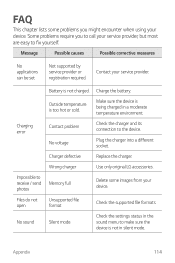
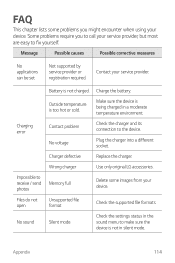
....
Charger defective
Replace the charger.
Battery is being charged in the sound menu to fix yourself. Make sure the device is not charged.
Message
Possible causes
Possible corrective measures
No applications can be set
Not supported by service provider or registration required. Wrong charger
Use only original LG accessories.
Appendix
114 Some problems require you...
Owners Manual - Page 129


...model..., the device, the device settings and the headphones. Additional information on Specific Absorption Rates (SAR) can ... a portable audio device varies depending on the LG website:
https://www.lg.com/global/support/sar/sar.
Prolonged exposure to loud sounds (... headsets, earbuds and Bluetooth or other potential hearing problems varies. The FCC has granted an Equipment Authorization...
LG LMT600TSS.ATMOSV Reviews
Do you have an experience with the LG LMT600TSS.ATMOSV that you would like to share?
Earn 750 points for your review!
We have not received any reviews for LG yet.
Earn 750 points for your review!
