LG AK495 Support and Manuals
Popular LG AK495 Manual Pages
Owners Manual - Page 2
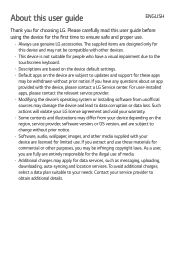
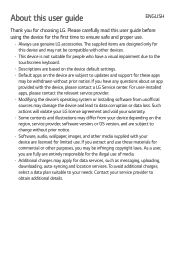
... the device's operating system or installing software from your device depending on the region, service provider, software version, or OS version, and are based on the device are licensed for people who have any questions about an app provided with your device are subject to updates and support for these materials for the first...
Owners Manual - Page 11


... ports 26
Installing the SIM card or microSD card..28
Removing the memory card 29
Google Account Setup 29 Creating your Google account 29 Signing into your Google account 30 Locking and unlocking the device............31 Changing the screen lock method 31 Smart Lock 31
Your Home screen 32 Touch screen tips 32 Home screen 33 Customizing...
Owners Manual - Page 12


... 62
More information 81 Open Source Software Notice Information 81 Trademarks 81 If the screen freezes 81
For Your Safety 82
Settings 64
Settings 65 WIRELESS NETWORKS 65 DEVICE 66 PERSONAL 71 SYSTEM 74
Appendix 76
Software Update 77 Device Software Update 77 LG Device Software Update via Over-the-Air (OTA 77 FAQ 78
Anti-Theft...
Owners Manual - Page 21


... have completed the initial set up QuickRemote
1 Touch and slide the status bar downward and tap > ADD REMOTE.
...from the Notification panel. This function may not be supported depending on -screen instructions to cover the infrared sensor at the top of the device, then follow the on the model, the manufacturer or service company. QuickRemote
QuickRemote turns your device into a Universal...
Owners Manual - Page 31


... and services on the web are synchronized with your IT department may have special instructions on ...setup, you will be sure to sign into the one you want to use more than one , such as Calendar, work only with your device. Signing into your Google account
1 Tap > .
2 Tap > Accounts & sync > Add account > Google.
3 Enter your email address and tap NEXT.
4 Once you have set up your settings...
Owners Manual - Page 49
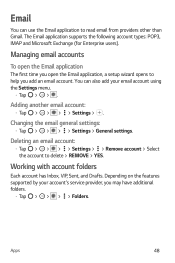
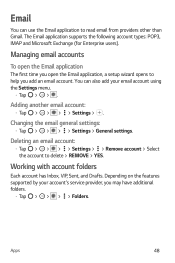
... account types: POP3, IMAP and Microsoft Exchange (for Enterprise users).
Depending on the features supported by your email account using the Settings menu. Apps
48 Managing email accounts
To open the Email application
The first time you open the Email application, a setup wizard opens to delete > REMOVE > YES. Deleting an email account:
A Tap...
Owners Manual - Page 72
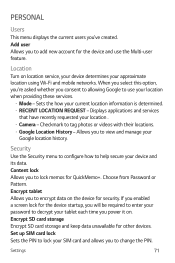
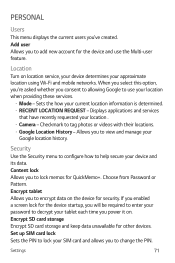
Sets the how your location when providing these services. Content lock Allows you to change the PIN. If you enabled a screen lock for the device startup, you will be required to enter your password to decrypt your SIM card and allows you to encrypt data on . When you select this option, you're asked whether...
Owners Manual - Page 79
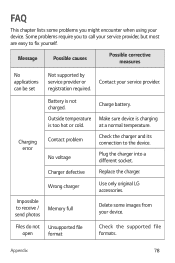
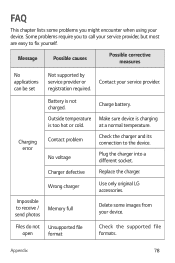
... you might encounter when using your service provider. Battery is too hot or cold. Charging error
Contact problem No voltage
Check the charger and its connection to the device. Charger defective
Replace the charger. Impossible to receive / send photos
Memory full
Delete some problems you to call your device.
at a normal temperature.
Charge battery. Plug...
Owners Manual - Page 98
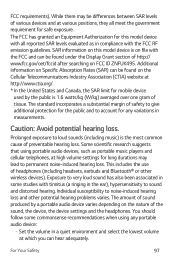
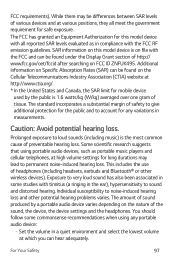
...the sound, the device, the device settings and the headphones. While there may lead to permanent noise-induced hearing loss. Additional information on Specific Absorption Rates (SAR) can be found..., at high volume settings for long durations may be differences between SAR levels of headphones (including headsets, earbuds and Bluetooth® or other potential hearing problems varies. For Your...
Owners Manual 1 - Page 27


If you already set your own unlock code using the Knock Code
You can unlock the screen by tapping the same sequence on the screen.
To turn the screen off 1 Double-tap an empty area of the Home screen or the Status Bar. 2 The screen will compulsorily take you to your
google account log in/backup PIN. • Use the fingertip...
Owners Manual 1 - Page 31


... the device, then follow the on the model, the manufacturer or service company.
30
Special Features Open the Notification panel and use the QuickRemote function. This function may not be supported depending on -screen instructions to configure the device.
3 Once you have completed the initial set -top box and audio system, and...
Owners Manual 1 - Page 43


...Tap > > > > Folders.
42
Email
Adding another email account: • Tap > > > > Settings > .
Depending on the features supported by your inbox are displayed. Managing email accounts
To open the Email application The first time you open the ... accounts.
• Tap > > . After the initial setup, the contents of your account's service provider, you may have added more than Gmail.
Owners Manual 1 - Page 66


... or Down key when the screen is unlocked to access QuickMemo+. LG Backup service Backs up all your settings and data. Backup account Displays the account that is currently being used to back up information Automatic restore When reinstalling an app, restore backed up app data, Wi-Fi passwords, and other settings to Google servers. < Language & input...
Owners Manual 1 - Page 72
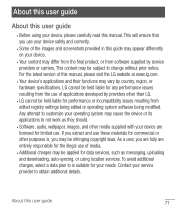
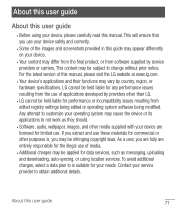
...fully are licensed for any performance issues resulting from edited registry settings being edited or operating system software being modified.
Any attempt...manual, please visit the LG website at www.lg.com. • Your device's applications and their functions may be subject to obtain additional details. About this user guide
About this user guide
• Before using location services...
Owners Manual 1 - Page 74
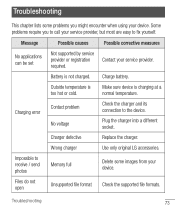
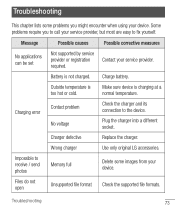
Charge battery.
Charger defective
Replace the charger. Wrong charger
Use only original LG accessories.
Impossible to receive / send photos
Memory full
Delete some problems you to call your service provider, but most are easy to fix yourself. Troubleshooting
73 Contact your device.
Charging error
Contact problem No voltage
Check the charger and its connection to the device....
LG AK495 Reviews
Do you have an experience with the LG AK495 that you would like to share?
Earn 750 points for your review!
We have not received any reviews for LG yet.
Earn 750 points for your review!

