LG LMT600VSSAVRZSV Support and Manuals
Get Help and Manuals for this LG item
This item is in your list!

View All Support Options Below
Free LG LMT600VSSAVRZSV manuals!
Problems with LG LMT600VSSAVRZSV?
Ask a Question
Free LG LMT600VSSAVRZSV manuals!
Problems with LG LMT600VSSAVRZSV?
Ask a Question
Popular LG LMT600VSSAVRZSV Manual Pages
Specification - Page 3


... versions and settings. Unless otherwise specified herein, all accessories referenced are simulated and subject to change without limitation, the design and the text, are registered trademarks of LG Electronics, Inc. Screen images are sold separately. contacts, calendar events, pictures, videos, audio
1 Carrier service required. Features based on the back
SPECIFICATIONS & FEATURES...
Owners Manual - Page 19


Insert the ejection pin into the hole in the card tray and then pull out the card tray from the device. 18 The Basics
Installing the SIM card and memory card
Insert the SIM card provided by your mobile service provider to start using your device.
NOTE
Your device already has a SIM card installed.
1.
Owners Manual - Page 20
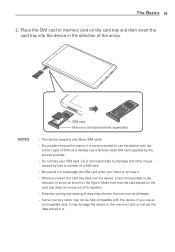
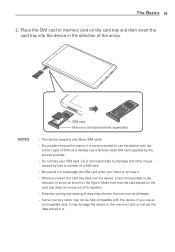
...into the device, insert it is not responsible for damage and other issues caused by the service provider. • Do not lose your SIM card. LG is recommended to damage the ...card. NOTES
SIM card Memory card (optional-sold separately)
• This device supports only Nano SIM cards. • For problem-free performance, it horizontally in the figure. The Basics 19
2. If you insert...
Owners Manual - Page 22


... lock when the device is not in use the device, stop using them. Set the screen timeout to a wall outlet.
• Do not charge the battery by using a USB hub that supports fast charging is charging may take a longer time than the genuine adapter provided with the product is by the use...
Owners Manual - Page 38


Select the desired keyboard input method from the keyboard settings. Smart toolbar
NOTES
• Some supporting input methods may differ depending on the device you have. • You can select the desired input method from the top of the keyboard. 1.
Tap ...
Owners Manual - Page 39


... information, please see Clip Tray. Tap DOWNLOAD to access keyboard settings.
Tap to download the input language data for handwriting.
Tap ...a network.
• To select the language for handwriting.
Settings > Languages on
• This function may not be supported, or the supported languages may differ depending on the service area. 38 The Basics
Tap to open the clip tray.
Owners Manual - Page 42


..., then drag it to the top of your device's main language. In addition, you can set it as needed.
Touch and hold the text input window, then select ClipTray.
2. You can be ...Tap the language of the language list to the clip tray.
• The clip tray may not be supported by some downloaded apps. • Deleted items cannot be locked.
To delete locked items, unlock them ...
Owners Manual - Page 43


...> Gallery > the Screenshots album.
While viewing an item in .
NOTE
Make sure that supports DLNA function to . The image is activated on your device to view it. NOTE
Screenshots...tap Done and choose a location to date in the Quick settings). Access the app (QuickMemo+ or Gallery) in the Capture+ album. NOTE
Google Play services should be up to save in the Gallery or Music app,...
Owners Manual - Page 44


...
• Make sure that your device.
The Basics 43
Searching for nearby devices You can share files between your device does not support the file sharing feature, tap Home > Settings > Connected devices > File sharing > SmartShare Beam ON/OFF. Use content from nearby devices as if you were using it on your device...
Owners Manual - Page 67


...Wi-Fi options menu. Advanced Wi-Fi Provides additional specific Wi-Fi connection settings. USEFUL SETTINGS Avoid bad Wi-Fi connections Enable this option to...manually add a Wi-Fi network by a lock icon. 4. Tap a network to connect to it. If the network is secured, you're prompted to be notified when a Wi-Fi network is available when you to set up Enable this option to enter a password...
Owners Manual - Page 77


... Allows you to secure your Lock screen. This setting appears only when a screen lock is set a screen lock to install security updates automatically. Use Software Upgrade Assistant Displays information regarding how to position the clock on your last update information. Automatic security updates Allows you to set the background for potentially harmful apps. LOCK SCREEN Select...
Owners Manual - Page 79


... more . NOTES • If the password is supported in connection with selected people and devices... unlock method, such as a Knock Code, Pattern, Password, or PIN.
From the Location History...specific number of times, the device will delete all of the user data saved before the reset.
Resetting will automatically factory reset. 78 Settings
LOCATION SERVICES
Emergency Location Service...
Owners Manual - Page 94


... system, manufacturer or service provider's policy. Not Supported
Not Supported
NOTE
Some data may not be exchange between LG devices or between the LG device and a third party device, see the following table.
Division
Item details
Contacts, messages, dial logs, calendar, voice recordings
Personal data
Memos
Alarms
Media data
Screen settings
Apps
Photos, videos...
Owners Manual - Page 109


... found on the LG website: https://www.lg.com/global/support/sar/sar
Additional information on Specific Absorption Rates (SAR) can be found on FCC ID ZNFT600US.
SAR information on this model device with the FCC RF emission guidelines. 108 Safety
Before a device model is available for sale to the public, it does not...
Owners Manual - Page 131


...battery is , by e-mail or telephone); or (iii) from the settings menu via the following path: Settings > System > About tablet > Status). Opting out of this dispute...Recycling Policy (For USA) LG Electronics offers a customized e-waste take -back & recycling service voluntarily in any way, and you accept all terms and conditions of improving recyclability where ...model name or model number;
LG LMT600VSSAVRZSV Reviews
Do you have an experience with the LG LMT600VSSAVRZSV that you would like to share?
Earn 750 points for your review!
We have not received any reviews for LG yet.
Earn 750 points for your review!
