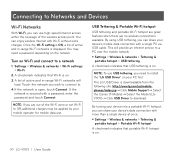LG LGV909DW Support and Manuals
Get Help and Manuals for this LG item

Most Recent LG LGV909DW Questions
Forgot Email And Password
hello, i forgot my email and password for my lgv909dw t mobile tablet, an you help?
hello, i forgot my email and password for my lgv909dw t mobile tablet, an you help?
(Posted by Anonymous-164083 6 years ago)
Would Like To Upgrade My Honeycomb 3.1 To The Ice Cream 4.0
would like to upgrade my honeycomb 3.1 to the ice cream 4.0
would like to upgrade my honeycomb 3.1 to the ice cream 4.0
(Posted by jrodtrejo214 7 years ago)
My Lg Lgv909dw Screen Is Crack And Also The Charging System Is Spoilt.wnt To Buy
i need them to buy,where would i get it to buy.
i need them to buy,where would i get it to buy.
(Posted by jkqofsl 9 years ago)
Lgv909dw Battery Available In Lg Showroom
Lgv909dw battery available in ahemadabad lg show room plz send your lg show address. Plz plz
Lgv909dw battery available in ahemadabad lg show room plz send your lg show address. Plz plz
(Posted by shaikhzameer844 10 years ago)
Popular LG LGV909DW Manual Pages
LG LGV909DW Reviews
We have not received any reviews for LG yet.