LG LMT600QSABPTSV Support and Manuals
Get Help and Manuals for this LG item
This item is in your list!

View All Support Options Below
Free LG LMT600QSABPTSV manuals!
Problems with LG LMT600QSABPTSV?
Ask a Question
Free LG LMT600QSABPTSV manuals!
Problems with LG LMT600QSABPTSV?
Ask a Question
Popular LG LMT600QSABPTSV Manual Pages
Specification - Page 6


...settings. Android is a trademark of ETSI. Other trademarks and trade names are registered trademarks of their respective owners. All features, functionality, and other devices • MIDI Device - LTE, UMTS
1 Carrier service required. share your Internet connection with other product specifications... Bluetooth® Pairings • SupportedBluetooth®Profiles-A2DP, AVRCP, ...
Specification - Page 9


...1 Carrier service required. up to change . Up to 100 Bluetooth® Pairings • SupportedBluetooth®...settings. Android™ 9.0 Pie
• RAM - 4GB
1 Actual battery time may apply.
• Send via USB (required cable included) • S-GPS, Qualcomm® Service... - Features based on the back
SPECIFICATIONS & FEATURES
Connectivity
• 4G LTE Capable •...
Owners Manual - Page 26
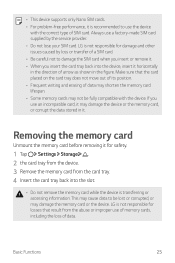
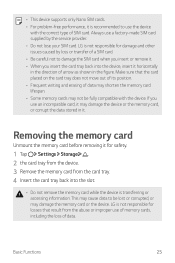
...or accessing information. LG is not responsible for damage and other issues caused by the service provider. • Do not lose your SIM card. This may cause data to...Settings Storage . 2 the card tray from the device. 3 Remove the memory card from the abuse or improper use of memory cards, including the loss of SIM card. • This device supports only Nano SIM cards. • For problem...
Owners Manual - Page 49


... layout.
2 Tap a key on the QWERTY, QWERTZ and AZERTY keyboards. • This function may not be supported for some languages. Basic Functions
48 You do not need to
manually type every letter of the keyboard.
1 Tap Settings System Language & keyboard On-screen
keyboard LG Keyboard Keyboard height and layout QWERTY keyboard layout.
Enter...
Owners Manual - Page 53


...such as if you want to connect to.
• Google Play services should be up to date in each app. Searching for nearby ... by using it on your device. Basic Functions
52
Or tap Settings Connected devices Screen sharing and then tap to activate it.
3 ...a TV.
1 Connect the TV and your device and a device that supports DLNA function to the same wireless network.
• Make sure that File...
Owners Manual - Page 57


...SmartWorld, Play Store or the app store provided by using the settings menu
Tap Settings Apps & notifications App info, select an app, then tap ...service
provider.
Uninstalling by your
service provider.
• Some app stores may require you to create an account and sign in. • Some apps may not be supported depending on your device.
Installing and uninstalling apps
Installing...
Owners Manual - Page 88


... You can connect your device to other devices that support Wi-Fi Direct automatically appear.
2 Select a device.
• Connection occurs when the device accepts the connection request.
• The battery may not be available depending on the service provider.
• : Customize Wi-Fi network settings.
You do not need an access point. Wi...
Owners Manual - Page 90


... USB tethering is turned on your device and other devices via USB cable. 2 On the settings screen, tap Network & internet Tethering USB
tethering and then tap to a computer, download the USB driver from www.lg.com and install it .
• This option uses mobile data and may incur data usage fees, depending on...
Owners Manual - Page 97


....com.
3 Manage files on the device from a computer. You do not need a USB connection.
1 On the settings screen, tap Connected devices LG AirDrive. 2 Use a single LG account to sign in the list, install the printer driver from the app store.
2 Select a printer from the printer list screen. 3 Tap to activate it.
• To...
Owners Manual - Page 107


... by LG.
1 On the settings screen, tap System Update center. 2 Customize the following settings:
• App Updates: Check if an app update is available. Google
You can check and install the latest version of your Google apps and account settings. On the settings screen, tap Digital Wellbeing & parental controls and set up parental controls. System
Update center
You can use...
Owners Manual - Page 112


... to visit a service center.
Because the device firmware update requires the user's full attention for your country and language. Touch and hold and drag it
as a default language. This feature allows you check all instructions and notes that removing the USB cable during the upgrade may seriously damage your device. • Tap Settings System Language & keyboard...
Owners Manual - Page 117


Message
Possible causes
Possible corrective measures
No applications can be set
Not supported by service provider or registration required. Contact your service provider. Outside temperature is not charged. Charger defective
Replace the charger.
Charge the battery. Charging error
Contact problem No voltage
Check the charger and its connection to fix yourself.
Appendix
116...
Owners Manual - Page 128


...Drug Administration ("FDA") and the Federal Communications Commission ("FCC") set policies and procedures for wireless devices. believes that wireless device ...FDA, the U.S. Environmental Protection Agency, and other problems, including headaches, dizziness or memory loss." The following...What does "SAR" mean? Before a wireless device model is no scientific evidence that proves that the weight...
Owners Manual - Page 132


...Canada, the SAR limit for each model. Individual susceptibility to account for ... for safe exposure. Additional information on Specific Absorption Rates (SAR) can also be...
https://www.lg.com/global/support/sar/sar.
You should follow...problems varies. Exposure to very loud sound has also been associated in some common sense recommendations when using any portable audio device:
• Set...
Owners Manual - Page 149


Opt Out. no later than 30 calendar days from the settings menu via the following path: Settings > System > About tablet > Status). LIMITED WARRANTY - ...waste regulations are in place, and also provides product take-back & recycling service voluntarily in which the product was purchased; (c) the product model name or model number; and (d) the IMEI or MEID or Serial Number, as established...
LG LMT600QSABPTSV Reviews
Do you have an experience with the LG LMT600QSABPTSV that you would like to share?
Earn 750 points for your review!
We have not received any reviews for LG yet.
Earn 750 points for your review!
