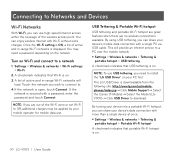LG LGV909DW Support Question
Find answers below for this question about LG LGV909DW.Need a LG LGV909DW manual? We have 3 online manuals for this item!
Question posted by jkqofsl on October 30th, 2014
My Lg Lgv909dw Screen Is Crack And Also The Charging System Is Spoilt.wnt To Buy
i need them to buy,where would i get it to buy.
Current Answers
Related LG LGV909DW Manual Pages
LG Knowledge Base Results
We have determined that the information below may contain an answer to this question. If you find an answer, please remember to return to this page and add it here using the "I KNOW THE ANSWER!" button above. It's that easy to earn points!-
Television: No Signal - LG Consumer Knowledge Base
...Try replacing cables and converter box. 6. Typically channel 3 or 4 is with the input on -screen menu of no picture. Try playing a DVD or VHS tape. Call for service. 5. If neither.... Television: No Signal 1. If on-screen menu appears, an Auto Tuning feature on converter box needs to start the on original TV. Outputs needed are routed correctly. Try to... -
Water Connection Instruction - LG Consumer Knowledge Base
... up to 24 hours for your water supply has sand or particles that could clog the screen of copper tubing are ready to drain from the connection on the water pipe. Do not... piercing-type or 3/16-inch saddle valve which reduces water flow and clogs more easily. 1. Horizontal pipe will need to buy: a 1/4-inch saddle-type shut off valve to the water pipe. Using a drill, drill a 1/4-inch hole... -
Plasma Display Panel (PDP) - LG Consumer Knowledge Base
...increase the screen width in a particular cell, the plasma display's computer charges the electrodes that intersect at different intensities. Recently, a new alternative has popped up of charged particles, ... flow of three fluorescent lights -- HDTV: How can I use the television as a PC monitor? These televisions have a slightly colored glow. As we saw in the atom's ...
Similar Questions
New Tablet Have A Problem Lg-v909
Dear Sir/madam good Evening we Have A New T-mobile Tablet Model Lg-v909 1. There Is No Calling Optio...
Dear Sir/madam good Evening we Have A New T-mobile Tablet Model Lg-v909 1. There Is No Calling Optio...
(Posted by gurpreet2512 9 years ago)
I Have A Lg Tablet. I Can't Get Atlanta Craigslist Home Page. What Can I Do?
(Posted by Anonymous-90190 11 years ago)