LG G710ULM-ACG Support and Manuals
Get Help and Manuals for this LG item
This item is in your list!

View All Support Options Below
Free LG G710ULM-ACG manuals!
Problems with LG G710ULM-ACG?
Ask a Question
Free LG G710ULM-ACG manuals!
Problems with LG G710ULM-ACG?
Ask a Question
Popular LG G710ULM-ACG Manual Pages
Owners Manual - Page 2
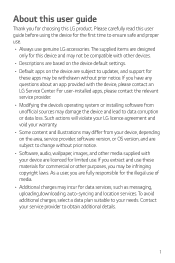
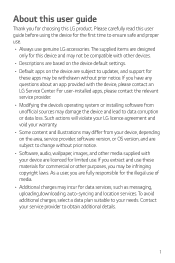
... obtain additional details.
1 As a user, you are subject to updates, and support for limited use. If you extract and use these apps may incur for commercial or other media supplied with the device, please contact an LG Service Center. Contact your needs. Please carefully read this user guide before using the device for choosing this...
Owners Manual - Page 28


...
The HD Audio Recorder feature allows you to configure the audio settings manually so that you can play an audio file or music and record... music.
4 Tap to record voice.
5 Tap to save the recorded file.
• Background music can manually configure the desired settings to suit the recording environment. Normal You can record a high definition audio file by recording your voice multiple...
Owners Manual - Page 38


.... • Register a voice command within 2 - 3 words. (e.g. 'LG Mobile')
5 Select when to .
• Unlock: Unlock the device via voice command. • Turn on screen: Turn on -screen instructions to register a voice
command. • Say a voice command 4 times with a Knock Code, Pattern, PIN, or Password.
• When the screen lock is not set, register the data by following the...
Owners Manual - Page 53
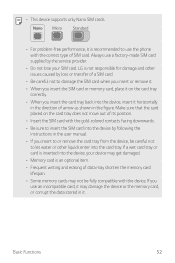
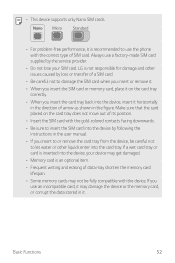
...instructions in it is not responsible for damage and other liquids enter into the card tray. LG... is recommended to let water or other issues caused by loss or transfer of arrow as shown in the figure.
Basic Functions
52 • This device supports...by the service provider.
• ...in the user manual. • ...Nano Micro Standard
• For problem-free performance, it . Always...
Owners Manual - Page 75
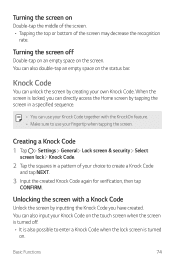
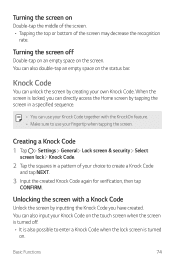
...Code 1 Tap Settings General Lock screen & security Select
screen lock Knock Code.
2 Tap the squares in a specified sequence.
• You can use your choice to enter a Knock Code when the lock screen is locked, you can directly access the Home screen by inputting the Knock Code you have created.
Knock Code...unlock the screen by creating your Knock Code together with a Knock Code
Unlock...
Owners Manual - Page 144
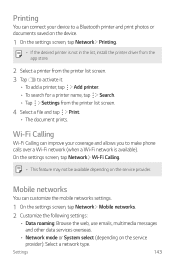
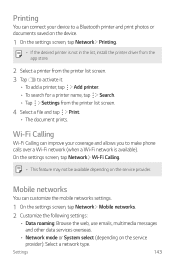
...-Fi network (when a Wi-Fi network is not in the list, install the printer driver from the app store.
2 Select a printer from the printer list screen. 3 Tap to a Bluetooth printer and print photos or documents saved on the device.
1 On the settings screen, tap Network Printing.
• If the desired printer is available...
Owners Manual - Page 149
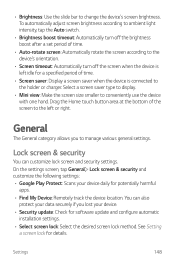
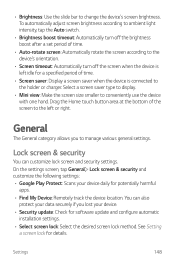
... track the device location.
Lock screen & security
You can also
protect your data securely if you to the holder or charger. See Setting
a screen lock for software update and configure automatic
installation settings. • Select screen lock: Select the desired screen lock method. To automatically adjust screen brightness according to ambient light intensity, tap the...
Owners Manual - Page 157
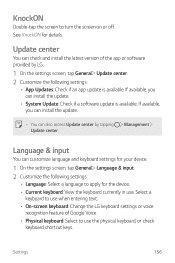
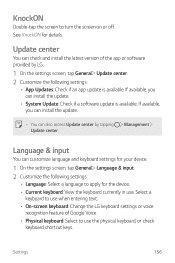
...-screen keyboard: Change the LG keyboard settings or voice recognition feature of the app or software provided by tapping Update center. KnockON
Double-tap the screen to turn the screen on or off. If available, you can install the update.
• You can customize language and keyboard settings for your device.
1 On the settings screen, tap General Language...
Owners Manual - Page 162
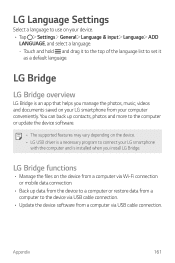
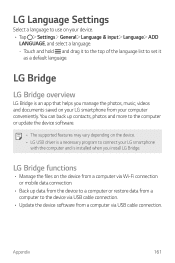
... you install LG Bridge.
You can back up contacts, photos and more to the computer or update the device software.
• The supported features may vary depending on the device from a computer via Wi-Fi connection or mobile data connection.
• Back up data from the device to a computer or restore data from a computer to set...
Owners Manual - Page 163
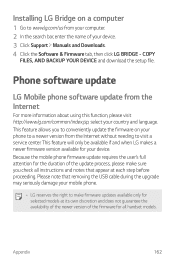
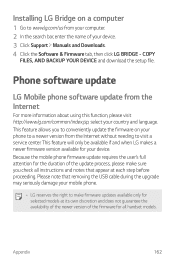
... handset models. Installing LG Bridge on your phone to a newer version from the Internet without needing to visit a service center. Phone software update
LG Mobile phone software update from the Internet
For more information about using this function, please visit http://www.lg.com/common/index.jsp, select your device. 3 Click Support Manuals and Downloads. 4 Click the Software & Firmware tab...
Owners Manual - Page 164


... only be available if and when LG makes a newer firmware version available for any downloaded applications and your DRM license-might be lost in the process of personal data.
• This feature depends on the area or service provider. To perform the phone software update, tap Settings General Update center System Update.
• Your personal data from internal...
Owners Manual - Page 170
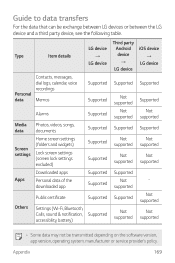
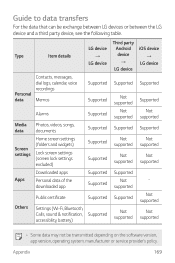
Guide to data transfers
For the data that can be transmitted depending on the software version, app version, operating system, manufacturer or service provider's policy. Appendix
169
Not supported
Not supported
• Some data may not be exchange between LG devices or between the LG device and a third party device, see the following table. Type
Item details
Personal...
Owners Manual - Page 176


... proper driver installed and updated on the device you are within the maximum Bluetooth range (10 m).
If you registered a Google account to a computer
Make sure the USB cable you wish to connect to make backup copies of errors
Application has problems. Remove and reinstall the application. If the tips above do not solve your problem, contact a LG Electronics Service...
Owners Manual - Page 183
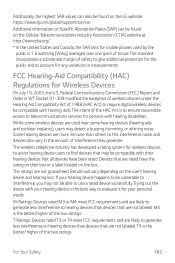
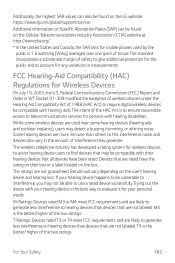
... information on Specific Absorption Rates ...they generate.
Devices that are likely to generate less interference to telecommunications services for any variations in the amount of the HAC Act is to ensure...vary depending on the LG website: https://www.lg.com/global/support/sar/sar. The wireless telephone industry has developed a rating system for Wireless Devices
On July 10, 2003, the U.S....
Owners Manual - Page 191
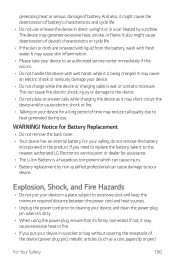
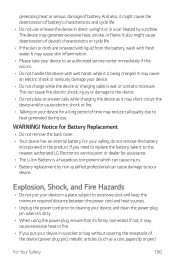
... put your device in the product. This can cause damage to your device for Battery Replacement
• Do not remove the back cover. • Your device has an internal battery...it to the nearest authorized LG Electronics service point or dealer for assistance. • The Li-Ion Battery is a hazardous component which can cause injury. • Battery replacement by sunshine. It may ...
LG G710ULM-ACG Reviews
Do you have an experience with the LG G710ULM-ACG that you would like to share?
Earn 750 points for your review!
We have not received any reviews for LG yet.
Earn 750 points for your review!
