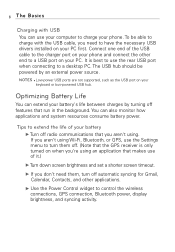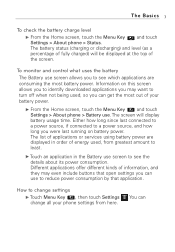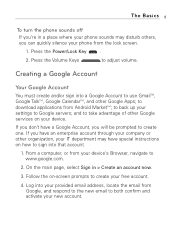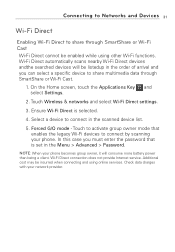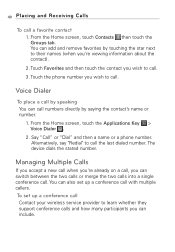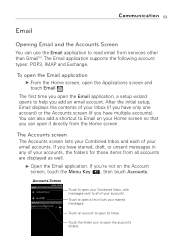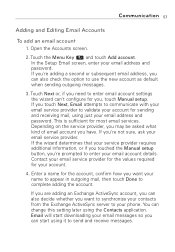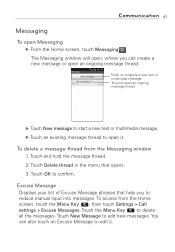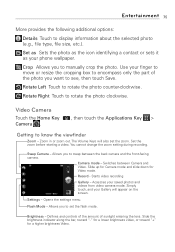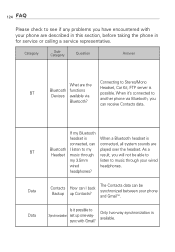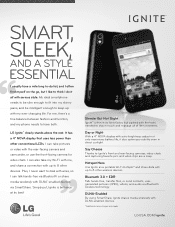LG AS855 Support and Manuals
Get Help and Manuals for this LG item

Most Recent LG AS855 Questions
Why Can't My Lg Ignite As855 Send Or Receive Picture Messages?
(Posted by isaiagvgun 9 years ago)
How Do I Reset The Time On My Lg Ignite
(Posted by jespradap 9 years ago)
How To Do A Hard Reset On Lg As855 C Spire
(Posted by Slucsynto 9 years ago)
How To Hard Reset Lg As 855
(Posted by Lindahic 9 years ago)
How To Master Reset A Lg Ignite
(Posted by hcxmangell 9 years ago)
Popular LG AS855 Manual Pages
LG AS855 Reviews
We have not received any reviews for LG yet.