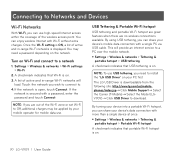LG V909 Support Question
Find answers below for this question about LG V909.Need a LG V909 manual? We have 3 online manuals for this item!
Question posted by donnellh88 on April 19th, 2014
How Do I Connect It To My Vizio Smart Tv With My Hdmi Cable..,help
Ihave the HDMI cable did EVERYTHING ..plugged both cords correct and still tv doesnt recognize nor my tablet...this sucks help.
Current Answers
Related LG V909 Manual Pages
LG Knowledge Base Results
We have determined that the information below may contain an answer to this question. If you find an answer, please remember to return to this page and add it here using the "I KNOW THE ANSWER!" button above. It's that easy to earn points!-
LG TV Quick Setup Guide - LG Consumer Knowledge Base
... the list in TV -> LCD TV Projection TV Plasma TV HDTV-Gaming-Lag 3D Requirements & Best connection, use ? LG TV Quick Setup Guide HDMI is available on a LG TV Also listed in order until you find a connection that supports HD using a red, green, and blue cable for video and a red and white cable for illustration only. Y A digital connection supporting HD... -
Channels missing on the HDTV. - LG Consumer Knowledge Base
... TV Netflix connection A/V Connection Guide Audio issue with the television. / TV Channels missing on the correct input channel. If you receive your broadcasts from an over the air digital television broadcasts, it may need to be necessary to increase the signal quality. What type of cables are received through input sources such as: composite, component, or HDMI... -
LG Broadband TV Wireless Connectivity Options - LG Consumer Knowledge Base
... side of installation, compatibility, and performance stability it highly is HDMI? WF100) is not compatible with the LG television as a wired connection (because all of Ethernet cable that connects to the actual adapter itself. NOTE: LG's Wi-Fi dongle (AN - Important Notes on a LG TV Also listed in the home. In addition, if the...
Similar Questions
New Tablet Have A Problem Lg-v909
Dear Sir/madam good Evening we Have A New T-mobile Tablet Model Lg-v909 1. There Is No Calling Optio...
Dear Sir/madam good Evening we Have A New T-mobile Tablet Model Lg-v909 1. There Is No Calling Optio...
(Posted by gurpreet2512 9 years ago)
I Have A Lg Tablet. I Can't Get Atlanta Craigslist Home Page. What Can I Do?
(Posted by Anonymous-90190 11 years ago)