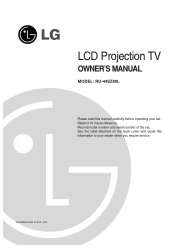LG RU-44SZ80L - LG - 44" Rear Projection TV Support and Manuals
Get Help and Manuals for this LG item

View All Support Options Below
Free LG RU-44SZ80L manuals!
Problems with LG RU-44SZ80L?
Ask a Question
Free LG RU-44SZ80L manuals!
Problems with LG RU-44SZ80L?
Ask a Question
Most Recent LG RU-44SZ80L Questions
There Is A Yellow Light Flashing When I Try To Turn My Tv On An Then Back To Red
(Posted by bpetetkinbp 11 years ago)
Lg 52sx4d-ub The Lamp Wont Turn On
(Posted by dalen194 11 years ago)
How Do I Get A Password To Enter The Service Menu On A Zenith/lg Ru44sz80l Dlp T
I recently replaced the lamp on my Zenith RU44SZ80L TV but it still turns itself off from time to ti...
I recently replaced the lamp on my Zenith RU44SZ80L TV but it still turns itself off from time to ti...
(Posted by moodybarrick 13 years ago)
How To Change Lamp
Where is the old lamp and how do I replace with new one.
Where is the old lamp and how do I replace with new one.
(Posted by pamela63090 14 years ago)
Popular LG RU-44SZ80L Manual Pages
LG RU-44SZ80L Reviews
We have not received any reviews for LG yet.