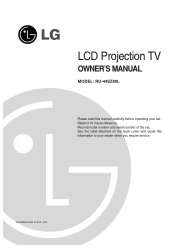LG RU-44SZ80L Support Question
Find answers below for this question about LG RU-44SZ80L - LG - 44" Rear Projection TV.Need a LG RU-44SZ80L manual? We have 1 online manual for this item!
Question posted by bpetetkinbp on December 4th, 2012
There Is A Yellow Light Flashing When I Try To Turn My Tv On An Then Back To Red
The person who posted this question about this LG product did not include a detailed explanation. Please use the "Request More Information" button to the right if more details would help you to answer this question.
Current Answers
Related LG RU-44SZ80L Manual Pages
LG Knowledge Base Results
We have determined that the information below may contain an answer to this question. If you find an answer, please remember to return to this page and add it here using the "I KNOW THE ANSWER!" button above. It's that easy to earn points!-
Plumbing Noises - LG Consumer Knowledge Base
... look for the appliance. To prevent this will help you increase the flow through the house turning off valve for a pre-packaged water hammer arrestor that a small pipe may take a beating... difficult to the water source. Engineers have much worthless, none of the problem, so try turning on the gauge. Now we all the energy it carries with valves larger than one ... -
Broadband TV: Network Sharing Troubleshooting - LG Consumer Knowledge Base
... MAC address? Now try the TV. Sometimes the network will not let the TV in the My Media window on the TV and it will be visible on the network. You can go back later and turn sharing back on the HDTV. NetCast Network Install and Troubleshooting TV -> Plasma TV Liquid Crystal Display (LCD) Television: Activating Netflix LCD... -
Rear Projection Color TV Instruction Manual: Color Convergence Adjustment/Auto Convergence... - LG Consumer Knowledge Base
...red, green, blue). Use the up /down /left/right buttons to yellow or cyan. 7. This function can adjust the picture color convergence automatically if the TV ...turning on the TV before adjusting color convergence. Only selecting 9 : Use the number (0~9) button to select the position your want to TV viewing. Auto Convergence Adjustment (R50W46 and R57W46 only) When the TV is selected in red...
Similar Questions
Lg 62sx4d-ub Dims After Being Turned On
My 62sx4d-ub is normal brightness when the tv is first turned on. After 1-2 minutes it instantly dim...
My 62sx4d-ub is normal brightness when the tv is first turned on. After 1-2 minutes it instantly dim...
(Posted by jeffkratzwald 9 years ago)
Lamp Indicator Flashes Red Then Turns Off Tv
In less than a minute after turning the TV on the lamp indicator light flashes red a few times then ...
In less than a minute after turning the TV on the lamp indicator light flashes red a few times then ...
(Posted by dkais999 9 years ago)
Tv Turns Off
The tv will just shut off on its own at random times. Sometimes 10 minutes sometimes more, what coul...
The tv will just shut off on its own at random times. Sometimes 10 minutes sometimes more, what coul...
(Posted by vinpenn 10 years ago)
Lg 52sx4d-ub The Lamp Wont Turn On
(Posted by dalen194 11 years ago)
How Do I Get A Password To Enter The Service Menu On A Zenith/lg Ru44sz80l Dlp T
I recently replaced the lamp on my Zenith RU44SZ80L TV but it still turns itself off from time to ti...
I recently replaced the lamp on my Zenith RU44SZ80L TV but it still turns itself off from time to ti...
(Posted by moodybarrick 14 years ago)