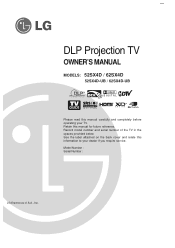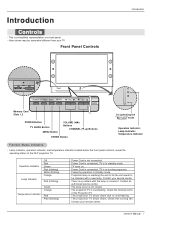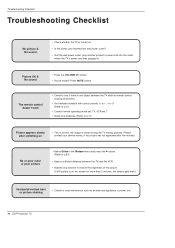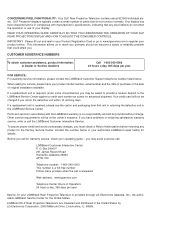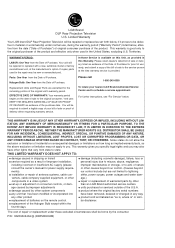LG 62SX4D Support Question
Find answers below for this question about LG 62SX4D - LG - 62" Rear Projection TV.Need a LG 62SX4D manual? We have 1 online manual for this item!
Question posted by jeffkratzwald on April 8th, 2015
Lg 62sx4d-ub Dims After Being Turned On
My 62sx4d-ub is normal brightness when the tv is first turned on. After 1-2 minutes it instantly dims by about 50%. There is no indicator of bulb temperature issues on the temperature indicator. Any ideas? Thanks in advance,
Current Answers
Related LG 62SX4D Manual Pages
LG Knowledge Base Results
We have determined that the information below may contain an answer to this question. If you find an answer, please remember to return to this page and add it here using the "I KNOW THE ANSWER!" button above. It's that easy to earn points!-
Rear Projection Color TV Instruction Manual: Displaying Text/Captions Setup/Selecting Caption Mode - LG Consumer Knowledge Base
... the selected captions option (if available on program) when the TV sound is turned on all kinds of subjects (ex. This TV is programmed to select CC1, CC2, CC3, CC4, Text 1 , Text 2 , Text 3 , or Text 4. • LG TV Quick Setup Guide Technology Trend Rear Projection Color TV Instruction Manual: Candian English/French/Blocking Scheme Setup captioned program... -
Rear Projection Color TV Instruction Manual: Closed Caption Options and Settings - LG Consumer Knowledge Base
... instantly. The picture at the weak, fringe area of a television program into English. Not all TV ...TV stations broadcast two different caption signals on the television screen in teaching language skills. • Your TV might show demonstration or programming information. • Article ID: 3248 Views: 397 Rear Projection Color TV Instruction Manual: PIP(Picture in advance... -
Rear Projection Color TV Instruction Manual: Basic Setup and Operation: Sleep Timer/Key Lock Setup - LG Consumer Knowledge Base
... on from the number of minutes selected. This TV is pressed while viewing the TV. • Rear Projection Color TV Instruction Manual: PIP(Picture in Picture) Settings Rear Projection Color TV Instruction Manual: POP(Picture out Picture) Settings/Still Picture Freeze Rear Projection Color TV Instruction Manual: Swapping Main/Sub Pictures Rear Projection Color TV Instruction Manual: Closed...
Similar Questions
Lamp Indicator Flashes Red Then Turns Off Tv
In less than a minute after turning the TV on the lamp indicator light flashes red a few times then ...
In less than a minute after turning the TV on the lamp indicator light flashes red a few times then ...
(Posted by dkais999 9 years ago)
Where Can I Get Service Manual For Lg Ru-44sz51d Dlp Set.
I need to replace the buld. Indicator light for bulb flashes red when i try to turn on TV, and TV th...
I need to replace the buld. Indicator light for bulb flashes red when i try to turn on TV, and TV th...
(Posted by bzike1 10 years ago)
Tv Turns Off
The tv will just shut off on its own at random times. Sometimes 10 minutes sometimes more, what coul...
The tv will just shut off on its own at random times. Sometimes 10 minutes sometimes more, what coul...
(Posted by vinpenn 10 years ago)
There Is A Yellow Light Flashing When I Try To Turn My Tv On An Then Back To Red
(Posted by bpetetkinbp 11 years ago)
Lg 52sx4d-ub The Lamp Wont Turn On
(Posted by dalen194 11 years ago)