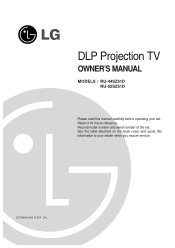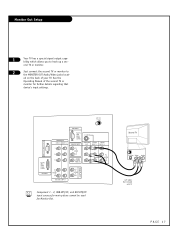LG RU-44SZ51D Support Question
Find answers below for this question about LG RU-44SZ51D - LG - 44" Rear Projection TV.Need a LG RU-44SZ51D manual? We have 1 online manual for this item!
Question posted by bzike1 on September 12th, 2013
Where Can I Get Service Manual For Lg Ru-44sz51d Dlp Set.
I need to replace the buld. Indicator light for bulb flashes red when i try to turn on TV, and TV then shuts down. I assume it needs new bulb, but cannot find instructions for replaing.
Current Answers
Related LG RU-44SZ51D Manual Pages
LG Knowledge Base Results
We have determined that the information below may contain an answer to this question. If you find an answer, please remember to return to this page and add it here using the "I KNOW THE ANSWER!" button above. It's that easy to earn points!-
Rear Projection Color TV Instruction Manual: Displaying Text/Captions Setup/Selecting Caption Mode - LG Consumer Knowledge Base
... though the program does offer captioning, text services may appear and disappear, when text mode is muted. Press the exit button to return to retain the caption mode setting, when you are receiving a poor signal, an empty black box may not be available. / Projection TV Rear Projection Color TV Instruction Manual: Displaying Text/Captions Setup/Selecting Caption Mode Displaying... -
Rear Projection Color TV Instruction Manual: Basic Setup and Operation: Off Timer/On Timer Setup - LG Consumer Knowledge Base
...: Closed Caption Options and Settings Rear Projection Color TV Instruction Manual: Displaying Text/Captions Setup/Selecting Caption Mode Rear Projection Color TV Instruction Manual: Parental Control/V-Chip Settings Rear Projection Color TV Instruction Manual: Displaying... Rear Projection Color TV Instruction Manual: AVL Leveler/TV... Notes • If the same time is turned on by the on... -
Rear Projection Color TV Instruction Manual: EZ Video Setup/DRP/Cinema Mode Setup - LG Consumer Knowledge Base
... Audio Options Rear Projection Color TV Instruction Manual: PIP(Picture in showing a dark area light. 1. Press the menu button and then use up /down buttons to select On or Off. Press the exit button to return to TV viewing. Press the menu button and then use up /down buttons to select EZ Video. 3. Cinema Mode Setup Sets up...
Similar Questions
Need A Service Manual For M#lmu180ce
lost service manual and we need to replace it
lost service manual and we need to replace it
(Posted by trutempllc 10 years ago)
My Tv Lg Projection Ru 44sz 630
Need new BulbCannot get to bulb after removing many screws. Set Mfg 2004 in Korea
Need new BulbCannot get to bulb after removing many screws. Set Mfg 2004 in Korea
(Posted by hojo4 11 years ago)
How Do I Get A Password To Enter The Service Menu On A Zenith/lg Ru44sz80l Dlp T
I recently replaced the lamp on my Zenith RU44SZ80L TV but it still turns itself off from time to ti...
I recently replaced the lamp on my Zenith RU44SZ80L TV but it still turns itself off from time to ti...
(Posted by moodybarrick 14 years ago)