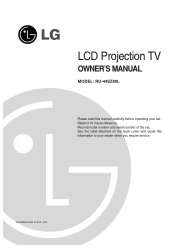LG RU-44SZ80L Support Question
Find answers below for this question about LG RU-44SZ80L - LG - 44" Rear Projection TV.Need a LG RU-44SZ80L manual? We have 1 online manual for this item!
Question posted by moodybarrick on May 2nd, 2010
How Do I Get A Password To Enter The Service Menu On A Zenith/lg Ru44sz80l Dlp T
I recently replaced the lamp on my Zenith RU44SZ80L TV but it still turns itself off from time to time. I tried to enter the service menu to reset the lamp timer but it ask for a password. How can I reset the lamp timer and could this be why the TV shuts off?
Current Answers
Related LG RU-44SZ80L Manual Pages
LG Knowledge Base Results
We have determined that the information below may contain an answer to this question. If you find an answer, please remember to return to this page and add it here using the "I KNOW THE ANSWER!" button above. It's that easy to earn points!-
Rear Projection Color TV Instruction Manual: Displaying Text/Captions Setup/Selecting Caption Mode - LG Consumer Knowledge Base
In the event you turn the TV off. Press the enter button to TV viewing. • Press the exit button to return to remove menu. LG TV Quick Setup Guide Technology Trend Rear Projection Color TV Instruction Manual: Candian English/French/Blocking Scheme Setup Captions set up /down buttons to retain the caption mode setting, when you are receiving a poor... -
Broadband TV Netflix connection - LG Consumer Knowledge Base
... be necessary to reconfigure your television and the router or modem. If your television was just connected to the router for the first time, try a reset on another computer or network enabled device If a screen is displayed that the Ethernet (network) cable is securely inserted into both your menu settings. This error screen is... -
Rear Projection Color TV Instruction Manual: Candian English/French/Blocking Scheme Setup - LG Consumer Knowledge Base
... left arrow and then use up /down button to set , enter the password when requested. 3. Enter a four number password. G and above (Adult) Canadian French language rating system: • If...the types of ratings to select the Lock menu. 2. Press the exit button to return to select the Set password. 6. Rear Projection Color TV Instruction Manual: Candian English/French/Blocking Scheme...
Similar Questions
Replaced Blown Lamp With New Replacement Lamp And It Blew Within One Minute. Lam
Could It Be A Ballastproblem
Could It Be A Ballastproblem
(Posted by rav750 9 years ago)
There Is A Yellow Light Flashing When I Try To Turn My Tv On An Then Back To Red
(Posted by bpetetkinbp 11 years ago)
Lg 52sx4d-ub The Lamp Wont Turn On
(Posted by dalen194 11 years ago)
Replacing Lamp Bulb
HOW HARD IS IT TO REPLACE THE LAMP BULB FOR THE 52SX4D
HOW HARD IS IT TO REPLACE THE LAMP BULB FOR THE 52SX4D
(Posted by christaayres 12 years ago)
How To Change Lamp
Where is the old lamp and how do I replace with new one.
Where is the old lamp and how do I replace with new one.
(Posted by pamela63090 14 years ago)