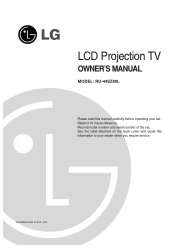LG RU-44SZ80L Support Question
Find answers below for this question about LG RU-44SZ80L - LG - 44" Rear Projection TV.Need a LG RU-44SZ80L manual? We have 1 online manual for this item!
Question posted by pamela63090 on April 20th, 2010
How To Change Lamp
Where is the old lamp and how do I replace with new one.
Current Answers
Related LG RU-44SZ80L Manual Pages
LG Knowledge Base Results
We have determined that the information below may contain an answer to this question. If you find an answer, please remember to return to this page and add it here using the "I KNOW THE ANSWER!" button above. It's that easy to earn points!-
Rear Projection Color TV Instruction Manual: AVL Leveler/TV Speaker On/Off - LG Consumer Knowledge Base
...down buttons to select other options. Article ID: 3236 Views: 539 Rear Projection Color TV Instruction Manual: POP(Picture out... Press the menu button and then use up...buttons to turn the TV internal speakers off. 1. Rear Projection Color TV Instruction Manual: Candian English/French/Blocking Scheme Setup On or Off . TV Speaker. TV Speaker On/Off If you change channels. Press the ... -
Rear Projection Color TV Instruction Manual: Closed Caption Options and Settings - LG Consumer Knowledge Base
...Not all TV broadcasts include closed caption signals. • CC 1 is normally done by small dots. An old, bad or...television programs. Using Closed Captions Captions are usuallycaused by using a machine shorthand system with the captions, while CC2 might not display caption signals correctly under the following circumstances. 1. Article ID: 3248 Views: 397 Rear Projection Color TV... -
Rear Projection Color TV Instruction Manual: Picture Format Selection/Auto Move - LG Consumer Knowledge Base
... Rear Projection Color TV Instruction Manual: Candian English/French/Blocking Scheme Setup Rear Projection Color TV Instruction Manual: Fine Tuning... Repeatedly press the arc button to select 4:3, 16:9, Horizon, Zoom 1 or Zoom 2. Press the right arrow and then use up /down buttons to select Auto move right/left about 5mm every 2 hours. Note : This function is changed...
Similar Questions
Replaced Blown Lamp With New Replacement Lamp And It Blew Within One Minute. Lam
Could It Be A Ballastproblem
Could It Be A Ballastproblem
(Posted by rav750 9 years ago)
There Is A Yellow Light Flashing When I Try To Turn My Tv On An Then Back To Red
(Posted by bpetetkinbp 11 years ago)
Lg 52sx4d-ub The Lamp Wont Turn On
(Posted by dalen194 11 years ago)
How Do I Get A Password To Enter The Service Menu On A Zenith/lg Ru44sz80l Dlp T
I recently replaced the lamp on my Zenith RU44SZ80L TV but it still turns itself off from time to ti...
I recently replaced the lamp on my Zenith RU44SZ80L TV but it still turns itself off from time to ti...
(Posted by moodybarrick 14 years ago)