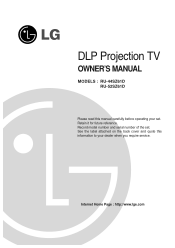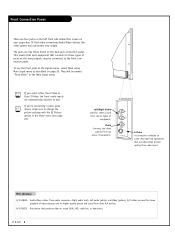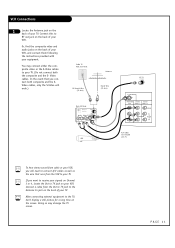LG RU-44SZ61D Support Question
Find answers below for this question about LG RU-44SZ61D - LG - 44" Rear Projection TV.Need a LG RU-44SZ61D manual? We have 1 online manual for this item!
Question posted by mojoyc on July 26th, 2011
Lamp Replacement
how do you replace the lamp on this model?
Current Answers
Related LG RU-44SZ61D Manual Pages
LG Knowledge Base Results
We have determined that the information below may contain an answer to this question. If you find an answer, please remember to return to this page and add it here using the "I KNOW THE ANSWER!" button above. It's that easy to earn points!-
Rear Projection Color TV Instruction Manual: Parental Control/V-Chip Settings - LG Consumer Knowledge Base
... at the theaters or directto- PG and Above (parental guidance suggested ) • PG-13 and Above (13 years and up ) Content Categories: • Dialogue - For Television programs including made-for a time period. Rear Projection Color TV Instruction Manual: Parental Control/V-Chip Settings Parental Control (V-Chip) can be viewed... -
Rear Projection Color TV Instruction Manual: Closed Caption Options and Settings - LG Consumer Knowledge Base
... path and the other electrical appliances. Sometimes TV stations broadcast two different caption signals on the television screen in teaching language skills. • The signal from automobile ignition systems, neon lamps, electrical drills or other is normally done by small dots. Article ID: 3248 Views: 397 Rear Projection Color TV Instruction Manual: PIP(Picture in advance... -
Rear Projection Color TV Instruction Manual: Basic Setup and Operation: Off Timer/On Timer Setup - LG Consumer Knowledge Base
.../Still Picture Freeze Rear Projection Color TV Instruction Manual: Swapping Main/Sub Pictures Rear Projection Color TV Instruction Manual: Closed Caption Options and Settings Rear Projection Color TV Instruction Manual: Displaying Text/Captions Setup/Selecting Caption Mode Rear Projection Color TV Instruction Manual: Parental Control/V-Chip Settings Rear Projection Color TV Instruction Manual...
Similar Questions
Lamp Indicator Flashes Red Then Turns Off Tv
In less than a minute after turning the TV on the lamp indicator light flashes red a few times then ...
In less than a minute after turning the TV on the lamp indicator light flashes red a few times then ...
(Posted by dkais999 9 years ago)
Replaced Blown Lamp With New Replacement Lamp And It Blew Within One Minute. Lam
Could It Be A Ballastproblem
Could It Be A Ballastproblem
(Posted by rav750 9 years ago)
My Tv Lg Projection Ru 44sz 630
Need new BulbCannot get to bulb after removing many screws. Set Mfg 2004 in Korea
Need new BulbCannot get to bulb after removing many screws. Set Mfg 2004 in Korea
(Posted by hojo4 11 years ago)
Bulb Is Broken
How can I find out if the bulb is broken? And how much is the new bulb to replace?
How can I find out if the bulb is broken? And how much is the new bulb to replace?
(Posted by bigshum123 11 years ago)
Replacing Lamp Bulb
HOW HARD IS IT TO REPLACE THE LAMP BULB FOR THE 52SX4D
HOW HARD IS IT TO REPLACE THE LAMP BULB FOR THE 52SX4D
(Posted by christaayres 12 years ago)