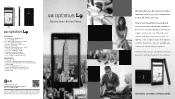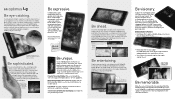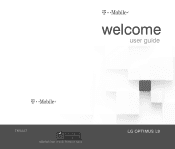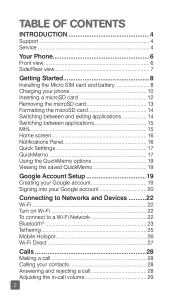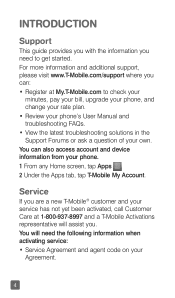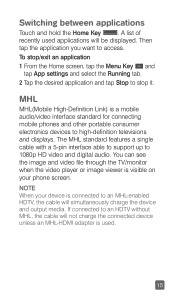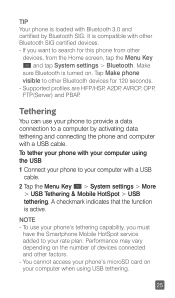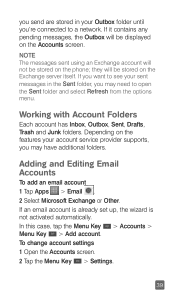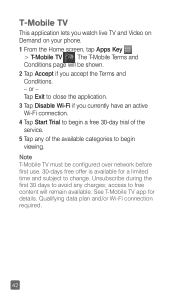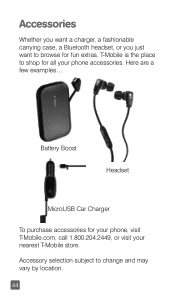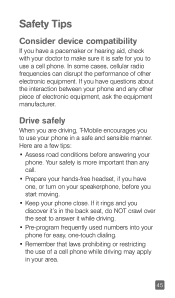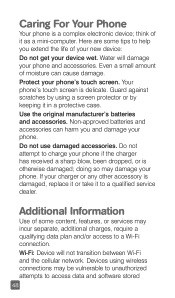LG P769 Support and Manuals
Get Help and Manuals for this LG item

Most Recent LG P769 Questions
How Do I Create A New Wifi Password?
I need to create a new Wi-Fi password I think. Is there a way to verify what the password is now?The...
I need to create a new Wi-Fi password I think. Is there a way to verify what the password is now?The...
(Posted by markkidder 8 years ago)
Remote Control Users Manual
Does any one know where I can get a downloadable PDF manual for LG remote control model# AKB73655806...
Does any one know where I can get a downloadable PDF manual for LG remote control model# AKB73655806...
(Posted by ajandcurtis 9 years ago)
Upgrade And Over Consuming Data
how can upgrade to to the latest version, because whenever i try to upgrade it it instantly fails se...
how can upgrade to to the latest version, because whenever i try to upgrade it it instantly fails se...
(Posted by charlmoore922 9 years ago)
Can I Root Lg P769 Without Unlocking
(Posted by diCpe 9 years ago)
LG P769 Videos
Popular LG P769 Manual Pages
LG P769 Reviews
We have not received any reviews for LG yet.