LG RC700N - LG - DVDr/ VCR Combo Support and Manuals
Popular LG RC700N Manual Pages
Specification (English) - Page 1


...FORMAT RECORDING Record to all DVD disc formats with Super Multi Format Recording: DVD±R/DVD±RW/ DVD+R Double Layer/DVD-RAM
DVD to vcr/vcr to dvd recording Auto Dub personal video from digital camcorders with a Set-Top Box Controller.
Super Multi DVD/VHS Recorder
RC700N
• Super Multi Format Recording • DVD to VCR/VCR to DVD Recording • USB Media Host • 1080i...
Specification (English) - Page 2
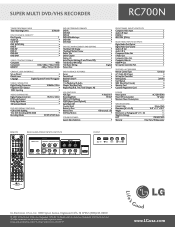
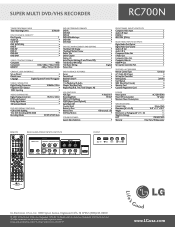
...'s Good are the property of LG Electronics, Inc. Super Multi DVD/VHS Recorder
RC700N
Timer/program guide
Timer Recording Events
16/Month
Disc playback capacity
Disc Capacity
1
Audio CD
•
CD-R/RW
•
DVD (NTSC/PAL)
•
DVD-R
•
DVD-RW
•
DVD+R
•
DVD+RW
•
DVD-RAM
•
Video content...
Owners Manual - Page 1


Call us and we will guide you through your first recording,
for free.
1-800-243-0000 Copyright © 2007, LG Electronics U.S.A., Inc.
RC286H-M_NA1ULL
DVD RECORDER/ VIDEO CASSETTE RECORDER
OWNER'S MANUAL
MODEL: RC700N
Before connecting, operating or adjusting this product, please read this owner's manual carefully and completely.
Owners Manual - Page 3
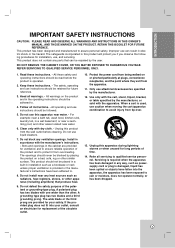
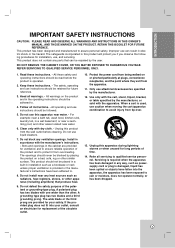
... has been spilled or objects have been adhered to qualified service personnel. Heed all servicing to .
8. The openings should be blocked by the manufacturer.
12. Follow all instructions. - INTRODUCTION
IMPORTANT SAFETY INSTRUCTIONS
CAUTION: PLEASE READ AND OBSERVE ALL WARNINGS AND INSTRUCTIONS IN THIS OWNER'S MANUAL. AND THOSE MARKED ON THE PRODUCT. RETAIN THIS BOOKLET FOR...
Owners Manual - Page 4
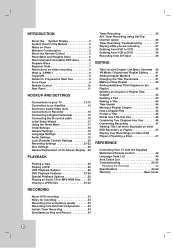
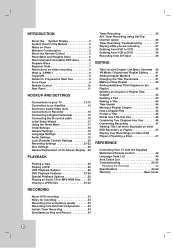
... on other DVD Recorders or Players 47 Playing Your Recordings on Other DVD Players (Finalizing a Disc 47
REFERENCE
Controlling Your TV with the Supplied Multi-brand Remote Control 48 Language Code List 49 Area Codes List 49 Troubleshooting 50-52
Resetting the Recorder 52 Specifications 53-54 Warranty Rear Cover
RECORDING
About DVD recording 33 Notes for recording 33 Recording time and...
Owners Manual - Page 6
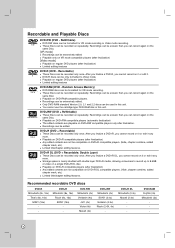
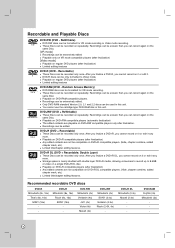
... finalize a DVD+R, you cannot record on a single DVD+R DL disc. DVD+R (DVD + Recordable) These Discs can be recorded only once. Storage space is nearly doubled with double layer DVD+R media, allowing consumers to record up to Video mode.
Recordable and Playable Discs
DVD-RW (DVD - ReWritable) DVD-RW discs can be formatted for VR mode recording. These Discs can be recorded on...
Owners Manual - Page 9
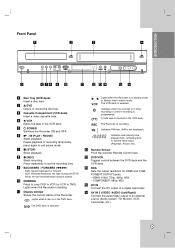
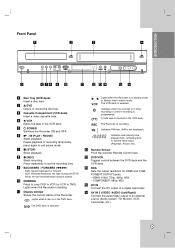
... the recorder Remote Control here.
Sets the output resolution for fast reverse/forward picture search. INTRODUCTION
Front Panel
a
b
c
d
e
fgh i j
k
l mn
op
a Disc Tray (DVD deck) Insert a disc here. g x (STOP) Stops playback
h z (REC) Starts recording. k Display window Shows the current status of an external source (Audio system, TV/ Monitor, VCR, Camcorder, etc.).
9 A VHS tape...
Owners Manual - Page 10
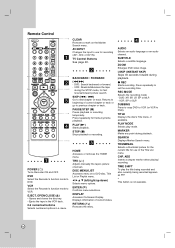
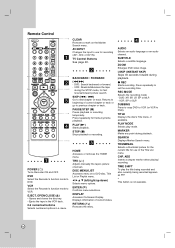
... Stops playback or recording.
VCR: SP or SLP. PLAY MODE Selects play the title being recorded and also currently being recorded appears as PIP.
* This button is not available.
10 TIME SHIFT To play mode. VCR Select the Recorder's function mode to set the recording time.
Returns to beginning of current status. Remote Control
a
CLEAR Removes a mark on a DVD disc, Title List or...
Owners Manual - Page 16
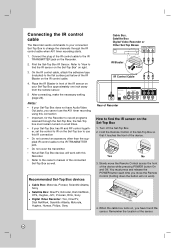
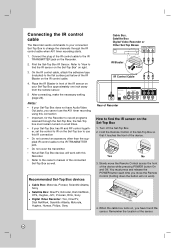
... on your Set-Top Box has IR and RF control together, set the control to IR on the Set-Top box to use this Recorder. •...remote sensor.
5 After connecting, make the necessary setting (page 22).
Slowly move the Remote Control (holding down the button will work ).
4. Find the Set-Top Box IR Sensor.
On the IR control cable, attach the adhesive tape (included) to the owner's manual...
Owners Manual - Page 33
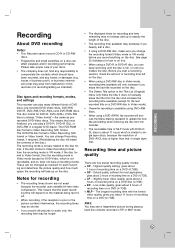
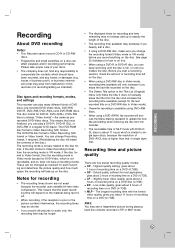
...can play a DVD-R, DVD+R (DL), or DVD+RW in a regular DVD player. Notes for each recording and determine the picture quality and how much space the recording will erase the contents of the disc.) The recording mode is closely related to update the new title and editing when removing the disc from the recorder.
• The recordable time of DVD discs: pre-recorded DVD-Video discs, DVD-RW, DVD...
Owners Manual - Page 34


...; You cannot play a DVD during the Instant Timer
Recording, it using this page. Load a recordable disc or tape. 4.
When you press STOP (x) or the disc is connected properly to continue recording, press PAUSE/STEP (X) or z REC.
Recording starts after the first press. VCR: Each subsequent press increases the recording time by 10 minutes. Please confirm the VHS tape has enough...
Owners Manual - Page 35


... or AT (Auto) AT(Auto) mode determines how much time is DVD mode when the VCR timer recording ends, the unit will appear.
• [Media] - Press RETURN (O) to complete recording the program. • [Set-Top Channel] - Canceling a Timer Recording
You can be recorded.
• You must insert a recordable disc or tape.
• The Timer indicator lights on the front...
Owners Manual - Page 38


... permitted to copy Macrovision encoded DVDs (or Discs). [Copy-protected.
Select VCR mode by pressing DVD on the remote control or pressing DVD/VCR on the DVD (or Disc) from which you will remain in Pause mode, you will stop dubbing at any other time, press STOP (x). To stop automatically when the VHS tape ends. Cannot record.] is copy protected, you...
Owners Manual - Page 47


... Other DVD Players (Finalizing a Disc)
Most regular DVD players can play finalized discs recorded in Video mode, finalized DVD+R or DVD+RWs. To play back a title, select the title you overwrite the longer recording than the
current title on the disc.
• DVD+R DL disc can take up to 30 minutes to overwrite.
4.
Tip: You can also play . The new title is created and updated...
Owners Manual - Page 53
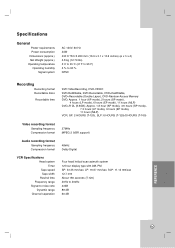
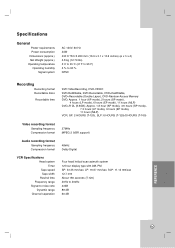
...mm/sec, LP: 16.67 mm/sec, SLP: 11.12 mm/sec 12.7 mm About 180 seconds (T-120) 20Hz to 90 % NTSC
Recording
Recording format Recordable discs
Recordable time
DVD VideoRecording, DVD-VIDEO
DVD-ReWritable, DVD-Recordable, DVD+ReWritable, DVD+Recordable (Double Layer), DVD-Random Access Memory DVD; Approx. 1.8 hour (XP mode), 3.6 hours (SP mode),
7.3 hours (LP mode), 9 hours (EP mode), 11 hours (MLP...
LG RC700N Reviews
Do you have an experience with the LG RC700N that you would like to share?
Earn 750 points for your review!
We have not received any reviews for LG yet.
Earn 750 points for your review!

