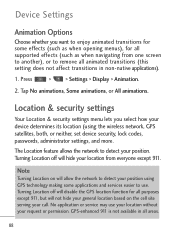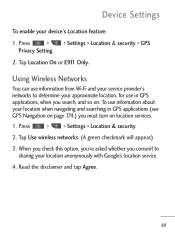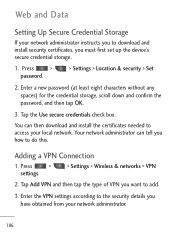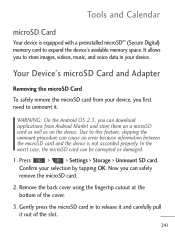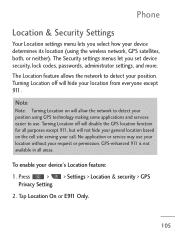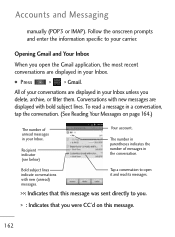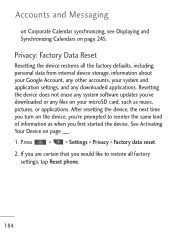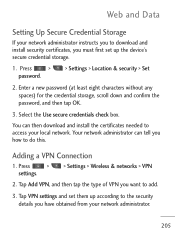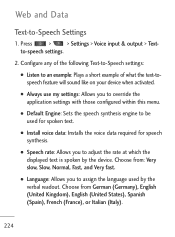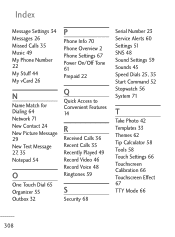LG LGL45C Support and Manuals
Get Help and Manuals for this LG item

Most Recent LG LGL45C Questions
How Do I Clear The History To My Lg45c Cell Phone?
(Posted by JOKER5761 9 years ago)
My Lg Lgl45c Phone Shows Fully Charged But It Wont Power Up
I Dont Know If Battery Is Bad
I Dont Know If Battery Is Bad
(Posted by DUSTYDEB 9 years ago)
My Net10 Lgl45c Phone Wont Send Lics?
(Posted by betoeegan 9 years ago)
How To Factory Resetore Lgl45c
(Posted by latoydd4 9 years ago)
How To Reset Lock Code On Lg Lgl45c
(Posted by pamarip 9 years ago)
LG LGL45C Videos
Popular LG LGL45C Manual Pages
LG LGL45C Reviews
We have not received any reviews for LG yet.