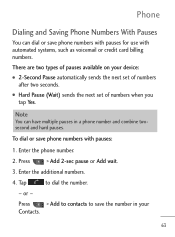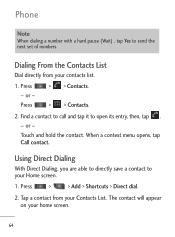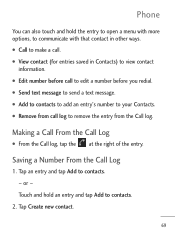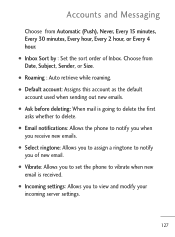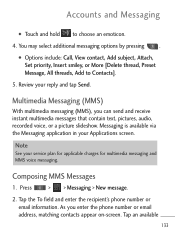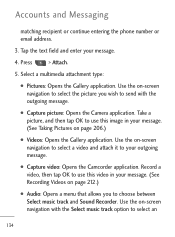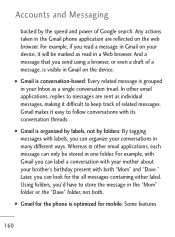LG LGL45C Support Question
Find answers below for this question about LG LGL45C.Need a LG LGL45C manual? We have 3 online manuals for this item!
Question posted by betoeegan on October 26th, 2014
My Net10 Lgl45c Phone Wont Send Lics?
The person who posted this question about this LG product did not include a detailed explanation. Please use the "Request More Information" button to the right if more details would help you to answer this question.
Current Answers
Answer #1: Posted by MiaNet on November 4th, 2014 6:50 PM
Hi betoeegan! My name is Mia, and I work with NET10 Wireless. We can help you here by checking your account. Just send us an email at [email protected] or you can chat with us live @ http://bit.ly/1b9xrmg. Thanks!
Related LG LGL45C Manual Pages
LG Knowledge Base Results
We have determined that the information below may contain an answer to this question. If you find an answer, please remember to return to this page and add it here using the "I KNOW THE ANSWER!" button above. It's that easy to earn points!-
Bluetooth Profiles - LG Consumer Knowledge Base
.... File Transfer (FTP) Controls how files that are processes by which a enabled device can be browsed or pulled by another compatible device. Sending JPEG files to a compatible device. / Mobile Phones Bluetooth Profiles B luetooth profiles - An example would be streaming songs stored on one enabled device to an enabled printing device. -
Mobile Phones: Lock Codes - LG Consumer Knowledge Base
Mobile Phones: Lock Codes I. GSM Mobile Phones: The Security Code is used to allow for up . The default code is entered incorrectly ... is . This message usually appears when the PUK code is : 1234 . PUK This code can only be provided by sending the device to be entered but has been forgotten, it has been personalized. Restriction/Unlock/Subsidy code This code is usually ... -
Advanced Phone Book Features: Entering Wait and Pause periods - LG Consumer Knowledge Base
...extension number is asked , the "release" key is dialed, it takes before sending the next numbers. The phone pauses for . Example: Once the voicemail number is pressed. • so it work...are : Wait (W) or Hard Pause - Calling an office number, the extension is prompted for the phone to send the desired series of time until the IVR asks for the code, extension or option, and then ...
Similar Questions
Why Cant I Send Pictures Messages On My Android Net10 Lgl45c Phone
(Posted by batwoake 9 years ago)
Why Wont My Lgl45c Mobile Phone Share My Music With Bluetooth?
(Posted by bar1hesh 9 years ago)
My Phone Wont Send Messages At All : Lgc395 Phone
I cantsend messages at all
I cantsend messages at all
(Posted by hotshotfirekid 10 years ago)