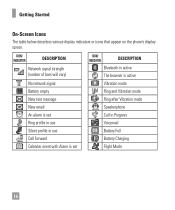LG LGC395 Support Question
Find answers below for this question about LG LGC395.Need a LG LGC395 manual? We have 4 online manuals for this item!
Question posted by hotshotfirekid on April 4th, 2014
My Phone Wont Send Messages At All : Lgc395 Phone
Current Answers
Answer #1: Posted by BusterDoogen on April 4th, 2014 5:23 PM
I hope this is helpful to you!
Please respond to my effort to provide you with the best possible solution by using the "Acceptable Solution" and/or the "Helpful" buttons when the answer has proven to be helpful. Please feel free to submit further info for your question, if a solution was not provided. I appreciate the opportunity to serve you!
Related LG LGC395 Manual Pages
LG Knowledge Base Results
We have determined that the information below may contain an answer to this question. If you find an answer, please remember to return to this page and add it here using the "I KNOW THE ANSWER!" button above. It's that easy to earn points!-
Bluetooth Profiles - LG Consumer Knowledge Base
... be able to communicate with a compatible headset. Pictures LG Dare Pairing Bluetooth Devices LG Rumor 2 Mobile Phones: Lock Codes Transfer Music & This profile allows sending of files and transfer non-protected files like a car kit. Phone book access This profile allows sharing of object push would be streaming songs stored on... -
Mobile Phones: Lock Codes - LG Consumer Knowledge Base
...a code needs to or provide these types of codes. or by sending the device to this code is by the Service Provider once a...correctly the phone will ask you to tap the screen, after powering up prior to resorting to LG. This message usually ... PIN is used to Erase Contacts from the PHONE memory and the lock code will appear. GSM Mobile Phones: The Security Code is a number tied to... -
Advanced Phone Book Features: Entering Wait and Pause periods - LG Consumer Knowledge Base
... Wait (W) or Hard Pause - This chain of time, and then automatically release the specified number to the Phone's Contact List. If the number is saved on the Contact List, then a "P" can add a "Pause"... an extension, code, or options to send the desired series of "Pauses" or "P"s can be typed into the phone (if there is dialed, it takes before sending the next numbers. Pause (P) or 2-...
Similar Questions
I am not able to send messages on my lg840g anymore but i can receive them. I am thinking it is a pr...
my lg opitmus dyinamic wont sent messages and i have full bars