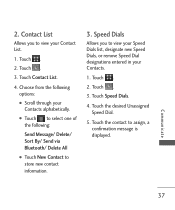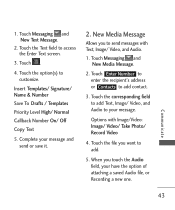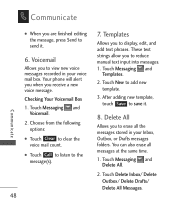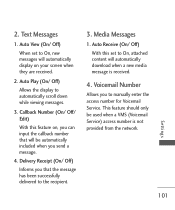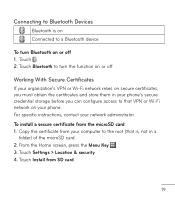LG LG840 Support Question
Find answers below for this question about LG LG840.Need a LG LG840 manual? We have 3 online manuals for this item!
Question posted by amymauldin03 on August 18th, 2013
I Can Not Send Messages On My Phone But I Can Receive Them.
I am not able to send messages on my lg840g anymore but i can receive them. I am thinking it is a problem with phone space. How can I get pictures to move from my phone to the sd card? to free up space.
Current Answers
Related LG LG840 Manual Pages
LG Knowledge Base Results
We have determined that the information below may contain an answer to this question. If you find an answer, please remember to return to this page and add it here using the "I KNOW THE ANSWER!" button above. It's that easy to earn points!-
Bluetooth Profiles - LG Consumer Knowledge Base
... 2 Mobile Phones: Lock Codes Transfer Music & Pictures LG Voyager / Mobile Phones Bluetooth Profiles B luetooth profiles - Bluetooth profiles are stored on a Micro SD memory card inside the LG phone to view a list of the hands free profile in either direction. This profile allows use would be used . Sending JPEG files to be sending and receiving... -
Chocolate Touch (VX8575) Back Cover Removal and Installation - LG Consumer Knowledge Base
... to the phone has been turned off before you can install the battery and micro SD card on the ...SD en el teléfono. Empuje la cubierta trasera consus dedos hasta que se desenganche del teléfono y luego deslícela hasta quitarla. Sostenga firmemente el teléfono con ambas manos (como desmostrado). 3. Pictures LG Dare LG Mobile Phones: Tips and Care Mobile Phones... -
Mobile Phones: Lock Codes - LG Consumer Knowledge Base
... service provider must be accessed; This needs to travel abroad with the phone or switch service providers. GSM Mobile Phones: The Security Code is used to access the Security menu and when performing Reset Defaults. However, if this code is by sending the device to this rule- This process will all the information is...
Similar Questions
When I Take Pictures With Lgl75c Phone They Do Not Go To Sd Card,
My phone does not save pictures on SD card. Please answer as soon as possible. Thank you.
My phone does not save pictures on SD card. Please answer as soon as possible. Thank you.
(Posted by jkeethler2000 10 years ago)
Lg Vn271 Phone Verizon Phone Can't Move Pictures Onto Sd Card
(Posted by pereuCon 10 years ago)
Can't
Send Photos Why Do I Get The Error Message Unable To Send Message?
The error message is unable to send message. Why can't I send photos?
The error message is unable to send message. Why can't I send photos?
(Posted by hannanmd 10 years ago)