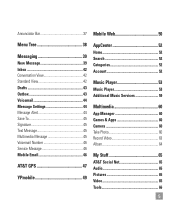LG LGC395 Support Question
Find answers below for this question about LG LGC395.Need a LG LGC395 manual? We have 4 online manuals for this item!
Question posted by muhaacy on October 29th, 2013
Lgc395 Wont Send Pictures
The person who posted this question about this LG product did not include a detailed explanation. Please use the "Request More Information" button to the right if more details would help you to answer this question.
Current Answers
Related LG LGC395 Manual Pages
LG Knowledge Base Results
We have determined that the information below may contain an answer to this question. If you find an answer, please remember to return to this page and add it here using the "I KNOW THE ANSWER!" button above. It's that easy to earn points!-
Pairing Bluetooth Devices LG Rumor 2 - LG Consumer Knowledge Base
...the handset to pair must be in the device list. Transfer Music & Pictures LG Voyager Mobile Phones: Lock Codes What are pairing to find detailed directions on the option.... Exit the menu screens and you will begin using your Bluetooth device. / Mobile Phones Pairing Bluetooth Devices LG Rumor 2 NOTE: From within the tools menu, select the Bluetooth... -
Bluetooth Profiles - LG Consumer Knowledge Base
... as a car kit or a conference room device. File Transfer (FTP) Controls how files that are processes by another Bluetooth device. Pictures LG Dare Pairing Bluetooth Devices LG Rumor 2 Mobile Phones: Lock Codes Transfer Music & Sending JPEG files to communicate with hands free devices. Headset (HSP) This profile allows the... -
Mobile Phones: Lock Codes - LG Consumer Knowledge Base
...to reset it . If a code needs to be done either as specified on the phone. or by sending the device to tap the screen, after powering up to Erase Contacts and Call Registries,...be requested from the phone , so it has been personalized. thus requiring a new one used to Erase Contacts from the phone. PIN2 It is entered incorrectly 3 times. GSM Mobile Phones: The Security Code is...