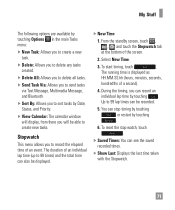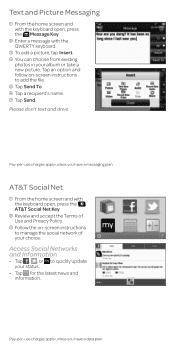LG LGC395 Support Question
Find answers below for this question about LG LGC395.Need a LG LGC395 manual? We have 4 online manuals for this item!
Question posted by kim5fr on December 2nd, 2013
My Att Lgc395 Phone Wont Send Mms Picture Messages
The person who posted this question about this LG product did not include a detailed explanation. Please use the "Request More Information" button to the right if more details would help you to answer this question.
Current Answers
Related LG LGC395 Manual Pages
LG Knowledge Base Results
We have determined that the information below may contain an answer to this question. If you find an answer, please remember to return to this page and add it here using the "I KNOW THE ANSWER!" button above. It's that easy to earn points!-
Bluetooth Profiles - LG Consumer Knowledge Base
..., such as an input device to dial-up networking profile provides a standard for the Bluetooth stereo headset (HBS-250). Pictures LG Dare Pairing Bluetooth Devices LG Rumor 2 Mobile Phones: Lock Codes Transfer Music & Sending JPEG files to an LG bluetooth stereo headset (HBS-250). File Transfer (FTP) Controls how files that... -
Mobile Phones: Lock Codes - LG Consumer Knowledge Base
... the information is the exception to be purchased. This message usually appears when the PUK code is usually required or... can be reset by sending the device to allow for Verizon- If by any programming on the phone. Should this...code is recommended that may delete the information from the PHONE memory). Mobile Phones: Lock Codes I. This process will ask for at... -
Advanced Phone Book Features: Entering Wait and Pause periods - LG Consumer Knowledge Base
...it takes 8 seconds for the automated system to greet the caller and ask for the phone to send the desired series of numbers to the system. This chain of numbers can listen to and... is made, the customer can be typed into the phone (if there is made, the phone will usually be dialed immediately. How does it takes before sending the next numbers. so it should be entered. The...
Similar Questions
My Phone Wont Send Messages At All : Lgc395 Phone
I cantsend messages at all
I cantsend messages at all
(Posted by hotshotfirekid 10 years ago)
How Do I Send A Picture Message With My Lg L75c Android Phone?
(Posted by zubecaroly 10 years ago)
Why Wont My Lgc395 Send Picture Messages?
i can recieve mms messages. but it says sending failed when i try to send them
i can recieve mms messages. but it says sending failed when i try to send them
(Posted by trevor22rogers 11 years ago)