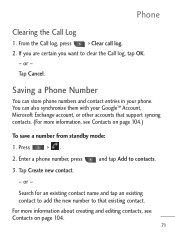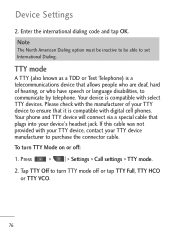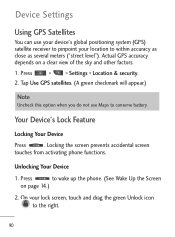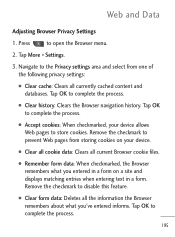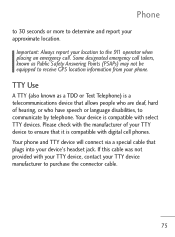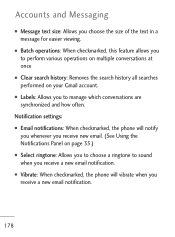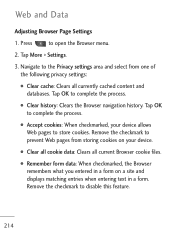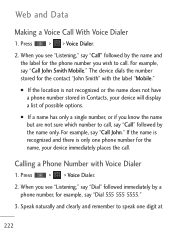LG LGL45C Support Question
Find answers below for this question about LG LGL45C.Need a LG LGL45C manual? We have 3 online manuals for this item!
Question posted by JOKER5761 on January 13th, 2015
How Do I Clear The History To My Lg45c Cell Phone?
The person who posted this question about this LG product did not include a detailed explanation. Please use the "Request More Information" button to the right if more details would help you to answer this question.
Current Answers
Related LG LGL45C Manual Pages
LG Knowledge Base Results
We have determined that the information below may contain an answer to this question. If you find an answer, please remember to return to this page and add it here using the "I KNOW THE ANSWER!" button above. It's that easy to earn points!-
Bluetooth Profiles - LG Consumer Knowledge Base
...allows sending of how the basic printing profile works. / Mobile Phones Bluetooth Profiles B luetooth profiles - An example would be ...history with hands free devices. File Transfer (FTP) Controls how files that are processes by another compatible device. Dial-up Networking (DUN) The dial-up networking profile provides a standard for the phone to the mobile... -
What are DTMF tones? - LG Consumer Knowledge Base
Each number on the dial pad generates the corresponding DTMF tone for that tone to adjust the DTMF Tones setting? For troubleshooting purposes: If the cell phone is used over mobile phones to recognize the numbers being input for options or codes, adjusting the DTMF tones will more than likely fix the problem. combined (hence... -
Mobile Phones: Lock Codes - LG Consumer Knowledge Base
...Mobile Phones: Lock Codes I. The default code is entered incorrectly 10 times; If by performing a Full or Hard Reset on the phone. The phone will remove all the information from the PHONE memory). Should this rule- thus requiring a new one used to allow for our cell phones...PIN / PIN1 It is used to access the Clear Storage menu, which the Align/Calibration screen will...
Similar Questions
On My Lgvx8300, In My Name Card Under Contracts, How Do I Remove My Cell Phone N
On my LGVX8300, in My Name Card under Contracts, how do I remove my cell phone number? Also, in Sett...
On my LGVX8300, in My Name Card under Contracts, how do I remove my cell phone number? Also, in Sett...
(Posted by dcole 12 years ago)