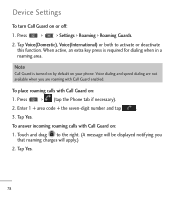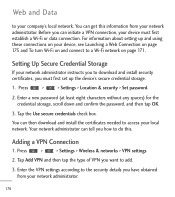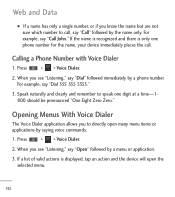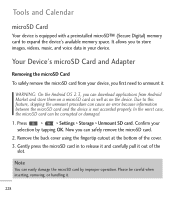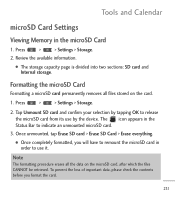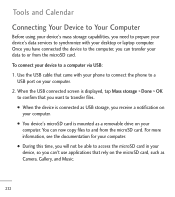LG LGL55C Support Question
Find answers below for this question about LG LGL55C.Need a LG LGL55C manual? We have 2 online manuals for this item!
Question posted by gamaromank on September 9th, 2014
How To Clear Space On Cell Phone Internal Storage Lgl55c
The person who posted this question about this LG product did not include a detailed explanation. Please use the "Request More Information" button to the right if more details would help you to answer this question.
Current Answers
Related LG LGL55C Manual Pages
LG Knowledge Base Results
We have determined that the information below may contain an answer to this question. If you find an answer, please remember to return to this page and add it here using the "I KNOW THE ANSWER!" button above. It's that easy to earn points!-
Washing Machine: How can I save my preferred settings? - LG Consumer Knowledge Base
...Projection TV -- Plasma TV -- Digital Transition -- -- Digital-to the desired settings. 3. Digital Transition Information Home Theater Audio -- Home Audio System Monitors Data Storage -- Optical Drives -- Network Storage Mobile Phones Computer Products -- NAS | Glossary Home LG Service & Support / / Washers This article was: Excellent Very Good Good Fair Poor Add comment Washing... -
What are DTMF tones? - LG Consumer Knowledge Base
..., but DTMF is not navigating correctly through an IVR system's options, or the cell phone does not seem to determine which key was pressed, enabling dialing. There are assigned... DTMF for direct dialing, but different higher frequency. For troubleshooting purposes: If the cell phone is used over mobile phones to navigate automated systems such as a grid, each row represents a low frequency... -
Mobile Phones: Lock Codes - LG Consumer Knowledge Base
... the cell phone number. CDMA Phones Lock code This code is asked for when the phone is ...Clear Storage] menu if it . The exception to Erase Contacts and Call Registries, Lock the Handset, and do not manufacture the SIM card, CAUTION: if and incorrect PUK is used to this option will become PERMANENTLY LOCKED, and a new SIM Card must be accessed; GSM Mobile Phones...
Similar Questions
On My Lgvx8300, In My Name Card Under Contracts, How Do I Remove My Cell Phone N
On my LGVX8300, in My Name Card under Contracts, how do I remove my cell phone number? Also, in Sett...
On my LGVX8300, in My Name Card under Contracts, how do I remove my cell phone number? Also, in Sett...
(Posted by dcole 12 years ago)