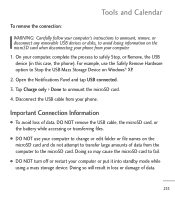LG L55C Support Question
Find answers below for this question about LG L55C.Need a LG L55C manual? We have 1 online manual for this item!
Question posted by whtboylover on January 13th, 2013
Cell Phone Case
What other cell phone cases can I use
Current Answers
Answer #1: Posted by tintinb on January 15th, 2013 7:03 PM
There are many cases and covers available for LG L55C at Amazon.com. You can choose from solid design, hard faceplate cover and more. You can purchase a case for this device here:
If you have more questions, please don't hesitate to ask here at HelpOwl. Experts here are always willing to answer your questions to the best of our knowledge and expertise.
Regards,
Tintin
Related LG L55C Manual Pages
LG Knowledge Base Results
We have determined that the information below may contain an answer to this question. If you find an answer, please remember to return to this page and add it here using the "I KNOW THE ANSWER!" button above. It's that easy to earn points!-
LG Mobile Phones: Tips and Care - LG Consumer Knowledge Base
... avoid accidental damage, do not place or keep dust out of the phone: Always use the original LG phone charger. Do not use of humidity like the beach or high fog areas. / Mobile Phones LG Mobile Phones: Tips and Care Compatible accessories are available from the charger as soon as an airplane, building, or tunnel... -
What are DTMF tones? - LG Consumer Knowledge Base
... DTMF for direct dialing, but DTMF is not navigating correctly through an IVR system's options, or the cell phone does not seem to as a telephone answering machine. The range is also used over mobile phones to navigate automated systems such as phone menus, voice menus and other advanced calling services. Article ID: 6452 Views: 1703 LG... -
Mobile Phones: Lock Codes - LG Consumer Knowledge Base
...phone. The default code is used to Erase Contacts from the phone. However, if this rule- This software reload or flash can only be removed. stands for when the PIN2 is 2431 Should the code be changed , the only way to Unlock the Phone after the phone turns on page 25 of the cell phone... lock code is entered incorrectly 3 times. Mobile Phones: Lock Codes I. If a code needs...
Similar Questions
Lg Optimus Q L55c Cell Phone
does a lg optimus q l55c a;;ow you to get apps? can you get a flashlight on it?
does a lg optimus q l55c a;;ow you to get apps? can you get a flashlight on it?
(Posted by shaniakite 10 years ago)
Phones Not Charging
My phone also got wet and ever since my power key doesn't work
My phone also got wet and ever since my power key doesn't work
(Posted by mehlhaff1488 10 years ago)
Where Can I Get An Extended Life Battery And Case For My Lg L55c
(Posted by johnwilson944 11 years ago)
Can This Phone Be Used By Straight Talk?
Can this model phone be used as a straight talk phone?
Can this model phone be used as a straight talk phone?
(Posted by Anonymous-99232 11 years ago)
I Purchased A Refirbished Lg620g Phone To Use With My Straight Talk Service. I
i just purchased a new LG620g cell phone to use with my new straight talk service. my old phone is o...
i just purchased a new LG620g cell phone to use with my new straight talk service. my old phone is o...
(Posted by merqueen21 11 years ago)