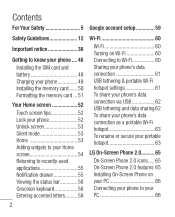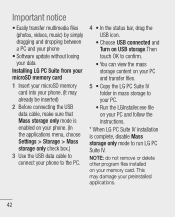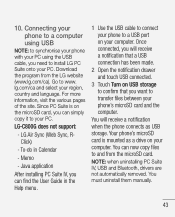LG LGC800G Support and Manuals
Get Help and Manuals for this LG item

Most Recent LG LGC800G Questions
How Do You Remove Shortcuts Off The Main Screen?
(Posted by kimmerd1 9 years ago)
Lg C800g Shortcut Disappears
I put shortcuts of apps on the main screen and it desappears when I slide out the keypad, even when ...
I put shortcuts of apps on the main screen and it desappears when I slide out the keypad, even when ...
(Posted by malajoie 10 years ago)
How Do I Get Off Puk Code On My Lg 800g Phone ?
(Posted by johndougcrow 10 years ago)
Does Anyone Know How To Get Into The 'lg' Sevice Mode For The 800g Cell Phone.
My Phone went through the washer machine. I did the Rice thing and dried it out and it's fine, excep...
My Phone went through the washer machine. I did the Rice thing and dried it out and it's fine, excep...
(Posted by csd3211999 11 years ago)
Incoming Calls Won't Ring
Last few days incoming calls don't ring, and I've tried numerous things to get the phone to ring wit...
Last few days incoming calls don't ring, and I've tried numerous things to get the phone to ring wit...
(Posted by beverlydahl 12 years ago)
Popular LG LGC800G Manual Pages
LG LGC800G Reviews
We have not received any reviews for LG yet.