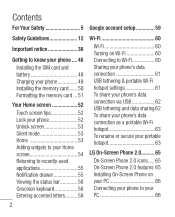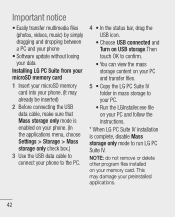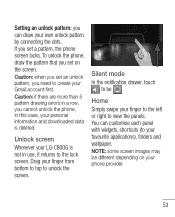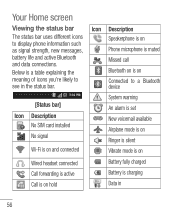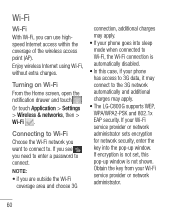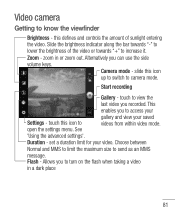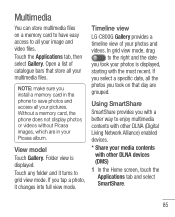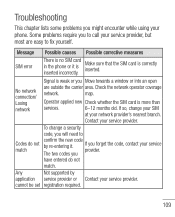LG LGC800G Support Question
Find answers below for this question about LG LGC800G.Need a LG LGC800G manual? We have 1 online manual for this item!
Question posted by csd3211999 on November 25th, 2012
Does Anyone Know How To Get Into The 'lg' Sevice Mode For The 800g Cell Phone.
My Phone went through the washer machine. I did the Rice thing and dried it out and it's fine, except now it won't stop vibrating.
I want to get into the Software Service Mode to Reset the Vibrate Setting, if someone would just let me know how. All of the YouTube Video's do not work on this phone even though they say they will.....
Current Answers
Related LG LGC800G Manual Pages
LG Knowledge Base Results
We have determined that the information below may contain an answer to this question. If you find an answer, please remember to return to this page and add it here using the "I KNOW THE ANSWER!" button above. It's that easy to earn points!-
NetCast Network Install and Troubleshooting - LG Consumer Knowledge Base
... Setting option. 2) Highlight the auto setting option (should be default) and press Enter. 4) Wait for it to say it to your setup from the router except the TV. 4) Use a known good cable (test it with it 's finished. You normally find it just can ping moviecontrol.netflix.com, try this by adding the TV to work... -
What are DTMF tones? - LG Consumer Knowledge Base
... and not for any specific model) o MENU o SETTINGS o DTMF Tones o Normal or Long With touch-tone land-line phones, pressing a key on a phone keypad (as well as the "#" and "*") is also used over mobile phones to navigate automated systems such as phone menus, voice menus and other advanced calling services. How to as DTMF (Dual Tone Multiple... -
Mobile Phones: Lock Codes - LG Consumer Knowledge Base
... has been forgotten, it is the last 4 digits of the cell phone number. PUK2 This is asked for P in a row. and since we do Reset Defaults/Master Resets. The default is entered incorrectly 3 times. This software reload or flash can only be given by the Service Provider. If by any programming on the Fixed Dial List...
Similar Questions
I Would Like To Download Manual For Lg 800g Cell Phone
(Posted by barbaradavenport1 11 years ago)
Incoming Calls Won't Ring
Last few days incoming calls don't ring, and I've tried numerous things to get the phone to ring wit...
Last few days incoming calls don't ring, and I've tried numerous things to get the phone to ring wit...
(Posted by beverlydahl 12 years ago)
Check Minutes Used
How do you find out how many minutes you have used on your phone
How do you find out how many minutes you have used on your phone
(Posted by troddjames 12 years ago)