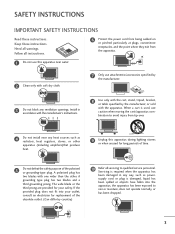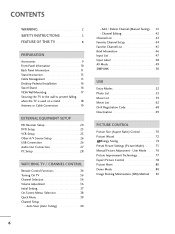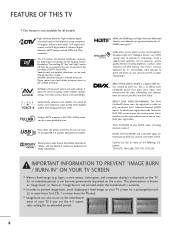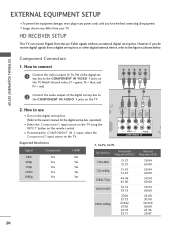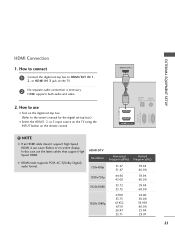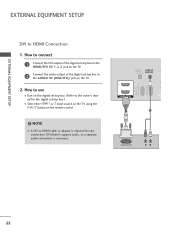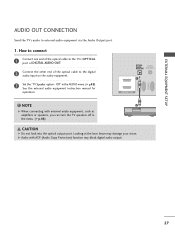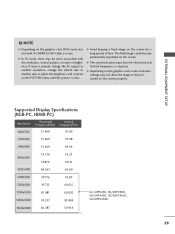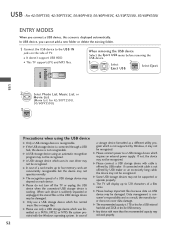LG 60PV250 Support and Manuals
Get Help and Manuals for this LG item

Most Recent LG 60PV250 Questions
My Tv Switches Off After 45 Mins When Turned Back On It Will Work For 10 Mins Ma
My tv switches off after 45 mins and when I turn back on it will work for ten mins max....... Seems ...
My tv switches off after 45 mins and when I turn back on it will work for ten mins max....... Seems ...
(Posted by declanhegarty2 8 years ago)
Circuit Board
Which Circuit Board Is For The Picture On A 60pv250 My Picture Went Out And This Needs To Be Replace...
Which Circuit Board Is For The Picture On A 60pv250 My Picture Went Out And This Needs To Be Replace...
(Posted by cjtheman554 9 years ago)
What Says Screws Come With It To Screw The Stand Back Onto Tv.
(Posted by summereden17 9 years ago)
How To Set External Speakers On Lg 60pv250
(Posted by lomath 9 years ago)
How To Activate Service Menus On A 60pv250
(Posted by Bobausana 9 years ago)
LG 60PV250 Videos
Popular LG 60PV250 Manual Pages
LG 60PV250 Reviews
We have not received any reviews for LG yet.