LG 60PG60 - 1080p Plasma Frameless Edge HDTV Support and Manuals
LG 60PG60 Videos
Popular LG 60PG60 Manual Pages
Specification (English) - Page 1
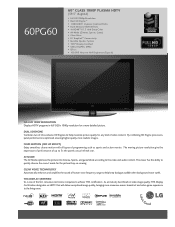
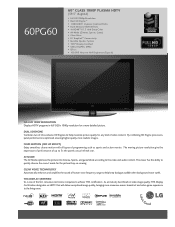
..., and game Mode according to achieve THX certification. THX DISPLAY CERTIFIED LG is optimized ensuring higher-quality, more immersive movie, broadcast and video ...refresh rate. The moving picture resolution give the impression of performance of up to quickly choose the correct mode for the picture they are viewing. 60PG60
60" CLASS 1080P PLASMA HDTV
(59.5" diagonal)
• Full HD 1080p...
Specification (English) - Page 2


... x D)
62.9" x 45.5" x 19.7"
Weight in package
144.6 lbs
UPC
719192173187
Limited Warranty
1 Year Parts & Labor / 2 Year Panel
DIMENSIONS/REMOTE/INPUTS/OUTPUTS
3.3"
57.3"
36.4" 16.3"
15.8"
(400mm)
33.1" 23.6"
(600mm)
38.8"
LG Electronics U.S.A., Inc. • 1000 Sylvan Avenue Englewood Cliffs, NJ 07632 Customer Service and Technical Support: (800) 243-0000 • LGusa...
Owner's Manual (English) - Page 1


...
32LG70 42LG70 47LG70 52LG70
PLASMA TV MODELS
42PG25 50PG25
50PG60 60PG60
50PG70 60PG70
47LG90
Please read this manual carefully before operating your dealer when you require service. P/NO : SAC30708020 (0809-REV08)
www.lgusa.com / www.lg.ca Environmental Protection Agency (EPA).
As an ENERGY STAR Partner LG Electronics USA, Inc. ENERGY STAR is a set . See the label attached...
Owner's Manual (English) - Page 5


... conductors, location of the National Electrical Code (NEC) in contact with a soft cloth to carry larger TVs.
It may occur. Do not install in Wire
Antenna Discharge Unit (NEC Section 810-20) Grounding Conductor (NEC Section 810-21) Ground Clamps Power Service Grounding Electrode System (NEC Art 250, Part H)
21 Cleaning
When cleaning, unplug the...
Owner's Manual (English) - Page 6


... 47
WATCHING TV / CHANNEL CONTROL
Remote Control Functions 48 Turning On the TV 50 Channel Selection 50 Volume Adjustment 50 Quick Menu 51 Initial Setting 52 On-Screen Menus Selection 54
Channel Setup - TruMotion 82 TruMotion Demo 82 Local Dimming 83 Local Dimming Demo 83 Picture Reset 84 Power Indicator 85 Image Sticking Minimization...
Owner's Manual (English) - Page 25


... to COMPONENT IN2 input, select the Component 2 input source on the remote control. How to connect
1
Connect the video outputs (Y, PB, PR) of the digital set -top box. EXTERNAL EQUIPMENT SETUP
EXTERNAL EQUIPMENT SETUP
I To prevent the equipment damage, never plug in any power cords until you do receive digital signals from your TV. Component...
Owner's Manual (English) - Page 27


... 29.97 30.00 59.939 60.00
25
How to HDMI/DVI IN1, 2, 3, or 4 jack on the remote control. HDMI supports both audio and video.
2. How to connect
1
Connect the digital set -top box.)
I Turn on the digital set-top box. (Refer to the owner's manual for the digital set -top box to use
I Select the...
Owner's Manual (English) - Page 29


... button on the TV. 2. EXTERNAL EQUIPMENT SETUP
DVI to connect 1 32/37/42LG30, 37/42/47/52LG50, 32LG70, Plasma TV
- Connect the DVI output of the digital set-top box to the HDMI/DVI IN 1,...set-top box. (Refer to the HDMI/DVI IN 1, 2, or 3 jack on the remote control.
! DVI doesn't support audio,
so a separate audio connection is required for the digital set -top box to the owner's manual ...
Owner's Manual (English) - Page 35


.../ CABLE IN
(SERVICE ONLY)
OUTPUT SWITCH
ANT IN
Wall Jack 2
REMOTE CONTROL IN
Antenna
33 EXTERNAL EQUIPMENT SETUP
VCR SETUP
I Set VCR output switch to 3 or 4 and then tune TV to the same channel number. the fixed images on the sides of time (Plasma TV models only).
If the 4:3 picture format is not covered by warranty. How to...
Owner's Manual (English) - Page 40


...to another resolution, change the refresh rate to use . G 37/42/47/52LG50, 32/37/42/47/52LG60, 32/42/47/52LG70, 42/47LGX, 47LG90, 50/60PG60, 50/60PG70: To get the...or 3 jack on the TV.
2. G Depending on the remote control.
! EXTERNAL EQUIPMENT SETUP
EXTERNAL EQUIPMENT SETUP
DVI to connect
1 32/37/42LG30, 37/42/47/52LG50, 32LG70, Plasma TV
-
I 32/37/42LG30, 37/42/47/52LG50, ...
Owner's Manual (English) - Page 42
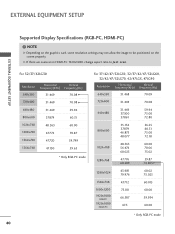
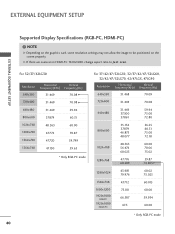
EXTERNAL EQUIPMENT SETUP
Supported Display Specifications (RGB-PC, HDMI-PC)
! EXTERNAL EQUIPMENT SETUP
For 32/37/42LG30
Resolution 640x350
Horizontal
Vertical
Frequency(KHz) Frequency(Hz)
31.469
70.08
720x400
31.469
70.08
640x480
31.469
59.94
800x600
37.879
60.31
1024x768
48.363
60.00
1280x768
47.776
59.87
1360x768
47.720...
Owner's Manual (English) - Page 45
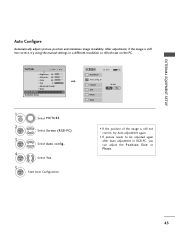
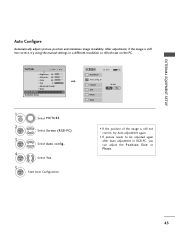
...image is still not correct, try using the manual settings or a different resolution or refresh rate on the PC. SCREEN
Resolution Auto config.
Select Screen (RGB-PC). Select Auto config..
4
ENTER
Select Y e s.
5
ENTER
Start Auto Configuration. PICTURE
Move Enter
E
• Brightness 50
• Sharpness 60
• Color
60
• Tint
0R
G
• Advanced Control
• Reset...
Owner's Manual (English) - Page 49
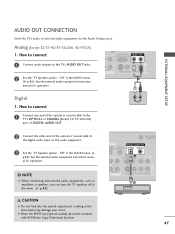
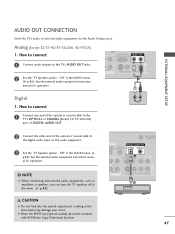
... AUDIO OUT
UDIO REMOTE B/DVI) CONTROL IN
OPTICAL COAXIAL
RS-232C IN 1 AUDIO OUT
(CONTROL & SERVICE)
AV IN 1
L
R
AUDIO
N
S-VIDEO VIDEO L(MONO) AUDIO R
2
47
Off" in the AUDIO menu. (G
p.93). AV IN 1
EXTERNAL EQUIPMENT SETUP
AUDIO OUT CONNECTION
Send the TV's audio to
the digital audio input on the audio equipment.
3 Set the "TV...
Owner's Manual (English) - Page 108


... at the theaters or direct-tovideo movies use this menu. A password is used to block specific channels, ratings and other viewing sources.
The default setting is also possible to block all programs to block specific channels, ratings, and external viewing sources. Viewing can be viewed. Specify a password 3. Most television programs and television movies can be done : 1.
To...
Owner's Manual (English) - Page 126
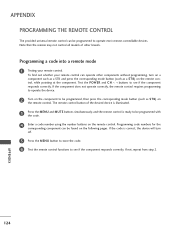
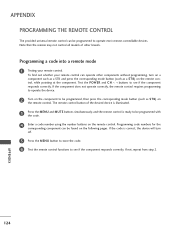
... programming to operate the device.
2
Turn on the component to be programmed with the code.
4
Enter a code number using the number buttons on the remote control. If not, repeat from step 2. APPENDIX
124 Note that the remote may not control all models of the desired device is illuminated.
3
Press the MENU and MUTE buttons simultaneously...
LG 60PG60 Reviews
Do you have an experience with the LG 60PG60 that you would like to share?
Earn 750 points for your review!
We have not received any reviews for LG yet.
Earn 750 points for your review!


